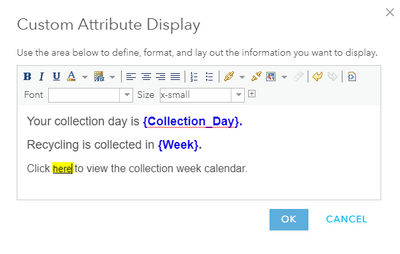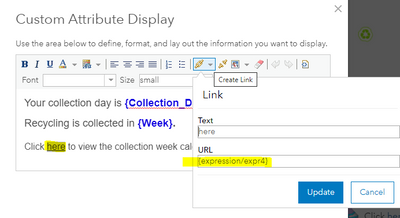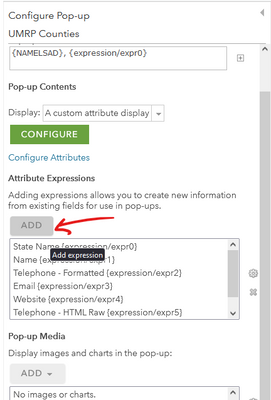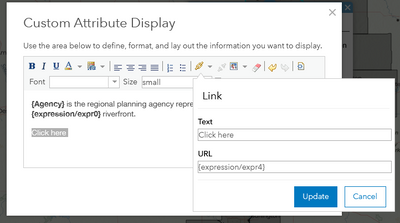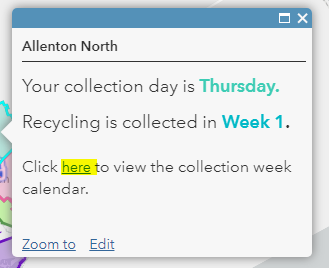- Home
- :
- All Communities
- :
- Products
- :
- ArcGIS Online
- :
- ArcGIS Online Questions
- :
- Re: Return a url based on a feature attribute in p...
- Subscribe to RSS Feed
- Mark Topic as New
- Mark Topic as Read
- Float this Topic for Current User
- Bookmark
- Subscribe
- Mute
- Printer Friendly Page
Return a url based on a feature attribute in pop-up using Arcade?
- Mark as New
- Bookmark
- Subscribe
- Mute
- Subscribe to RSS Feed
- Permalink
I am trying to embed a URL into my pop-ups for a rubbish collection map.
If the collection week of a boundary is week one, I want the URL to go to the week one page.
If the collection week of a boundary is week two, I want the URL to go to the week two page.
I would like the URL to be embed into the word "here" in the pop-up as seen below:
What expression is needed to pass through the correct URL for each pop-up? I have started with what I have below but am aware URLs need to be formatted in a certain way. Any pointers much appreciated!
if ($feature.Week == "Week 1") {
return "https://www.ashburtondc.govt.nz/?a=57072"
}
if ($feature.Week == "Week 2") {
return "https://www.ashburtondc.govt.nz/?a=57073"
}
Solved! Go to Solution.
Accepted Solutions
- Mark as New
- Bookmark
- Subscribe
- Mute
- Subscribe to RSS Feed
- Permalink
I found another way around it, using the expression below:
var calendarone = "https://www.ashburtondc.govt.nz/?a=57072"
var calendartwo = "https://www.ashburtondc.govt.nz/?a=57073"
if ($feature.Week == 'Week 1') {
return calendarone
}
else {
return calendartwo
}
- Mark as New
- Bookmark
- Subscribe
- Mute
- Subscribe to RSS Feed
- Permalink
You'll want to add the Arcade as an attribute expression, and then point the hyperlink to that expression. It looks like you're using Map Viewer Classic, so that button is here:
Once you're there, try adding this expression:
var week = $feature.Week
decode(week, "Week 1", "https://www.ashburtondc.govt.nz/?a=57072", "Week 2", "https://www.ashburtondc.govt.nz/?a=57073")Then, with "here" selected in your popup configuration, click Link and enter the name of your attribute expression in brackets, like this:
Click 'Update.'
- Mark as New
- Bookmark
- Subscribe
- Mute
- Subscribe to RSS Feed
- Permalink
Hi @wayfaringrob thanks for your help!
I have created that as a new expression however am getting the error "Execution Error: Must have a default value result."
Am I missing something here? Thanks!
- Mark as New
- Bookmark
- Subscribe
- Mute
- Subscribe to RSS Feed
- Permalink
Hi again @wayfaringrob, I added the default value to the end of the expression and tested with no error.
var week = $feature.Week
decode(week, "Week 1", "https://www.ashburtondc.govt.nz/?a=57072", "Week 2", "https://www.ashburtondc.govt.nz/?a=57073", default)
The pop-up has recognised the word "here" as a hyperlink in the pop-up however it does not navigate to anywhere/can't be clicked. Am I missing something here? Thanks!
- Mark as New
- Bookmark
- Subscribe
- Mute
- Subscribe to RSS Feed
- Permalink
I found another way around it, using the expression below:
var calendarone = "https://www.ashburtondc.govt.nz/?a=57072"
var calendartwo = "https://www.ashburtondc.govt.nz/?a=57073"
if ($feature.Week == 'Week 1') {
return calendarone
}
else {
return calendartwo
}
- Mark as New
- Bookmark
- Subscribe
- Mute
- Subscribe to RSS Feed
- Permalink
Nice! Yeah, the Arcade documentation said the default portion was optional so I'm not sure why it didn't work that way.
- Mark as New
- Bookmark
- Subscribe
- Mute
- Subscribe to RSS Feed
- Permalink
Thanks for your help @wayfaringrob 🙂