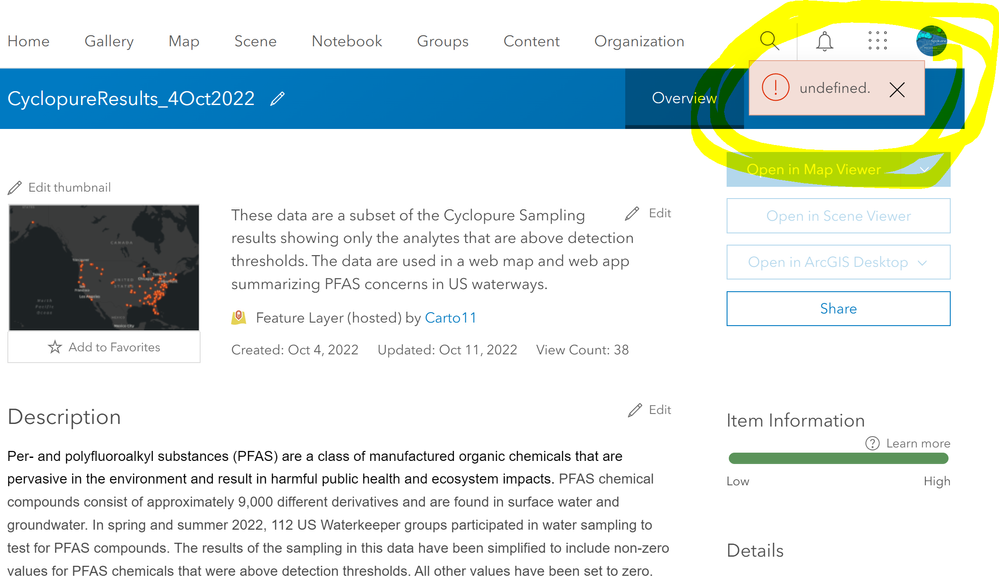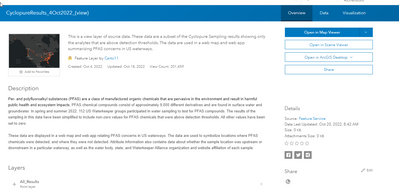- Home
- :
- All Communities
- :
- Products
- :
- ArcGIS Online
- :
- ArcGIS Online Questions
- :
- Re: "Undefined" an inaccessible hosted feature lay...
- Subscribe to RSS Feed
- Mark Topic as New
- Mark Topic as Read
- Float this Topic for Current User
- Bookmark
- Subscribe
- Mute
- Printer Friendly Page
"Undefined" an inaccessible hosted feature layer error
- Mark as New
- Bookmark
- Subscribe
- Mute
- Subscribe to RSS Feed
- Permalink
I have a point hosted feature layer that is being used as source data for a view layer. The view layer is referenced by a web map and app. I went to edit some attributes in the hosted feature layer (source) and was unable to access the data. An "! undefined" error is associated with the feature dataset (see screencap below)
Does anyone know why or how this happens, and the best path to fixing it? The web app is embedded in a public-facing website, so a fix would need to be approached cautiously so as to have minimal downtime with the ExB app. Thanks,
- Mark as New
- Bookmark
- Subscribe
- Mute
- Subscribe to RSS Feed
- Permalink
Generally speaking there aren't many reasons why a Hosted Feature Layer would throw this error. Some that come to mind are:
- Data had issues with publishing (e.g. a CSV file uploaded and published, but had invalid entries into the designated field types)
- Some external process corrupted it (some app or really questionable workflow)
- The definition was corrupted (e.g. AGOL assistant, REST API updateDefinition or other workflow that would potentially break the service)
How did you create the layer and what have you been doing with it? Have you modified service definition?
one example of this:
https://support.esri.com/en/technical-article/000026503
There don't appear to be any related reports of users having issues with ArcGIS Online. They generally put them up here once the issue is identified or extensively reported.
Easiest way to identify if it's tied to service backend is to ask:
- Does the issue occur when, as the owner, you add it to a new map and reload the map?
- Is it isolated to the one feature layer?
- Has it been working up until recently?
- Have you been doing anything questionable (notably automation or definition updates)?
At this stage I don't suspect it is a service issue, but if you are unsure, you could consider reaching out to technical support. They can confirm the nature of the issue, provide support and potentially escalate as a suspect service issue.
Community support can help more if it is tied to a publishing method e.g. you've just uploaded a CSV and published it. Sharing the CSV and more information will help a lot.
- Mark as New
- Bookmark
- Subscribe
- Mute
- Subscribe to RSS Feed
- Permalink
Thanks @ChristopherCounsell for your response.
The data was uploaded to AGOL as an excel spreadsheet on October 4th, hosted as a feature layer, and a view layer created from that.
All data manipulation and visualization were done in Map Viewer and with Arcade based on the view layer.
Attributes of the source layer have been edited several times in the past couple of weeks with no issue. The error arose yesterday when I was tasked with editing more attribute typos and couldn't access the source data due to the error. (Now that ESRI has made view layers editable--which I don't understand [doesn't that defeat the purpose of a view layer?!] I was still able to make the edits that are reflected in the map and app).
When I add the source hosted layer to a new map, it works just fine. The error appears isolated to this one feature layer. Since the map and app are still functioning, and I'm able to add the source layer to a new map, the source layer must be intact somewhere, and I'm wondering if the JSON changed or something.
I have not modified the service definition, and automated updates are not being done. Other than addressing attribute typos, this is supposed to be a static dataset. The source data is not shared either within the organization or publicly, but is accessible to our 6 organization admins, of which I am one. Some of the admins are in the unfortunate habit of accessing content through member profiles rather than through groups, tags, or shared content, so it's possible that someone inadvertently changed something, although no one is claiming to have done so.
To "fix" it, I could export the view layer and rehost it, then add that to the map/app and reconfigure everything (symbology, field names, popups, etc.). But I'm wondering if it's fixable in the JSON or through another way, similar to fixing broken data links in ArcMap or ArcPro. Rather than jumping to call ESRI support, I thought I'd see whether this is a common issue (it seems like it's not).
Do you have any further thoughts or insights based on the above info?
- Mark as New
- Bookmark
- Subscribe
- Mute
- Subscribe to RSS Feed
- Permalink
You can reach out to technical support and leave this post up. They can search related incidents and internal knowledge articles, as well as actively investigate the issue.
The times I have seen this issue it has come from bad data published like the csv example, some post-publishing configuration like updating the definition using AGOL assistant, or something finicky on the backend.
View layers can allow for feature editing. It's very useful in some scenarios e.g. allowing public to submit data via survey123 but allow for no features to be visible on the view. One way data.
- Mark as New
- Bookmark
- Subscribe
- Mute
- Subscribe to RSS Feed
- Permalink
Hi Raena,
You may want to try it again, and with different browser. I see issues like this from time to time and sometimes is related to the server not responding correctly (even though the status page says everything is fine. It is obvious the status page doesn't auto detect these type issues).
Sometimes it will show the issue in Chrome, but when I open in Edge, it works fine, and vice versa.
Also, may want to open Developer mode in the browser, then right click the reload button and choose "Empty Cache and hard reload". This sometimes fixes the issue(s). Other times, it is just a matter of waiting for ESRI server(s) to start responding correctly (if this is the issue).
If it helps, I am able to access your view without errors.
R_
- Mark as New
- Bookmark
- Subscribe
- Mute
- Subscribe to RSS Feed
- Permalink
Hey Rhett!
Thanks for the response. Very interesting about the different browsers. I will test that out in the future!
In this instance, I'm using Edge, and also got the same issue using Safari. Another Admin in the organization confirmed they got the error too (I'm unsure which browser). The error only applies to the source and not the view.
-r
- Mark as New
- Bookmark
- Subscribe
- Mute
- Subscribe to RSS Feed
- Permalink
I have a FL created in Survey123 connect that's doing the same thing; when the "! undefined" error appeared last week, I was able to go into Settings and Rebuild Spatial Indexes to fix it, but now Settings is greyed out.
Following ...