- Home
- :
- All Communities
- :
- Products
- :
- ArcGIS Online
- :
- ArcGIS Online Questions
- :
- "Accessing data failed" error message - ArcGIS Onl...
- Subscribe to RSS Feed
- Mark Topic as New
- Mark Topic as Read
- Float this Topic for Current User
- Bookmark
- Subscribe
- Mute
- Printer Friendly Page
"Accessing data failed" error message - ArcGIS Online
- Mark as New
- Bookmark
- Subscribe
- Mute
- Subscribe to RSS Feed
- Permalink
- Report Inappropriate Content
Hi Everyone,
I recently published three layers from ArcGIS Pro (1.3) to my ArcGIS Online account. The first two came in fine. But the third did not show up. When I tried to access the table from the third layer, it gave me the error message of "Accessing data failed".
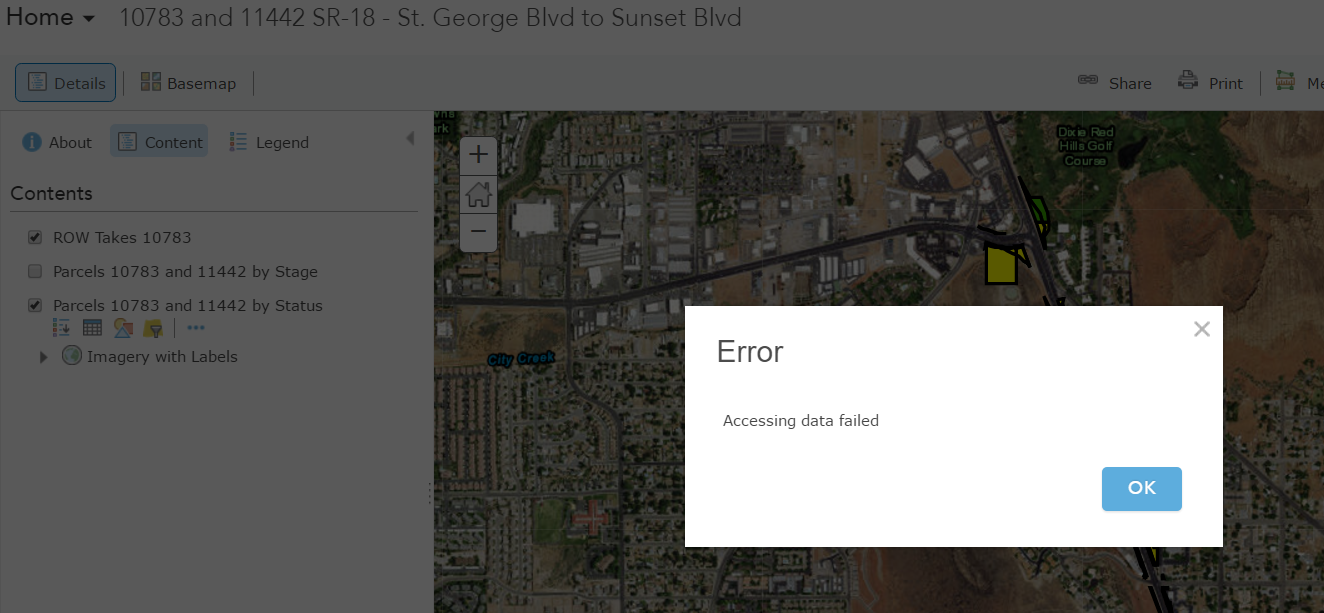
The map in question is here: http://meiamerica.maps.arcgis.com/home/webmap/viewer.html?webmap=e97c0195b842460585a85ffa8a48b5d7
The 'funny' thing is, the data source for the second and third layer is exactly the same. Could this be my issue? I don't know why it would matter, but who knows...
Thanks in advance.
Solved! Go to Solution.
- Mark as New
- Bookmark
- Subscribe
- Mute
- Subscribe to RSS Feed
- Permalink
- Report Inappropriate Content
Chris,
That is interesting. I just sent you an email with the .sd file. Let me know what you find out. (I wish these field names could be shorter but trying to comply with engineers, surveyors, project managers, etc. all at one time is not conducive to productivity....).
Thanks,
Adrian
- Mark as New
- Bookmark
- Subscribe
- Mute
- Subscribe to RSS Feed
- Permalink
- Report Inappropriate Content
Adrian, would messing with, or swapping fieldname and an alias work? Just a thought on a way to shorted/abbreviate the required field names.
- Mark as New
- Bookmark
- Subscribe
- Mute
- Subscribe to RSS Feed
- Permalink
- Report Inappropriate Content
Adrian Welsh thanks for sending the sd file. Confirmed it's an issue with the field length. Unfortunately the only workaround really is to publish with shorter field names (32 characters or less) . This will be fixed on the Online side in the next release (currently planned for September). There also seems to be an issue with this in Pro with shortening the field names when publishing (essentially both Pro and Online should automatically truncate the longer field names but didn't in your specific case).
This info was sent over to the support analyst you talked to - they're writing these issues up, etc so you'll likely be hearing from them soon.
Thanks,
Chris
- Mark as New
- Bookmark
- Subscribe
- Mute
- Subscribe to RSS Feed
- Permalink
- Report Inappropriate Content
Thanks Chris. I shortened the field names and it publishes normally. Silly ArcGIS Pro to ArcGIS Online conversion..... Well, I'm glad that it was an 'easy' fix. I'm going to have to crack down on these land survey people more about field-names-that-are-really-really-ridiculously-too-long.

- Mark as New
- Bookmark
- Subscribe
- Mute
- Subscribe to RSS Feed
- Permalink
- Report Inappropriate Content
I completely forgot to add the new BUGS that Esri filed for this case.
BUG-000098341 : The process of publishing to ArcGIS Online should truncate long field names even if the client application (ArcGIS Pro, ArcMap, etc.) doesn't.
BUG-000098339 : ArcGIS Online Error: "Accessing data failed" -> data with field names that have over 32 characters fail to publish correctly when published to ArcGIS Online from ArcMap, only if there are multiple layers that reference the same database in the service
BUG-000098311 : ArcGIS Online Error: "Accessing data failed" -> data with field names that have over 32 characters fail to publish correctly when published to ArcGIS Online from ArcGIS Pro, only if there are multiple layers that reference the same database in the service.
Furthermore here are the workarounds that I have found:
Workaround 1:
Publish each layer individually from ArcMap/ArcGIS Pro
Workaround 2:
Make sure all of the field name lengths are less than 32 characters
Workaround 3:
Make sure the layers in the map document/Pro Project are all from different sources
- Mark as New
- Bookmark
- Subscribe
- Mute
- Subscribe to RSS Feed
- Permalink
- Report Inappropriate Content
These bugs have all been 'resolved' since they cannot be reproduced anymore, allegedly.
BUG-000098341: The process of publishing to ArcGIS Online must trun..
BUG-000098339: Data with field names that have over 32 characters w..
BUG-000098311 is a duplicate of 000098339, supposedly.
- « Previous
-
- 1
- 2
- Next »
- « Previous
-
- 1
- 2
- Next »