- Home
- :
- All Communities
- :
- Products
- :
- ArcGIS Online
- :
- ArcGIS Online Questions
- :
- Re: Question about Hosted Feature Services
- Subscribe to RSS Feed
- Mark Topic as New
- Mark Topic as Read
- Float this Topic for Current User
- Bookmark
- Subscribe
- Mute
- Printer Friendly Page
- Mark as New
- Bookmark
- Subscribe
- Mute
- Subscribe to RSS Feed
- Permalink
- Report Inappropriate Content
I am trying to create a web app where I can use the search function to find parcel polygons based on their attributes. My understanding is that in order to configure the search feature it has to be a hosted feature service. How do you get the feature in your "My Content" section to be hosted services?
So far I have uploaded my shapefiles in a .zip and created a map using the shapefiles. I’ve also created a web app using the “Finder” template and added my created map to it. All of my attributes are there and they appear in a popup when I click on a parcel. But when I am configuring the app it says that “No find layer has been configured” and “No layers available. Check your web map for valid layers”. How do I actually host a layer so that I can configure the search feature?
I have tried configuring the feature search based on the documentation, but I do not have the “Find Locations” setting available under the application settings.
Also, I am using a 60 day trial of ArcGIS Online if that makes a difference.
Attached are screenshots to help explain my problem.
Thanks.
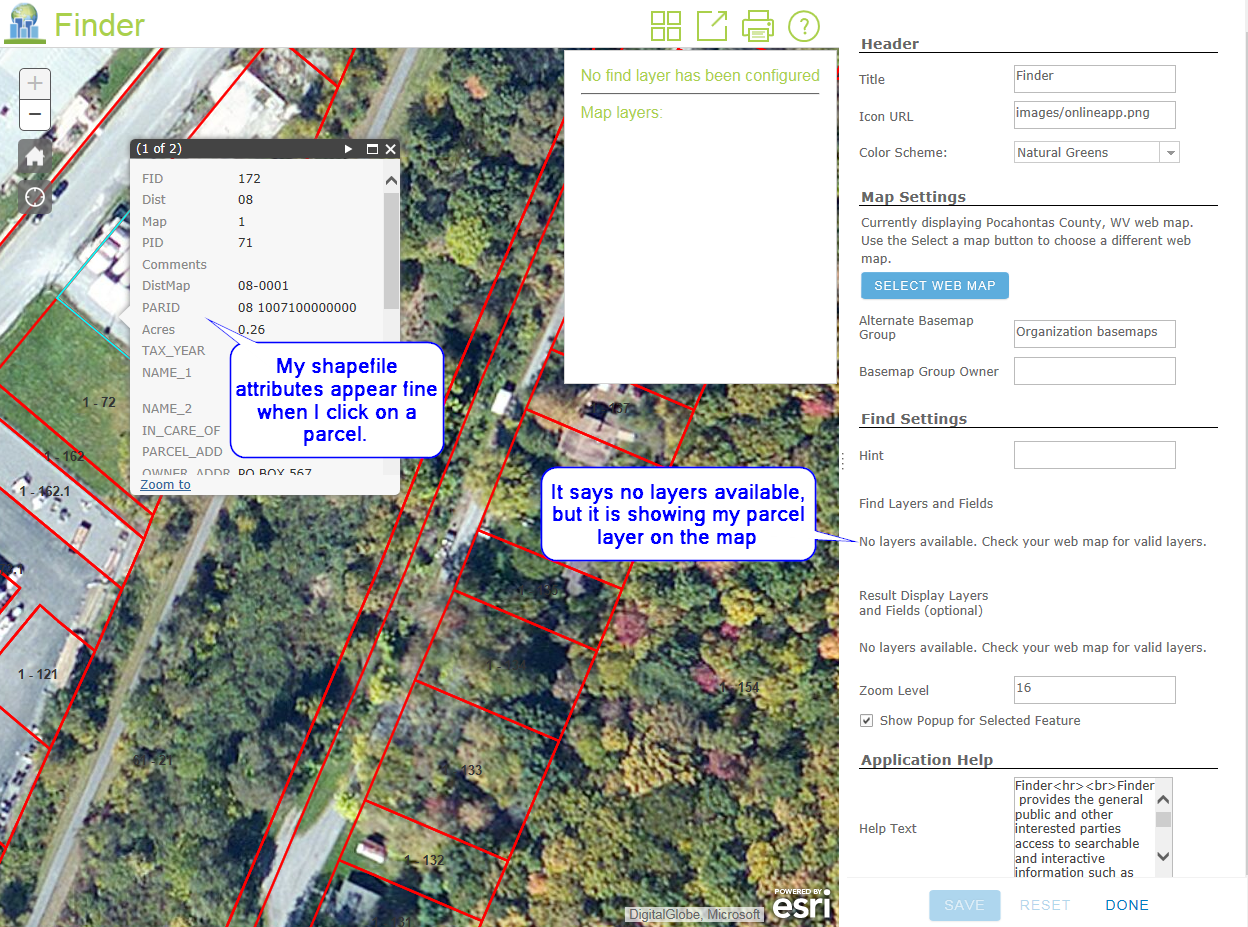
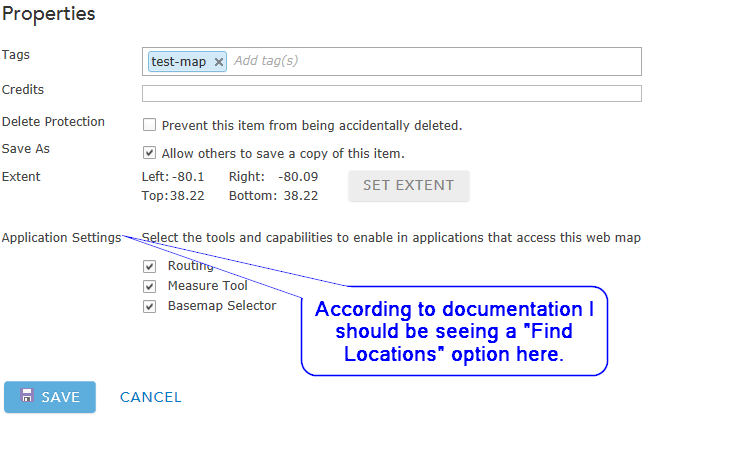
Solved! Go to Solution.
- Mark as New
- Bookmark
- Subscribe
- Mute
- Subscribe to RSS Feed
- Permalink
- Report Inappropriate Content
Okay, I feel like a dumb dumb. I did sign up for the trial, but apparently I never clicked on the link in the email to complete registering for the profile. All seems to be working as it should. Thanks to all for your help and patience.
-James
- Mark as New
- Bookmark
- Subscribe
- Mute
- Subscribe to RSS Feed
- Permalink
- Report Inappropriate Content
Hey James,
Ok, took a look at the link. I agree, looks like the Finder app. So I did some testing on a shapefile I already had uploaded to AGO previously. Mine is already published as a feature service/layer and I do have the option to publish again if needed. Not sure why you don't have this option but in my testing I can't even create a map from the actual shapefile. The only option I get when clicking the Open pulldown is Download. When viewing the details of the feature service/layer created from the shapefile and clicking the Open pulldown, I get the option to create new map from this layer. I save the map and click Share and Create A Web App. From there I used the Finder app, configured to search the attribute I wanted and bingo it worked! Shapefile Finder Test screenshot on Screencast.com
I checked what I said earlier about just enabling Feature Search from the shapefile details>Edit screen and from the feature service/layer details>Edit screen and neither gave me that option. However, searching within the app worked fine. I've had this happen before when trying to figure out why I couldn't enable Feature Search from the layer details page and my conclusion is that AGO has coded these two methods of searching features differently.
Long-winded I know, but said all that to say, I think Russ is correct in that your problem seems to be stemming from the fact that you can't publish your shapefile as a feature service/layer.
No, you should not need ArcServer to do what you wanting to do as long as your fine with periodically uploading updates for your maps.
Hope this helps,
Lane
- Mark as New
- Bookmark
- Subscribe
- Mute
- Subscribe to RSS Feed
- Permalink
- Report Inappropriate Content
Thanks Lane,
Hopefully I can resolve the issue of not being able to publish my files and will be able to go from there.
Thanks, James
- Mark as New
- Bookmark
- Subscribe
- Mute
- Subscribe to RSS Feed
- Permalink
- Report Inappropriate Content
Can I suggest approaching this a different way? I just tried to step through it myself and it seemed to work fine.
- Start with an .mxd in ArcMap and symbolize the (locally stored) data as you want it to appear when shared
(You don't need a basemap, just the operational stuff)
- In ArcMap, sign in to AGOL
- Do file>share as a Service and step through that
-This will give you a Feature Layer in AGOL
-From the My Content page, hit the little down arrow next to the feature layer and say 'add layer to new map'
-Save the map when you're happy
-Choose Share>Create a Web App>pick the Finder template
When it opened, I was able to configure the Feature Layer for 'finding', and it worked.
Any help? I wise man once told me, 'always start with an mxd and publish it from ArcMap' and it's worked well for me so far. Hope it works out.
- Mark as New
- Bookmark
- Subscribe
- Mute
- Subscribe to RSS Feed
- Permalink
- Report Inappropriate Content
This will work if you are connected to an org account and have a role that supports publishing hosted feature services.
- Mark as New
- Bookmark
- Subscribe
- Mute
- Subscribe to RSS Feed
- Permalink
- Report Inappropriate Content
Matthew,
I am stuck at the part where is says to choose a connection. When adding a connection how do I get my server URL? Is a subscription to ArcGIS Server required to do this?
Thanks, James
- Mark as New
- Bookmark
- Subscribe
- Mute
- Subscribe to RSS Feed
- Permalink
- Report Inappropriate Content
If you first do File > Sign In.... and sign in to ArcGIS Online, and that's successful (that menu item should then change to Sign Out - <username> ) , you should then have the option of this:
File > Share As > Service > Publish a service > Choose a connection and you choose My Hosted Services(<your org name which should be automatically in there>) then you change parameters as needed and hit Publish.
Hopefully this is what you get, maybe you have different options because of your free trial?
- « Previous
-
- 1
- 2
- Next »
- « Previous
-
- 1
- 2
- Next »