- Home
- :
- All Communities
- :
- Products
- :
- ArcGIS Online
- :
- ArcGIS Online Questions
- :
- Re: Published service with tree structures but all...
- Subscribe to RSS Feed
- Mark Topic as New
- Mark Topic as Read
- Float this Topic for Current User
- Bookmark
- Subscribe
- Mute
- Printer Friendly Page
Published service with tree structures but all sub layers are empty
- Mark as New
- Bookmark
- Subscribe
- Mute
- Subscribe to RSS Feed
- Permalink
- Report Inappropriate Content
I published from 10.5 to the server. Data is read from file geodatabases, and everything looks good in MXD. After it was successfully published, I found the service doesn't show anything on the web map and from server view. Later from the REST service definition I found all the sub layers are empty, as the picture showed.
I don't think it is related to permission issue because I always publish using the admin account from the server.
Could anyone shed some lights on this and any help is appreciated!
KP
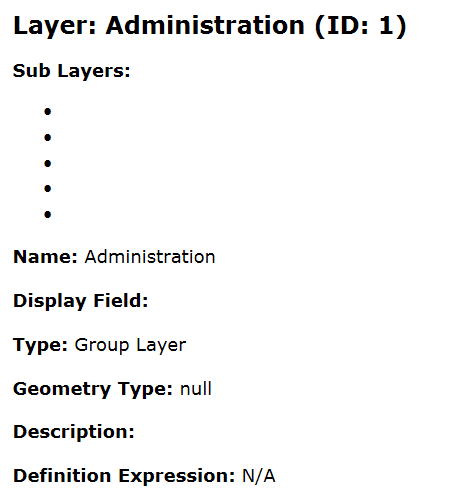
- Mark as New
- Bookmark
- Subscribe
- Mute
- Subscribe to RSS Feed
- Permalink
- Report Inappropriate Content
We had the same issue with our 10.2.2 Server, Tech Support is trying to fix the issue where we are restarting our server 4-5 times a week but we have found that it generally fixes itself when you restart the server. What is the RAM utilization on the Server?
If you look in the logs are you getting a "DBMS deadlock victim" error. If so that is the same situation we are coming across.
I hope this helps
GIS Analyst
City of Visalia
- Mark as New
- Bookmark
- Subscribe
- Mute
- Subscribe to RSS Feed
- Permalink
- Report Inappropriate Content
Thanks Greg for your reply.
The server logs show a large amount of warnings like the followed to all the sub layers.
The Layer:'Hydrants' in Map:'Base' is invalid. The base table definition string "Hydrants" is invalid.
Actually the 'Hydrants' layer doesn't have any definition string in Query.
- Mark as New
- Bookmark
- Subscribe
- Mute
- Subscribe to RSS Feed
- Permalink
- Report Inappropriate Content
Finally solved this by moving the file geodatabases to an upper level file folder.
So instead of using GDB's in folder c:\production\base, I am now publishing services reading data from c:\production
From ESRI documentation 'About registering your data' a subfolder of registered folder is also registered, but in my case this doesn't work.

- Mark as New
- Bookmark
- Subscribe
- Mute
- Subscribe to RSS Feed
- Permalink
- Report Inappropriate Content
We're getting the exact same behavior (sub layers empty in map service) using ArcGIS Server v10.3.1 with the following security parameters:
- User & Role store: Windows Domain
- Authentication tier: GIS Server
- Authentication mode: ArcGIS Tokens
We're using a Windows domain account as a service account to run ArcGIS Server and have run the 'Configure ArcGIS Server Account' for that account. The MXD is able to reference the data layers fine using OSAuth, the database is registered using OS Auth to the data store and the service publishes successfully.
What caused this for us was that the AGS service account did not have the proper database permissions on all Registered Databases in the AGS Data Store. We're using SQL Server so we granted permissions in SSMS: <INSTANCE> > Databases > <DATABASE> > Security > Users > <SERVICE ACCOUNT>, right click, view Properties, go to Membership tab and assign necessary permissions.