- Home
- :
- All Communities
- :
- Products
- :
- ArcGIS Online
- :
- ArcGIS Online Questions
- :
- Re: 'Public' AGOL maps are requiring a log in, eve...
- Subscribe to RSS Feed
- Mark Topic as New
- Mark Topic as Read
- Float this Topic for Current User
- Bookmark
- Subscribe
- Mute
- Printer Friendly Page
'Public' AGOL maps are requiring a log in, even though they are PUBLIC!
- Mark as New
- Bookmark
- Subscribe
- Mute
- Subscribe to RSS Feed
- Permalink
- Report Inappropriate Content
All are to be 'Shared' publicly, and it appears as though the students have 'shared' properly, however, when clicking on the links, a log in page pops up. (Map/Apps 'try' to load but default back to the log in page). Believe me, I checked their settings! 🙂
Some of the students' URL's require a log in (which we do NOT want). We want their awesome Maps and Apps visible to everyone.
I have found two 'semi-answers':
In a Forum discussion I read that I should enable anonymous access to our Organization, but we do NOT want to do that.
We don't want to allow anonymous access to the group.
We want the students 'Publicly' shared maps to be viewable via the public without requiring a log in.
And since some of the links work, I am inclined to think our settings are properly set for what we want.
In a different Forum discussion it suggested that perhaps the original map from which the app was based, was not public. We are looking into that, but I am 99% sure that both were public. Everything in their account is public.
Just to clarify, in the organizational settings, they are granted permission to make things public. (It is a requirement that I give them, that their work IS public).
AND... some students' work is loading fine (story maps, swipe-maps, etc). So it can't be the settings.... right?
Thanks in Advance for any assistance, and I apologize if this is answered elsewhere, I sincerely attempted a thorough search for an answer prior to posting a new forum discussion.
Regards,
Gregory Lund
University of Washington
Solved! Go to Solution.
Accepted Solutions
- Mark as New
- Bookmark
- Subscribe
- Mute
- Subscribe to RSS Feed
- Permalink
- Report Inappropriate Content
I have some public facing applications and I do NOT tick the box " Allow anonymous access to your organization.", and by default it's not ticked.
I think it's about how you share your maps or apps. if only maps, you can make a map in the mapviewer in arcgis.com, and share it by choosing the Twitter or Facebook. copy the link from there. The result url should be looking like:
http://www.arcgis.com/home/webmap/viewer.html?webmap=XXX
DO NOT copy the link in the address bar, which will be like http://dcsi.maps.arcgis.com/home/webmap/viewer.html?webmap=XXXX
for apps, if you are using the templates and hosting the app in arcgis.com, you just follow the steps, and share it to everyone in the process, then you will be ready to go. this time the url will be like http://dcsi.maps.arcgis.com/apps/OnePane/basicviewer/index.html?appid=XXXX
Seemingly ArcGIS Online treat webmaps and apps differently in terms of security!
If you download the template, customize it and host the app somewhere else, you need register your app to arcgis online, and useOAuth to authenticate and authorize you app to allow it to use your maps or layers. but I don't think this is your case at the moment.
Hope this helps.
Simo Xu
GIS Developer and Analyst
Great Question.
It is a Mix, some are bit.ly's and some are https://uwsupplemental.maps.arcgis.com/apps.................
A mix of both worked and one bit.ly didn't, one https:// didn't.
It appears that some of the Maps as Apps provide a 'bit.ly' option whereas others do not, hence the https: versions.
It is great to discuss this, I greatly appreciate the questions and back/forth.
Regards,
Greg
- Mark as New
- Bookmark
- Subscribe
- Mute
- Subscribe to RSS Feed
- Permalink
- Report Inappropriate Content
Our organization (WSDOT) is very protective of our sensitive data, yet we still have checked the box for "Allow anonymous access to your organization". It's not what it sounds like. 🙂
- Mark as New
- Bookmark
- Subscribe
- Mute
- Subscribe to RSS Feed
- Permalink
- Report Inappropriate Content
I have checked and it looks like we have "Allow Anonymous Access to Your Organization" checked, but I am still having this problem as well.
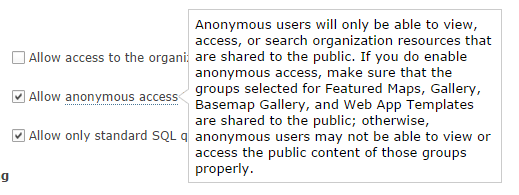
I tried to verify that we are also making these other items public as described in the picture above. It is very frustrating to have public maps requiring a sign in. It basically makes them useless.
Also, this problem is not always constant. I often don't have to be logged in on my own computer to get to the maps, so I assume it's working. Then I get complaints from others. Could it be related to cookies? I seem to recall that working for me one time in the past. I had my co-worker clear his cookies and try again and it worked. Another way I used to be able to get around this was to have people go to arcgis.com and search for the map and for some reason they wouldn't get a prompt to sign in if they did it that way. However, I tried that yesterday and it didn't work. The maps and the apps came up and began loading and then jumped to the sign in screen.
Can I also say that I am often frustrated with the sign in system for all of this. I can't get it to "remember me" When I am doing work on our maps, I have to sign in over and over. The only way I can find to get it to keep me logged in is to duplicate the browser tab I am working in before I attempt to navigate somewhere else in the AGOL realm. Very frustrating!
Here are some of the maps I'm having trouble with.
- Mark as New
- Bookmark
- Subscribe
- Mute
- Subscribe to RSS Feed
- Permalink
- Report Inappropriate Content
- Mark as New
- Bookmark
- Subscribe
- Mute
- Subscribe to RSS Feed
- Permalink
- Report Inappropriate Content
I think you are correct. I wasn't thinking this was my problem, but nothing else was working. So I went to the web map in My Content and opened the sharing information to make sure it was shared publicly. It was shared publicly, so I hit save and was going to move on to keep trying to find the issue. That is when I got the prompt to correct the share setting on one of the layers I had recently updated. I gave it the okay to correct the sharing and things are working again. I think the layer I updated was in fact shared publicly, but either way, this solves the problem. So I recommend that if you are having a public map that is requiring people to sign in, go in and "share" it publicly again and see if you get the prompt. Whether is corrects the sharing of layers that aren't yet shared publicly or resets a glitch from updates you've made, it gets it all public facing again. (Just for good measure I went through my other maps and re-saved their share settings, it may be a good step to add to your workflow whenever you update a map.)
- Mark as New
- Bookmark
- Subscribe
- Mute
- Subscribe to RSS Feed
- Permalink
- Report Inappropriate Content
Logic would dictate then that the box does NOT have to be checked to allow anonymous users since some maps are accessible.
Hence our belief that it is something else.
If the box MUST be checked, then ALL of the Maps/Apps would require a log in.
33 are viewable without log in, and 2 are not.
Greg
- Mark as New
- Bookmark
- Subscribe
- Mute
- Subscribe to RSS Feed
- Permalink
- Report Inappropriate Content
or
http://<your organization>.maps.arcgis.com/home/webmap/viewer.html?webmap=927b5daaa7f4434db4b312364489544d
I've also noticed that you cannot add www. to the beginning of your organization's web address. That causes issues. i.e. wsdot.maps.arcgis.com/home works, but www.wsdot.maps.arcgis.com/home does not.
Heath
- Mark as New
- Bookmark
- Subscribe
- Mute
- Subscribe to RSS Feed
- Permalink
- Report Inappropriate Content
Out of curiosity, are the maps that the public is able to access being accessed through a URL like http://www.arcgis.com/home/webmap/viewer.html?webmap=927b5daaa7f4434db4b312364489544d
or
http://<your organization>.maps.arcgis.com/home/webmap/viewer.html?webmap=927b5daaa7f4434db4b312364489544d
I've also noticed that you cannot add www. to the beginning of your organization's web address. That causes issues. i.e. wsdot.maps.arcgis.com/home works, but www.wsdot.maps.arcgis.com/home does not.
Heath
Great Question.
It is a Mix, some are bit.ly's and some are https://uwsupplemental.maps.arcgis.com/apps.................
A mix of both worked and one bit.ly didn't, one https:// didn't.
It appears that some of the Maps as Apps provide a 'bit.ly' option whereas others do not, hence the https: versions.
It is great to discuss this, I greatly appreciate the questions and back/forth.
Regards,
Greg
- Mark as New
- Bookmark
- Subscribe
- Mute
- Subscribe to RSS Feed
- Permalink
- Report Inappropriate Content
I have some public facing applications and I do NOT tick the box " Allow anonymous access to your organization.", and by default it's not ticked.
I think it's about how you share your maps or apps. if only maps, you can make a map in the mapviewer in arcgis.com, and share it by choosing the Twitter or Facebook. copy the link from there. The result url should be looking like:
http://www.arcgis.com/home/webmap/viewer.html?webmap=XXX
DO NOT copy the link in the address bar, which will be like http://dcsi.maps.arcgis.com/home/webmap/viewer.html?webmap=XXXX
for apps, if you are using the templates and hosting the app in arcgis.com, you just follow the steps, and share it to everyone in the process, then you will be ready to go. this time the url will be like http://dcsi.maps.arcgis.com/apps/OnePane/basicviewer/index.html?appid=XXXX
Seemingly ArcGIS Online treat webmaps and apps differently in terms of security!
If you download the template, customize it and host the app somewhere else, you need register your app to arcgis online, and useOAuth to authenticate and authorize you app to allow it to use your maps or layers. but I don't think this is your case at the moment.
Hope this helps.
Simo Xu
GIS Developer and Analyst
Great Question.
It is a Mix, some are bit.ly's and some are https://uwsupplemental.maps.arcgis.com/apps.................
A mix of both worked and one bit.ly didn't, one https:// didn't.
It appears that some of the Maps as Apps provide a 'bit.ly' option whereas others do not, hence the https: versions.
It is great to discuss this, I greatly appreciate the questions and back/forth.
Regards,
Greg
- Mark as New
- Bookmark
- Subscribe
- Mute
- Subscribe to RSS Feed
- Permalink
- Report Inappropriate Content
If you do not enable anonymous access to your organization, then requests to yourorg.maps.arcgis.com will require a login. If you want your org private, but still have public content to share, make sure the URL you are sharing is www.arcgis.com/ to the item or application.
Cheers,
Andrew