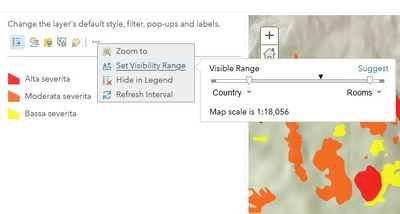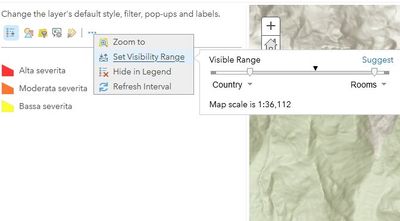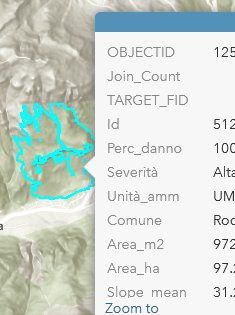- Home
- :
- All Communities
- :
- Products
- :
- ArcGIS Online
- :
- ArcGIS Online Questions
- :
- Problems in visible range for a feature layer
- Subscribe to RSS Feed
- Mark Topic as New
- Mark Topic as Read
- Float this Topic for Current User
- Bookmark
- Subscribe
- Mute
- Printer Friendly Page
Problems in visible range for a feature layer
- Mark as New
- Bookmark
- Subscribe
- Mute
- Subscribe to RSS Feed
- Permalink
I have problems in a feature layer hosted visualization.
It does not respect the visible range.
Working from Visualization Tab I set a range wide enough. When zoom closer at the scale 1:18,056, I can see the polygons,
but when I zoom out (scale 1:36,112 or smaller) the polygons disappear:
Zooming in and out, sometimes it happens that I can identify the Pop-up, even if the polygon is not visible:
This issue began after I updated the Feature Layer, deleting and adding features in ArcGIS Pro.
I have already tried to use Optimize layers and Rebuild Indexes from the content Settings
This feature layer is used by several maps and dashboards. The dashboards numbers, indicators, and graphs, work correctly, of course the map doesn't.
The feature layer is shared with everyone:
Any Idea how to solve the problem?
Roberto
- Mark as New
- Bookmark
- Subscribe
- Mute
- Subscribe to RSS Feed
- Permalink
I realized I was not accurate about the possible reason for the issue.
I first deletes almost all features from ArcGIS Pro (leaving just 2 records to maintain the table)
Then I used Update data > Append data to layer from ArcGIS Online
- Mark as New
- Bookmark
- Subscribe
- Mute
- Subscribe to RSS Feed
- Permalink
The solution I found was to overwrite the Feature Layer from ArcGIS Pro.
Doing that, in order to maintain the connection to derived Maps and Apps, is important to pay attention to the sublayer ID.