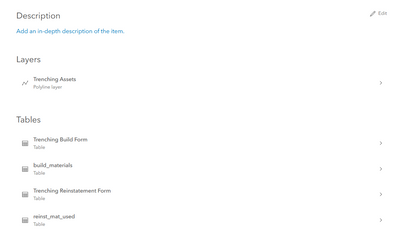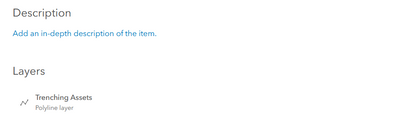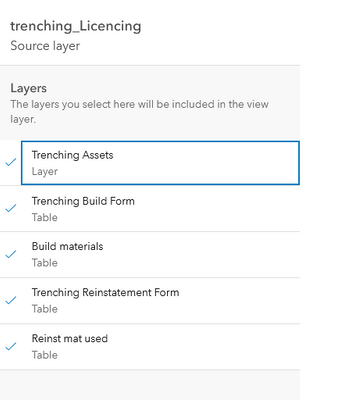- Home
- :
- All Communities
- :
- Products
- :
- ArcGIS Online
- :
- ArcGIS Online Questions
- :
- New view layers not displayed related tables
- Subscribe to RSS Feed
- Mark Topic as New
- Mark Topic as Read
- Float this Topic for Current User
- Bookmark
- Subscribe
- Mute
- Printer Friendly Page
New view layers not displayed related tables
- Mark as New
- Bookmark
- Subscribe
- Mute
- Subscribe to RSS Feed
- Permalink
Our Features Services all have related data tables to store information from Survey 123 forms. Every service has a number of views layers in order to restrict data/editing capabilities between users.
An example of our services is as below:
However, now when we create new Views from any service on our system - the tables do not appear.
When inspecting the layers from Settings > Update View it seems as though the tables are included
As it is across all our services rather than just in one, I suspect maybe this is a bug?
- Mark as New
- Bookmark
- Subscribe
- Mute
- Subscribe to RSS Feed
- Permalink
Hi @stacey_act
I can confirm that the same is occurring for me and should be reported.
I use the ArcGIS Online Python API as shown below and this overcomes the issue, if you want to give it a test? Just replace the "ITEM_ID" with the feature service ID and the "NAME_OF_VIEW" with the name you want for the view feature service.
from arcgis import GIS
from arcgis.features import FeatureLayerCollection
## connect to AGOL
agol = GIS("home")
## get the feature service you want to create a view from
item = agol.content.get("ITEM_ID")
## turn item to a FeatureLayerCollection object
flc = FeatureLayerCollection.fromitem(item)
## create the view
view = flc.manager.create_view(name="NAME_OF_VIEW")