- Home
- :
- All Communities
- :
- Products
- :
- ArcGIS Online
- :
- ArcGIS Online Questions
- :
- Re: multiple searches in arcgis online
- Subscribe to RSS Feed
- Mark Topic as New
- Mark Topic as Read
- Float this Topic for Current User
- Bookmark
- Subscribe
- Mute
- Printer Friendly Page
multiple searches in arcgis online
- Mark as New
- Bookmark
- Subscribe
- Mute
- Subscribe to RSS Feed
- Permalink
- Report Inappropriate Content
Is there a way to setup multiple searches in an arcgis online map? It appears that we may be limited to one search per layer?
- Mark as New
- Bookmark
- Subscribe
- Mute
- Subscribe to RSS Feed
- Permalink
- Report Inappropriate Content
Yes, currently you can only set up one search per layer.
thanks,
Mike
- Mark as New
- Bookmark
- Subscribe
- Mute
- Subscribe to RSS Feed
- Permalink
- Report Inappropriate Content
I would like to find a way to setup multiple searches for ArcGIS Online maps.
Should I go back to building my maps using ArcGIS Explorer Online? I was able to setup multiple searches in maps built on ArcGIS Explorer Online.
- Mark as New
- Bookmark
- Subscribe
- Mute
- Subscribe to RSS Feed
- Permalink
- Report Inappropriate Content
The limitation of being able to have one search per map is a pretty big limitation for us. This has been a limitation of the arcgis.com map viewer for quite a few years.
I see that some of our maps will not allow any searches to be setup.
- Mark as New
- Bookmark
- Subscribe
- Mute
- Subscribe to RSS Feed
- Permalink
- Report Inappropriate Content
Are there plans to expand to enable more than one search per layer? Often you display features with multiple key attributes. The search feature really helps you in isolating a feature, but only one per layer is pretty limited.
- Mark as New
- Bookmark
- Subscribe
- Mute
- Subscribe to RSS Feed
- Permalink
- Report Inappropriate Content
What exactly are you trying to achieve?
The purpose of the search box is to support a simple search, like typing in an address, that returns one feature. Thus, it doesn't support an interface where you identify multiple fields and an attribute value for each field. There is a filter layer option that allows you to do this, that filters the display to match the query. There are no plans to expand search in this direction.
I agree that there may be a need for advanced queries that return selected sets of features and not filter features out, like our current filter does, but there are no plans to expand the simple search box to handle this case.
Paul Lohr, If ArcGIS Explorer Online will work for you, you could use it. However, be aware that ArcGIS Explorer Online was retired December 2013, and thus is no longer under active development--no bug fixes or new capabilities are being added. Note, ArcGIS Explorer Online is not to be confused with our newer product, Explorer for ArcGIS.
Thanks,
Mike
- Mark as New
- Bookmark
- Subscribe
- Mute
- Subscribe to RSS Feed
- Permalink
- Report Inappropriate Content
In this message I have been redundant in stating the problem and what is needed. Hopefully the redundancy makes the problem and solution more understandable. It is somewhat complex.
This is what we are trying to achieve: be able to run an OR-type search against any column or columns in a web service layer using the ArcGIS.com map viewer, ArcGIS Collector (iOS), or ArcGIS Explorer (iOS). We are currently using ArcGIS for iOS on mobile devices and it would be better if the searches work there as well but I don't want to make that a distraction. The next two sentences outline the problem. Currently, by creating a map using the ArcGIS.com map viewer, we can (see Footnote A) setup one search for one column per web service layer. If we have a second column in that same web service layer that we would like to search against, it cannot be setup. We would like the ability to search any or all columns within the same web service layer.
I agree that there may be a need for advanced queries that return selected sets of features and not filter features out, like our current filter does, but there are no plans to expand the simple search box to handle this case.
Mike M., you call these advanced queries but they are simple. Our end users would use these searches frequently. In the ArcGIS Explorer Online days, it was a little more complicated for those of us who created the queries but simple for the end users.
Here is one example of how we used to be able to setup and use multiple searches. We have an older web map that was built with ArcGIS Explorer Online. Image 1 and 2 below reference this web map. A map service layer in that web map has two columns that we would like to search against. Since the map was built with ArcGIS Explorer Online, we can search against either of these columns, just as we prefer (see Footnote B). We can search either column in both ArcGIS for iOS or in ArcGIS Explorer Online. What is key here is we have two searches setup against the same web service layer. This cannot be achieved in the ArcGIS.com map viewer.
Thus, it doesn't support an interface where you identify multiple fields and an attribute value for each field. There is a filter layer option that allows you to do this, that filters the display to match the query.
The filter layer option is much more difficult to use than the old search functionality we had with ArcGIS Explorer Online. Our users will not use it...it is too complicated. Another problem is that the filter layer option does not carry through to ArcGIS for iOS, ArcGIS Collector, or ArcGIS Explorer. Even if it did, our users would not use it due to its complexity. We used to setup in ArcGIS Explorer Online did carry through to ArcGIS for iOS. That was a pretty good scenario.
Paul Lohr, If ArcGIS Explorer Online will work for you, you could use it. However, be aware that ArcGIS Explorer Online was retired December 2013, and thus is no longer under active development--no bug fixes or new capabilities are being added. Note, ArcGIS Explorer Online is not to be confused with our newer product, Explorer for ArcGIS.
ArcGIS Explorer Online no longer works as it should. ArcGIS Explorer Online does not support secured web services which we must use.
Footnote A - I have one map service layer that the ArcGIS.com map viewer will not setup any searches against.
Footnote B - Searches in ArcGIS Explorer Online have quit working at some point. There is an issue with the pop-ups. The user can no longer type in their search criteria.
Image 1
Both of these searches (queries) run against the same web service layer. This is not possible with the ArcGIS.com map viewer.
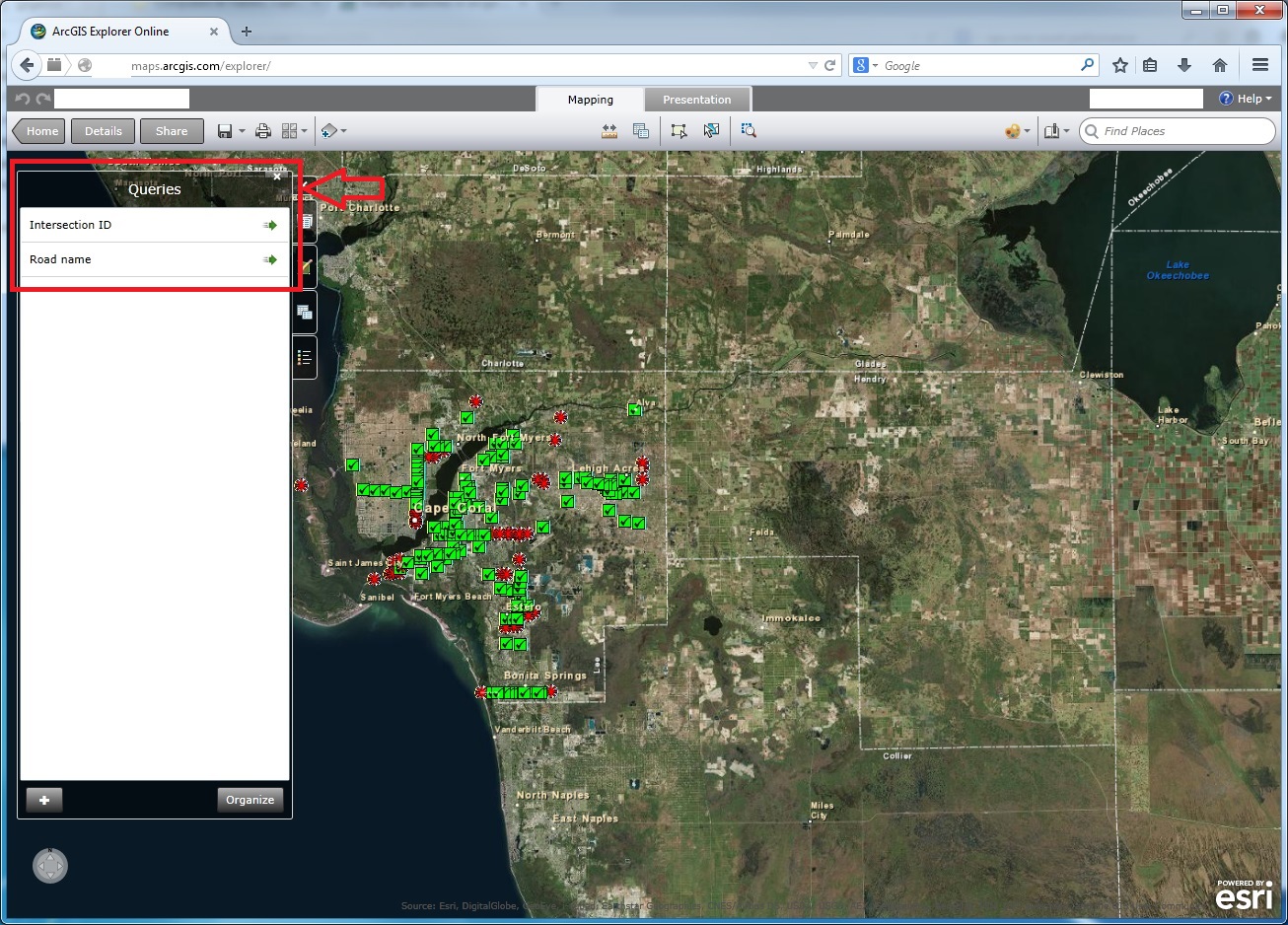
Image 2
This is the search dialog in ArcGIS for iOS for the same map that is shown above. Again, both of these searches run against the same web service layer. No longer possible to setup with the ArcGIS.com map viewer.
- Mark as New
- Bookmark
- Subscribe
- Mute
- Subscribe to RSS Feed
- Permalink
- Report Inappropriate Content
Hi mminami-esristaff,
I know this is an old thread, but I am coming up against this limitation while trying to use Workforce for ArcGIS. In the dispatcher map you can configure search against layers, say a layer of customer locations. This makes it easy to find a location to add an assignment. We would like to be able to search against multiple fields, say one for customer names and one for a customer ID, but this is still not possible. This limits the use of the search field. It is not practical to concatenate the fields together into one search field. It would be great if you could revisit searching multiple attributes per layer, or alternatively enhance the search functionality in Workforce.
Thanks,
Marc
- Mark as New
- Bookmark
- Subscribe
- Mute
- Subscribe to RSS Feed
- Permalink
- Report Inappropriate Content
Hi Marc,
For a regular web map, you can have multiple searches configured for 1 layer if you add that 1 layer in as many times as required to match the number of searches to the web map. In the web map settings, searches can be configured multiple fields from 'one' layer... have you tried this for the dispatcher map?
Carmel
- Mark as New
- Bookmark
- Subscribe
- Mute
- Subscribe to RSS Feed
- Permalink
- Report Inappropriate Content
I haven't tried that, but it sounds promising. It seems like a bit of a workaround for an issue that shouldn't exist though.