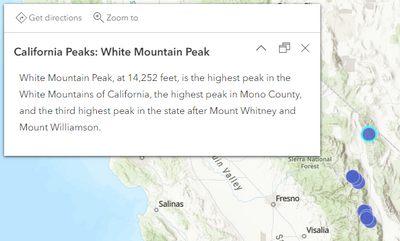- Home
- :
- All Communities
- :
- Products
- :
- ArcGIS Online
- :
- ArcGIS Online Questions
- :
- Map Viewer: Multi-Line in Pop-Ups
- Subscribe to RSS Feed
- Mark Topic as New
- Mark Topic as Read
- Float this Topic for Current User
- Bookmark
- Subscribe
- Mute
- Printer Friendly Page
Map Viewer: Multi-Line in Pop-Ups
- Mark as New
- Bookmark
- Subscribe
- Mute
- Subscribe to RSS Feed
- Permalink
- Report Inappropriate Content
Hello!
Is it possible to have a multi-line attribute (so broken up by newlines) display as such in the Pop-Up? I've seen a lot of information about it being possible for the labeling, but I'm looking to have the Pop-Up itself respect the multi-line formatting.
Is there some way to achieve this through Arcade, or is this just not supported on the Pop-Up front at all?
- Mark as New
- Bookmark
- Subscribe
- Mute
- Subscribe to RSS Feed
- Permalink
- Report Inappropriate Content
Yes, this example uses a multi-line text attribute in the pop-up:
Here's the map: https://onlinelabs.maps.arcgis.com/apps/mapviewer/index.html?webmap=3d43005b39934795a6aa05b0bead93d3
Toggle all layers off except for Text from one field.
That map is covered in Pop-ups: the essentials.
You can also stack multiple text blocks to create more separation, or can use HTML formatting in the text block editor to customize things further.
If that's not what you are after, then yes - Arcade does have text functions that you can use to format things as you like, or you could even use an Arcade element to create the desired pop-up.