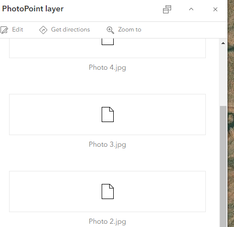- Home
- :
- All Communities
- :
- Products
- :
- ArcGIS Online
- :
- ArcGIS Online Questions
- :
- Map viewer handles attachments differently if load...
- Subscribe to RSS Feed
- Mark Topic as New
- Mark Topic as Read
- Float this Topic for Current User
- Bookmark
- Subscribe
- Mute
- Printer Friendly Page
Map viewer handles attachments differently if loaded from FieldMaps vs Pro
- Mark as New
- Bookmark
- Subscribe
- Mute
- Subscribe to RSS Feed
- Permalink
I've noticed that Map Viewer on AGOL treats attachments, particularly images, differently depending on how that attachment was attached. I have a Feature service that is primarily used for uploading photos. When they sync the photos using Field Maps, the attachments can be previewed in a pop up and if you want to see a full size, it opens a new tab with the image loaded. This is the behavior that I like, and I assume is intended.
However, if I attach an image to a point on the same feature service using Pro, the attachments will not preview in popup and clicking on the file .jpg will force me to download the file to a location on my computer.
Interestingly, the same behavior is consistent from the "Data" tab of the feature service on AGOL. This makes me think that it may be something about the content-type or mime extension, but I can't seem to find any setting to explicitly label the attachment as an jpg.
It's pretty frustrating to have totally different behavior to view an image solely depending on how it was uploaded, Thanks!