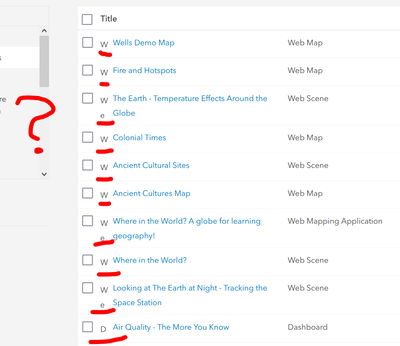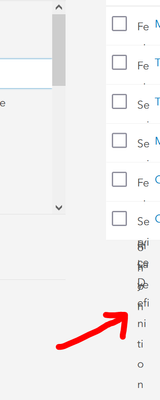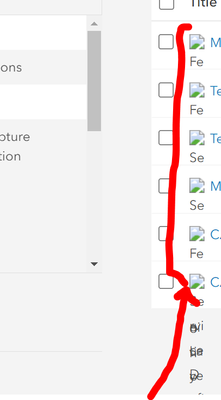- Home
- :
- All Communities
- :
- Products
- :
- ArcGIS Online
- :
- ArcGIS Online Questions
- :
- Re: Is it a bug or a feature? Seeing this in the ...
- Subscribe to RSS Feed
- Mark Topic as New
- Mark Topic as Read
- Float this Topic for Current User
- Bookmark
- Subscribe
- Mute
- Printer Friendly Page
Is it a bug or a feature? Seeing this in the table of contents in AGOL in every flavor of browser...
- Mark as New
- Bookmark
- Subscribe
- Mute
- Subscribe to RSS Feed
- Permalink
First screen shot is for the organization's content - next is within a folder... same issues - at the bottom the text goes into the gray space, so something isn't displaying properly, I guess.
When I view the table of contents in our ArcGIS Online account - there are some interesting letters that come up within the TOC between the check box and the title. Is anyone else seeing this? I have looked at my browser settings - and since ArcGIS Online is in transition - is there anything that I can do to adjust this from our end?
I didn't see any other posts about this out here, so it could be something within the browser settings - but, that has not happened that we've had to adjust our browser settings in the past.
Thanks for any guidance or help on this.
Solved! Go to Solution.
Accepted Solutions
- Mark as New
- Bookmark
- Subscribe
- Mute
- Subscribe to RSS Feed
- Permalink
Hi @EllenNodwell_IntegraShare thanks for the detailed response. Your test on the iOS device definitely indicates that AVG or your other Windows firewall/security software is flagging the requests for the svg files. I don't think there is anything we can do here on our side, unfortunately - You could possibly try allowing exclusions to the AVG scan: https://support.avg.com/SupportArticleView?l=en&urlname=AVG-Antivirus-scan-exclusions ?
Something to keep in mind too if you're using antivirus software or need to allow certain domains within your network: https://downloads.esri.com/resources/enterprisegis/AGOL_Domain_Requirements.pdf
I hope this helps,
-Peter
- Mark as New
- Bookmark
- Subscribe
- Mute
- Subscribe to RSS Feed
- Permalink
Thanks @Anonymous User - I just now have read your note (above) - good links to the AVG site! I continued to check all of the security software and found that I needed to add both arcgis.com and esri.com to allowed websites in the AVG Anti-Track tool - which is one of the five settings groups (currently) in AVG Anti-Track. This solved the issue, so thanks so much for working with me on this.
My gut sense is that it was a security issue - it wouldn't be the first time that I've encountered this interfering with Esri's software both in the installed OS environments and the web browser - there are just so many security software options these days, it's hard to keep up with which ones do what - but image blocking is a fairly common setting across the board.
Hoping that this thread helps someone else out there in our Esri ecosystem of users!
- Mark as New
- Bookmark
- Subscribe
- Mute
- Subscribe to RSS Feed
- Permalink
One more example from a chromium browser (Chrome) - looks to be broken image links?
- Mark as New
- Bookmark
- Subscribe
- Mute
- Subscribe to RSS Feed
- Permalink
Hey @EllenNodwell_IntegraShare ,
I was not able to reproduce this on my end. In case you hadn't already tried it, could you clear your browser cache?
When did you start seeing this issue? Curious about the screen as well.
- Mark as New
- Bookmark
- Subscribe
- Mute
- Subscribe to RSS Feed
- Permalink
This past week is when I began seeing this behavior. Clearing browser caches and such is always what I do first - but next I'll check another browser flavor to see if it's the browser...
Of course, seeing it in three different flavors of browsers, I next wondered if security software might be interfering with something - but, I haven't been able to track that down - I shut off those extensions to see if that made a difference, and so far not.
Since my AGOL front page changed, assuming with updates, (logo position was re-arranged, mainly, and the font size of the site header shrunk), I am wondering if something else changed in the overall interface that isn't playing well with something in my environment (graphics related... maybe?) - so, I made sure every driver was updated. No change.
When I did some troubleshooting using my browser's dev tools, there were a lot of incompatibilities and errors that flagged up - but, I figured that this is out of my wheelhouse, so I thought I should see if anyone else is having this issue.
I have a big Samsung monitor that I use; and like I said initially, I've see the issue in all three browsers that I have running on my Windows 10 machine - Firefox, Chrome, and Edge. This machine that I use is a standard Dell Inspirion 5000 series laptop - I don't have a third party graphics card on this - just standard issue that comes with this Dell machine.
So, if you all have any ideas, that could help me figure out the issue, if it's on my end, then let me know.
- Mark as New
- Bookmark
- Subscribe
- Mute
- Subscribe to RSS Feed
- Permalink
Hi @EllenNodwell_IntegraShare - we would like to get this into Esri Support so an analyst can take a closer look at it. Can I go ahead and get a support case started for you? Also, would you be able to drop a screenshot of the browser dev tools Console tab here so I can see the errors?
Thanks,
-Peter
- Mark as New
- Bookmark
- Subscribe
- Mute
- Subscribe to RSS Feed
- Permalink
Sure, @Anonymous User - I have isolated it to the part see below using the developer tools in Edge - it shows up under security and has an entry for each content listing on the page:
Now, whether or not it is my particular computer's security - I have AVG and what comes with Windows is always running - but, I have not noticed this until recently. I have some weeks where I do not log in every day to our AGOL, due to working in other environments. At any rate, I attached two more screen shots that give a little bit more info - and if someone is looking at this, they can contact me to troubleshoot, if they wish.
I don't see this in my mobile device (iOS) - so something tells me it's either Windows (some setting) or my security software - but I searched it, and nothing pops out - and as I said, it hasn't happened until recently. I've been using AVG for many years. Not had issues.
Thanks for your help.
-Ellen-
- Mark as New
- Bookmark
- Subscribe
- Mute
- Subscribe to RSS Feed
- Permalink
Hi @EllenNodwell_IntegraShare thanks for the detailed response. Your test on the iOS device definitely indicates that AVG or your other Windows firewall/security software is flagging the requests for the svg files. I don't think there is anything we can do here on our side, unfortunately - You could possibly try allowing exclusions to the AVG scan: https://support.avg.com/SupportArticleView?l=en&urlname=AVG-Antivirus-scan-exclusions ?
Something to keep in mind too if you're using antivirus software or need to allow certain domains within your network: https://downloads.esri.com/resources/enterprisegis/AGOL_Domain_Requirements.pdf
I hope this helps,
-Peter
- Mark as New
- Bookmark
- Subscribe
- Mute
- Subscribe to RSS Feed
- Permalink
Thanks @Anonymous User - I just now have read your note (above) - good links to the AVG site! I continued to check all of the security software and found that I needed to add both arcgis.com and esri.com to allowed websites in the AVG Anti-Track tool - which is one of the five settings groups (currently) in AVG Anti-Track. This solved the issue, so thanks so much for working with me on this.
My gut sense is that it was a security issue - it wouldn't be the first time that I've encountered this interfering with Esri's software both in the installed OS environments and the web browser - there are just so many security software options these days, it's hard to keep up with which ones do what - but image blocking is a fairly common setting across the board.
Hoping that this thread helps someone else out there in our Esri ecosystem of users!
- Mark as New
- Bookmark
- Subscribe
- Mute
- Subscribe to RSS Feed
- Permalink
I'm glad that adding the exceptions resolved the issue! Happy to help and thanks for the follow-up.