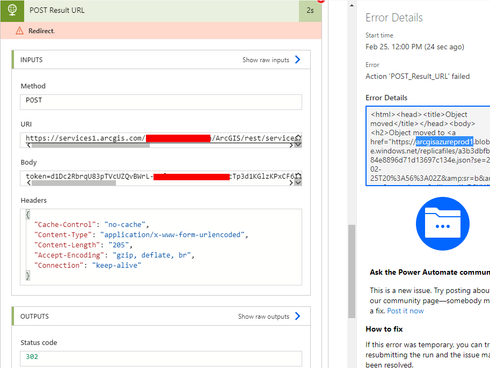- Home
- :
- All Communities
- :
- Products
- :
- ArcGIS Online
- :
- ArcGIS Online Questions
- :
- HTTP Redirect when calling changeFiles JSON with P...
- Subscribe to RSS Feed
- Mark Topic as New
- Mark Topic as Read
- Float this Topic for Current User
- Bookmark
- Subscribe
- Mute
- Printer Friendly Page
HTTP Redirect when calling changeFiles JSON with Power Automate
- Mark as New
- Bookmark
- Subscribe
- Mute
- Subscribe to RSS Feed
- Permalink
- Report Inappropriate Content
In Power Automate, when requesting via POST to the changeFiles endpoint, I am redirected to an azure CDN.
When requesting from Postman the JSON content is returned. I've attempted to mimic Postman requests under many different content type and header/body configurations. To no avail, I am always redirected. Ultimately I am able to get at the edits json in Power Automate, but it via 302 which feels dirty. I want this to work properly. Any tips? @Anonymous User @hgaignard
Example changeFiles URL: https://services1.arcgis.com/[tenant]/ArcGIS/rest/services/[name]/FeatureServer/changefiles/[quid].json
Example Postman code
POST /[org]/ArcGIS/rest/services/[name]/FeatureServer/changefiles/04605422c530[....]debc94.json HTTP/1.1
Host: services1.arcgis.com
Content-Type: application/x-www-form-urlencoded
Content-Length: 205token=qko6HoysMcv5-[....]FU&f=json
Example Power Automate result
Solved! Go to Solution.
Accepted Solutions
- Mark as New
- Bookmark
- Subscribe
- Mute
- Subscribe to RSS Feed
- Permalink
- Report Inappropriate Content
Hi @PhilLarkin1 - It's a good question - I reproduced the issue in Power Automate; the redirect is also seen when downloading the change file from the Rest endpoint:
Integromat, Postman, and the Rest UI are able to handle the redirect to Azure storage to get the file without returning any errors but it seems like Power Automate is not able to. Did you end up implementing something like this as a workaround?
I did hear the engineers working on webhooks/feature layers have been focusing on Power Automate this release cycle - so there may be some updates within a month or so. I've reached out to them as well to get their take on it.
I hope this helps,
-Peter
- Mark as New
- Bookmark
- Subscribe
- Mute
- Subscribe to RSS Feed
- Permalink
- Report Inappropriate Content
Power Automate classifies a 302 response as a failed state. There hacky ways to overcome this, but the flow will still 'fail'. How unfortunate....
- Mark as New
- Bookmark
- Subscribe
- Mute
- Subscribe to RSS Feed
- Permalink
- Report Inappropriate Content
Hi @PhilLarkin1 - It's a good question - I reproduced the issue in Power Automate; the redirect is also seen when downloading the change file from the Rest endpoint:
Integromat, Postman, and the Rest UI are able to handle the redirect to Azure storage to get the file without returning any errors but it seems like Power Automate is not able to. Did you end up implementing something like this as a workaround?
I did hear the engineers working on webhooks/feature layers have been focusing on Power Automate this release cycle - so there may be some updates within a month or so. I've reached out to them as well to get their take on it.
I hope this helps,
-Peter
- Mark as New
- Bookmark
- Subscribe
- Mute
- Subscribe to RSS Feed
- Permalink
- Report Inappropriate Content
Hi @Anonymous User
Thanks for your reply.
Yes, I had previously implemented that workaround. It is not ideal. It also requires that parallel branches end with a Terminate action showing Success or Fail depending on the logic of the branch. This makes error catching tricky.
Also multiplying the complexity of flows dealing in ESRI's REST API, is the fact that there are a multitude of schemas that are returned from arcgis server requests. They may or may not include a status code. The status code might not reflect the truth. For example the 504 Timeout code is wrapped in the JSON of a 200 response. Every response must be dealt with differently. Would be nice if every REST function adhered to a standard.
Thanks for participating in the forum.
- Mark as New
- Bookmark
- Subscribe
- Mute
- Subscribe to RSS Feed
- Permalink
- Report Inappropriate Content
Thank you for the feedback on this @PhilLarkin1 .