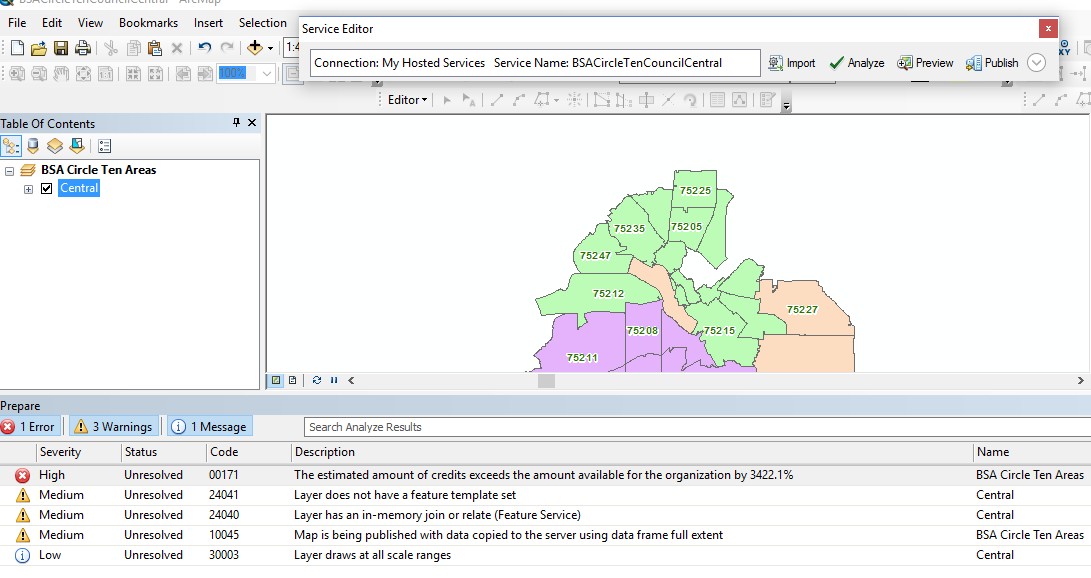- Home
- :
- All Communities
- :
- Products
- :
- ArcGIS Online
- :
- ArcGIS Online Questions
- :
- How to publish/share a layer to ArcGIS Online with...
- Subscribe to RSS Feed
- Mark Topic as New
- Mark Topic as Read
- Float this Topic for Current User
- Bookmark
- Subscribe
- Mute
- Printer Friendly Page
How to publish/share a layer to ArcGIS Online with no credits usage?
- Mark as New
- Bookmark
- Subscribe
- Mute
- Subscribe to RSS Feed
- Permalink
- Report Inappropriate Content
Hi!
I am trying to publish/share a layer that I created in ArcGIS Map and ArcGIS Pro (Join US Zip Codes with Excel) to ArcGIS Online without using any credits for that action. I converted my layer to .lyr and uploaded to ArcGIS Online and was unable to use.
Thanks very much!
Solved! Go to Solution.
Accepted Solutions
- Mark as New
- Bookmark
- Subscribe
- Mute
- Subscribe to RSS Feed
- Permalink
- Report Inappropriate Content
Dan,
I followed the instructions on how to publish from ArcMap and still getting message "excessive usage of credits" and when I used the dissolve tool to disolve the layer it worked.
Thanks very much!
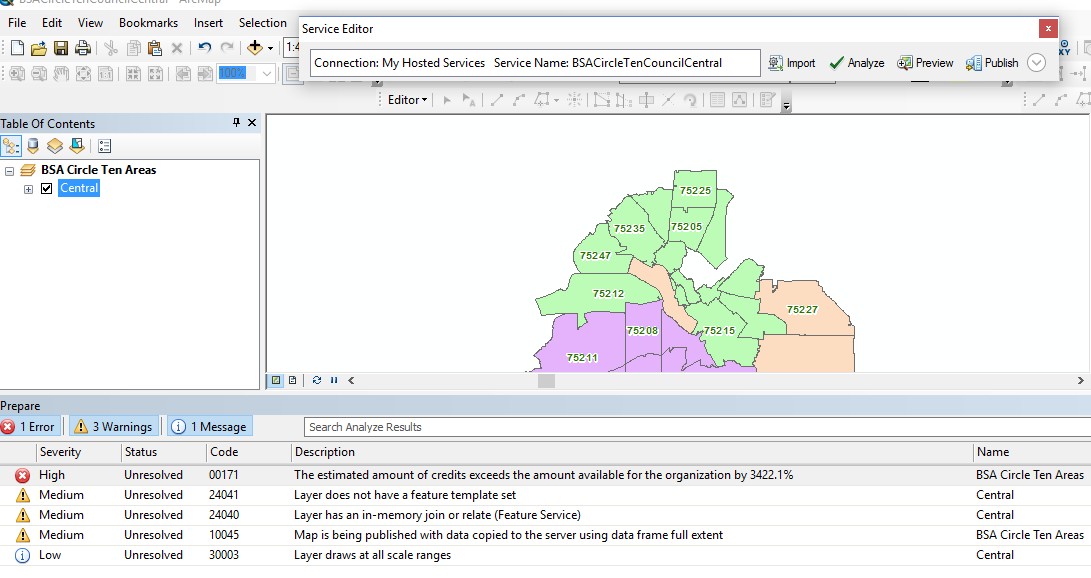
- Mark as New
- Bookmark
- Subscribe
- Mute
- Subscribe to RSS Feed
- Permalink
- Report Inappropriate Content
There is a setion on premium content an credits here Share items—ArcGIS Online Help | ArcGIS which enables you to control credit consumption, if that is what you are referring to.
Any credits that users consume by accessing premium content within the app will be charged to your organization. If you do not want to consume credits on behalf of users, do not enable any of the premium layers to be accessible through your subscription. This way, users will be required to provide their own credentials for consuming credits. However, keep in mind that if you do this, you will limit who can access your app to people who have an organizational account with privileges to access premium content. For public apps, you should either remove all premium content from the map or you should configure the app to have your organization incur the credit costs.
- Mark as New
- Bookmark
- Subscribe
- Mute
- Subscribe to RSS Feed
- Permalink
- Report Inappropriate Content
Thanks!
How to prepare a layer in ArcGIS Pro/ArcGIS Map to publish to ArcGIS Online? Should I convert to shapefile, feature...?
- Mark as New
- Bookmark
- Subscribe
- Mute
- Subscribe to RSS Feed
- Permalink
- Report Inappropriate Content
Hi Antonio,
Take a look at the instructions here for publishing a web map:
https://doc.arcgis.com/en/arcgis-online/share-maps/publish-features.htm
This will list how to do this from ArcMap and from ArcGIS Pro (as well as other options).
- Mark as New
- Bookmark
- Subscribe
- Mute
- Subscribe to RSS Feed
- Permalink
- Report Inappropriate Content
Dan,
I followed the instructions on how to publish from ArcMap and still getting message "excessive usage of credits" and when I used the dissolve tool to disolve the layer it worked.
Thanks very much!