- Home
- :
- All Communities
- :
- Products
- :
- ArcGIS Online
- :
- ArcGIS Online Questions
- :
- Re: How to have interactive filters (with drop dow...
- Subscribe to RSS Feed
- Mark Topic as New
- Mark Topic as Read
- Float this Topic for Current User
- Bookmark
- Subscribe
- Mute
- Printer Friendly Page
How to have interactive filters (with drop down) and legend on web app in ArcGIS Online?
- Mark as New
- Bookmark
- Subscribe
- Mute
- Subscribe to RSS Feed
- Permalink
- Report Inappropriate Content
Hi Everyone,
I am new to this forum and also on ArcGIS Online. I am trying to develop a basic webapp using ArcGIS Online where there should be an interactive filter plus also the legend. But I am facing the following problems:
1. Problems with interactive filters: While I am able to get filters in the webapp, the problem is that the user needs to manually enter the values to the filter. Is there any way in which this could be made into a drop down list?
I know this question has been raised a few times in this community, but none of the discussions had any resolution - at least not one that I am aware of.
2. Cant get legends with interactive filters in webapp: The existing templates for creating web apps dont have both filters and legends in the same template. Is there any way in which I can get both interactive filters and legends on the same web app. This functionality is extremely important for my purpose.
Thanking you in advance.
Regards,
Hrishiraj.
Solved! Go to Solution.
- Mark as New
- Bookmark
- Subscribe
- Mute
- Subscribe to RSS Feed
- Permalink
- Report Inappropriate Content
Great, it's working now ![]() Thanks a lot!
Thanks a lot!
- Mark as New
- Bookmark
- Subscribe
- Mute
- Subscribe to RSS Feed
- Permalink
- Report Inappropriate Content
Any update on this in the past 5 years?
- Mark as New
- Bookmark
- Subscribe
- Mute
- Subscribe to RSS Feed
- Permalink
- Report Inappropriate Content
I published the fields I want interactive drop-down lists for with domain classes and the unique values drop down is still not working. I have tried publishing as a web mapping service and then as a feature service.
When I select the unique radial and save, close the map and reopen the map, the values radial is then selected when I reopen. The map won't seem to hold the unique selection I make.
Has anyone else experienced this?
I opened a ticket with ESRI customer support last week and no solution yet.
Also, if anyone has a link to a published map using the Filter template that has working a interactive drop down list please post the link as I have not come across any in my online search yet.
Thanks.
- Mark as New
- Bookmark
- Subscribe
- Mute
- Subscribe to RSS Feed
- Permalink
- Report Inappropriate Content
Crystal,
Are you checking the box next to Ask for values when you are setting up your filter? This definitely has to happen to make the interactive drop-down function correctly. Also, here is a link to my Filter app using the interactive drop-down.
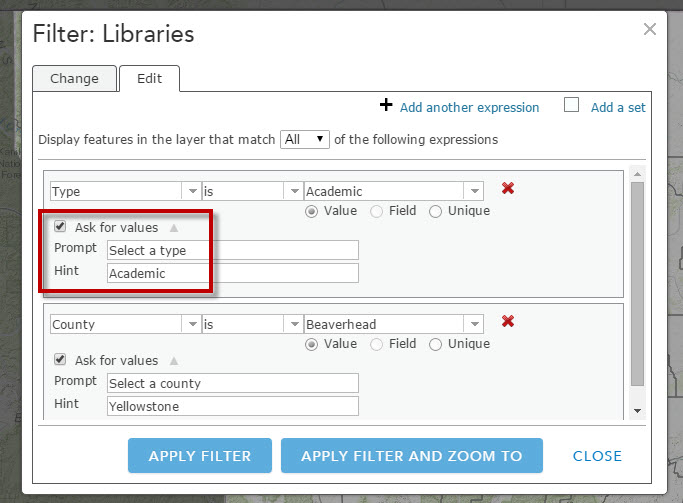
- « Previous
-
- 1
- 2
- Next »
- « Previous
-
- 1
- 2
- Next »