- Home
- :
- All Communities
- :
- Products
- :
- ArcGIS Online
- :
- ArcGIS Online Questions
- :
- How to change the legend after applying clustering...
- Subscribe to RSS Feed
- Mark Topic as New
- Mark Topic as Read
- Float this Topic for Current User
- Bookmark
- Subscribe
- Mute
- Printer Friendly Page
How to change the legend after applying clustering in ArcGIS online web map?
- Mark as New
- Bookmark
- Subscribe
- Mute
- Subscribe to RSS Feed
- Permalink
After the point clustering in ArcGIS online, in the legend part the it automatically says "Number of features". I can edit the pop up for those cluster but is there any way to edit the text "Number of features"
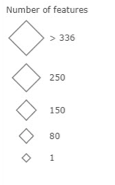
suppose in the above image, is it possible to change that text. and is it also possible to chnage the number beside the symbol?
TIA
Solved! Go to Solution.
Accepted Solutions
- Mark as New
- Bookmark
- Subscribe
- Mute
- Subscribe to RSS Feed
- Permalink
Unfortunately, there is no way to edit the legend text as far as I know.
Mike
- Mark as New
- Bookmark
- Subscribe
- Mute
- Subscribe to RSS Feed
- Permalink
Kelly Gerrow , Mike Minami Can you please help me out in this.
This question is being unanswered and I would be really grateful if anyone can help me out. https://community.esri.com/community/gis/web-gis/arcgisonline https://community.esri.com/community/gis https://community.esri.com/community/gis/web-gis
- Mark as New
- Bookmark
- Subscribe
- Mute
- Subscribe to RSS Feed
- Permalink
Unfortunately, there is no way to edit the legend text as far as I know.
Mike
- Mark as New
- Bookmark
- Subscribe
- Mute
- Subscribe to RSS Feed
- Permalink
Thanks Mike,
Miley, I also checked into this and there is no way to edit the legend. I'll add this to something to consider for a future release. If you want to track the specific issue, please log an idea on the ideas site or contact support services.
-Kelly
- Mark as New
- Bookmark
- Subscribe
- Mute
- Subscribe to RSS Feed
- Permalink
I am also interested in this. I have a situation where I only have a couple of points clustering together and the resulting legend doesn't make much sense. Given that a number of points is represented, only whole numbers should be allowed. Not to be snarky but what does 4.24 clustered points mean? 😉
I'm using the "new Map Viewer", this may not have been an issue with the "Map Viewer Classic"
Thanks!
- Mark as New
- Bookmark
- Subscribe
- Mute
- Subscribe to RSS Feed
- Permalink
This quirk still remains unaddressed by Esri. It seems like adding a cluster legend text box option for "whole number data" isn't asking too much for user who would like their clustered legends to make sense.
- Mark as New
- Bookmark
- Subscribe
- Mute
- Subscribe to RSS Feed
- Permalink
Thank you for your reply ![]()
