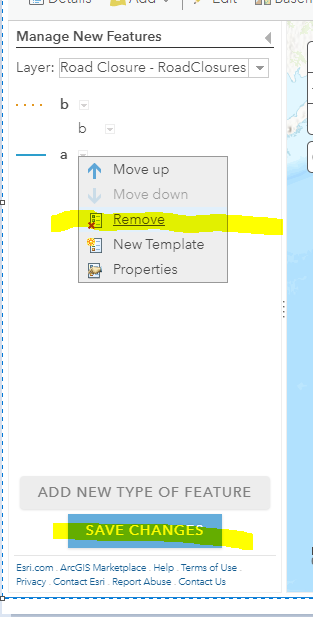Turn on suggestions
Auto-suggest helps you quickly narrow down your search results by suggesting possible matches as you type.
Cancel
- Home
- :
- All Communities
- :
- Products
- :
- ArcGIS Online
- :
- ArcGIS Online Questions
- :
- Re: How do I remove a single unwanted symbol style...
Options
- Subscribe to RSS Feed
- Mark Topic as New
- Mark Topic as Read
- Float this Topic for Current User
- Bookmark
- Subscribe
- Mute
- Printer Friendly Page
How do I remove a single unwanted symbol style once I categories by attribute?
Subscribe
10-24-2018
02:43 PM
- Mark as New
- Bookmark
- Subscribe
- Mute
- Subscribe to RSS Feed
- Permalink
- Report Inappropriate Content
Basically I clicked 'add all values' to an Arcgis feature layer. This has added all items as instructed, and now we have modified the table so one of the values are not applicable anymore.
I am trying to remove 'OFF STREET' from the list on the left, any idea how to do this? It is proving way more difficult than I expected it to be!
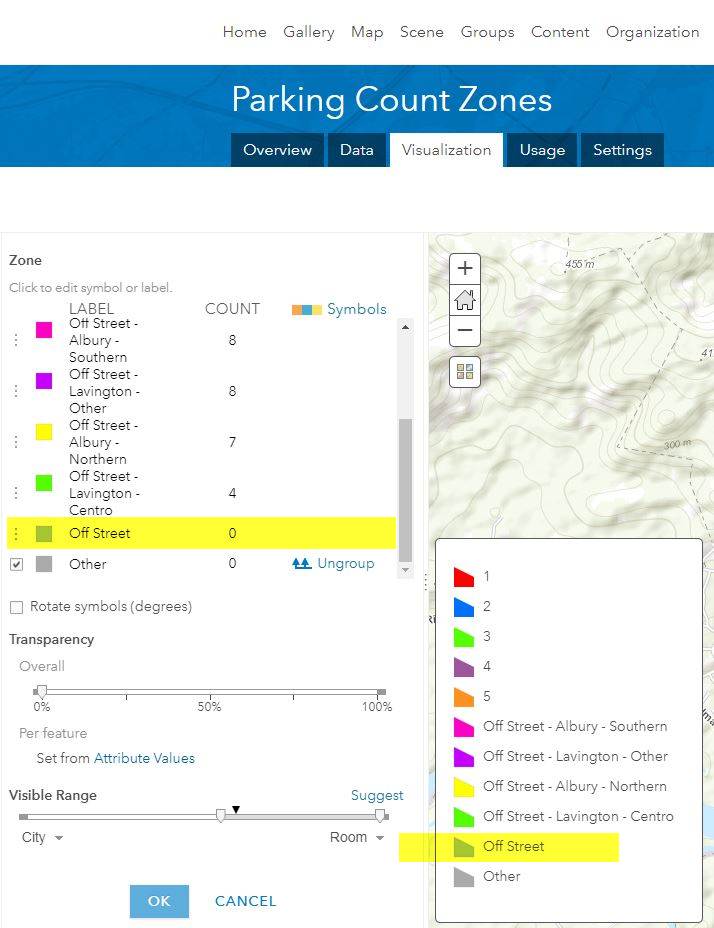
Solved! Go to Solution.
1 Solution
Accepted Solutions
10-24-2018
05:17 PM
- Mark as New
- Bookmark
- Subscribe
- Mute
- Subscribe to RSS Feed
- Permalink
- Report Inappropriate Content
Here are some options:
- If Off Street is a valid data value and you just don't want a unique symbol for it, you can drag the entry into the other category in the left panel you're showing in your post. Click on the 3 vertical dots next to the name to drag it.
- If Off Street is not a valid data value and there shouldn't have been such a value in your data in the first place, you can simply toggle the drawing style. For example, choose 'Show Location Only' as the attribute to draw with, then switch back to the attribute you were drawing with. This will regenerate the various types by examining your data values. If you have customized the symbol used to draw a particular type of feature, you will lose this customization.

- If you want to maintain your custom symbols, you need to remove the value from the editing templates that got automatically created. Your layer must have editing enabled. In the Map Viewer, click the 'Edit' button and click 'Manage' to manage the templates.

Click the template you want to remove and save.
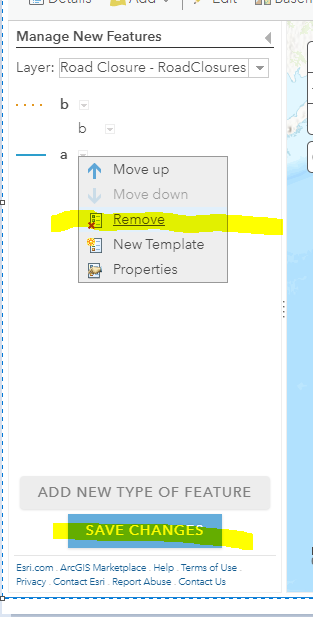
1 Reply
10-24-2018
05:17 PM
- Mark as New
- Bookmark
- Subscribe
- Mute
- Subscribe to RSS Feed
- Permalink
- Report Inappropriate Content
Here are some options:
- If Off Street is a valid data value and you just don't want a unique symbol for it, you can drag the entry into the other category in the left panel you're showing in your post. Click on the 3 vertical dots next to the name to drag it.
- If Off Street is not a valid data value and there shouldn't have been such a value in your data in the first place, you can simply toggle the drawing style. For example, choose 'Show Location Only' as the attribute to draw with, then switch back to the attribute you were drawing with. This will regenerate the various types by examining your data values. If you have customized the symbol used to draw a particular type of feature, you will lose this customization.

- If you want to maintain your custom symbols, you need to remove the value from the editing templates that got automatically created. Your layer must have editing enabled. In the Map Viewer, click the 'Edit' button and click 'Manage' to manage the templates.

Click the template you want to remove and save.