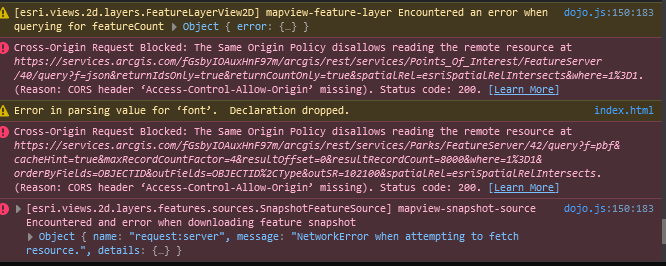- Home
- :
- All Communities
- :
- Products
- :
- ArcGIS Online
- :
- ArcGIS Online Questions
- :
- Hosted Feature Layer not displaying in Map Viewer ...
- Subscribe to RSS Feed
- Mark Topic as New
- Mark Topic as Read
- Float this Topic for Current User
- Bookmark
- Subscribe
- Mute
- Printer Friendly Page
Hosted Feature Layer not displaying in Map Viewer but does display in Map Viewer Classic
- Mark as New
- Bookmark
- Subscribe
- Mute
- Subscribe to RSS Feed
- Permalink
We have previously published a layer which depicts historic flooding. This is shared as Open Data. We have noticed that the hosted feature layer renders as expected in Map Viewer Classic. The layer doesn't draw in the new Map Viewer. The developer tool in Chrome indicates "a tiles not found error".
We have found if we change the number of characters in the URL (feature layer name) the layer does render. This is not only if you decrease the number of characters but also if you increase the number of characters which seems like really strange behaviour.
We do use a custom projection (GDA94 MGA56) but not sure this is the issue as we use the same projection when we change the length of characters in the URL.
Any thoughts would be most helpful
Len
- Mark as New
- Bookmark
- Subscribe
- Mute
- Subscribe to RSS Feed
- Permalink
Can you share a link to the layer item? thanks!
- Mark as New
- Bookmark
- Subscribe
- Mute
- Subscribe to RSS Feed
- Permalink
I wish I could but the Open Data team seems to be using a workaround to republish the public facing data. This is the Open Data item https://www.spatial-data.brisbane.qld.gov.au/datasets/88ea11987cbf438eb48ca44a2e299423_0/explore?loc...
I will find out what the workaround was but I think it was about changing the number of characters only.
- Mark as New
- Bookmark
- Subscribe
- Mute
- Subscribe to RSS Feed
- Permalink
Have you found a resolution to this? I have a published feature layer that displays in the Map Viewer Classic but not the new one. An older version of the layer was working in the new Map Viewer, but I've since removed it and since published a new layer giving it the same name. I have a suspicion that I should change the name and try again.
- Mark as New
- Bookmark
- Subscribe
- Mute
- Subscribe to RSS Feed
- Permalink
I haven't been given an example to be able to determine the issue. If you have a repro map to share I can take a look.
- Mark as New
- Bookmark
- Subscribe
- Mute
- Subscribe to RSS Feed
- Permalink
The layer is there now. I haven't made any changes to it. I left the page open overnight and the layer was there this morning. I mean, it only has 100+ features. It was the only layer with that behavior. I tried a different browser (Edge) other than FF last night, but the problem persisted.
If I have anymore problems I'll return here. Sorry, I couldn't be more helpful!
- Mark as New
- Bookmark
- Subscribe
- Mute
- Subscribe to RSS Feed
- Permalink
@RussRoberts
My layer "Parks" is not showing up in the new Map Viewer once again. It still displays in Map Viewer Classic, however. I've saved the layer in a test web map. Thanks in advance for taking a look.
Id = 60417bce11ec4104ab7f5fa5707e035c
Here's the error I get in FF console.
- Mark as New
- Bookmark
- Subscribe
- Mute
- Subscribe to RSS Feed
- Permalink
Do you get that error with the map you provided? Both Chrome and FF are loading that map for me.
- Mark as New
- Bookmark
- Subscribe
- Mute
- Subscribe to RSS Feed
- Permalink
That particular error was from the original map. In the map I provided you I get that same in error, at least in FF. The layer draws in both maps using Chrome, however.
- Mark as New
- Bookmark
- Subscribe
- Mute
- Subscribe to RSS Feed
- Permalink
What version of FF are you using and have you cleared your cache?