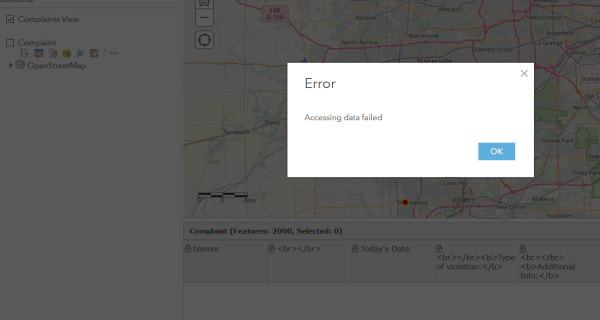- Home
- :
- All Communities
- :
- Products
- :
- ArcGIS Online
- :
- ArcGIS Online Questions
- :
- Hosted Feature Layer in AGOL: Error Assessing data...
- Subscribe to RSS Feed
- Mark Topic as New
- Mark Topic as Read
- Float this Topic for Current User
- Bookmark
- Subscribe
- Mute
- Printer Friendly Page
Hosted Feature Layer in AGOL: Error Assessing data failed
- Mark as New
- Bookmark
- Subscribe
- Mute
- Subscribe to RSS Feed
- Permalink
- Report Inappropriate Content
I get this error when clicking the attribute table of a hosted feature layer in AGOL.
When I first published this hosted feature layer from Survey 123 Connect everything was fine. If I retrace my steps, here's what I come up with:
1. Original publish of Complaints Survey
2. Submitted 5 surveys so as to have some example points in Complaints feature layer.
3. Created a webmap (from the Classic Map Viewer, not Beta) and added the Points feature layer. All 5 points are on the map.
4. Created a view
5. Added two new fields to the Complaints table. I did this because Survey 123 requires underscores instead of spaces in the name field values of a multiple choice survey question in the xlsx. The underscores are still there in the published feature layer field values, which I think looks sloppy.
6. My solution is to remove these underscores with a script and put the updated field value in one of the newly added fields. So, I ran the script.
7. I think this is when I noticed the points missing from the webmap with the Complaints feature layer.
I tried these solutions from this help doc even though it references ArcMap and not Pro. No success. And there are a couple similar threads to my problem in GeoNet, but they didn't help.
https://support.esri.com/en/technical-article/000016280
The things I did were:
1. remove the special character (i.e. &) I had in one field
2. create a new webmap and added the Complaints feature layer
3. deleted the original 5 features
4. added two new features
5. Where there was <Null> in a field I added a value even though this wasn't a problem before.
6. found you do not get the error when viewing the table of a hosted feature layer view
7. found you can see the features in the My Content of the Feature layer
8. you can also see the features in a Dashboard and in Pro
So, basically I can see the features in the table everywhere besides in the feature layer itself when viewing from the Map Viewer.