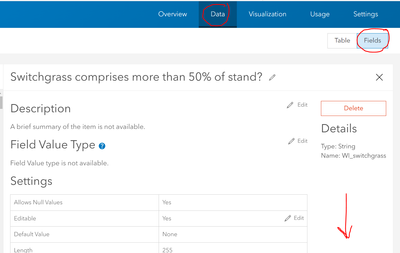- Home
- :
- All Communities
- :
- Products
- :
- ArcGIS Online
- :
- ArcGIS Online Questions
- :
- Hosted Feature Layer from Survey 123 Form
- Subscribe to RSS Feed
- Mark Topic as New
- Mark Topic as Read
- Float this Topic for Current User
- Bookmark
- Subscribe
- Mute
- Printer Friendly Page
Hosted Feature Layer from Survey 123 Form
- Mark as New
- Bookmark
- Subscribe
- Mute
- Subscribe to RSS Feed
- Permalink
- Report Inappropriate Content
I created a form using Survey 123. The results from that form are then stored in AGOL as a hosted feature layer. When initially creating the form I had one element that was a multiple choice selection where you could pick from 3 different options. After some time I decided to get rid of the third option so I edited the form and republished it. I also went into the hosted feature layer and edited the values to get rid of those values. After doing all of that, all of the maps that are using my hosted feature layer are still recognizing that 3rd option as a valid field paramater. For example, if I display the layer by "Facility Type" there are only 2 values, but the legend still has a placeholder for the 3rd value that I deleted, or if I add a user input filter for "Facility Type" it still has that 3rd value I deleted as a placeholder. How do I make AGOL quit recognizing the field value that I deleted from the form and from the attributes table???
Solved! Go to Solution.
Accepted Solutions
- Mark as New
- Bookmark
- Subscribe
- Mute
- Subscribe to RSS Feed
- Permalink
- Report Inappropriate Content
In ArcGIS Online, locate the feature layer associated with the survey and open the item details page. Click on Data > Fields and then click on the field name that has the choice list that you want to edit. Scroll down and click on Edit for the list.
Katie
“The goal is not simply to ‘work hard, play hard.’ The goal is to make our work and our play indistinguishable.”
- Simon Sinek
- Mark as New
- Bookmark
- Subscribe
- Mute
- Subscribe to RSS Feed
- Permalink
- Report Inappropriate Content
Have you also deleted the value from the choice list that can be viewed through the Item Details page of the feature layer?
Katie
“The goal is not simply to ‘work hard, play hard.’ The goal is to make our work and our play indistinguishable.”
- Simon Sinek
- Mark as New
- Bookmark
- Subscribe
- Mute
- Subscribe to RSS Feed
- Permalink
- Report Inappropriate Content
Not sure, how exactly do you do that?
- Mark as New
- Bookmark
- Subscribe
- Mute
- Subscribe to RSS Feed
- Permalink
- Report Inappropriate Content
In ArcGIS Online, locate the feature layer associated with the survey and open the item details page. Click on Data > Fields and then click on the field name that has the choice list that you want to edit. Scroll down and click on Edit for the list.
Katie
“The goal is not simply to ‘work hard, play hard.’ The goal is to make our work and our play indistinguishable.”
- Simon Sinek
- Mark as New
- Bookmark
- Subscribe
- Mute
- Subscribe to RSS Feed
- Permalink
- Report Inappropriate Content
HA! YES! Thank you 😁