- Home
- :
- All Communities
- :
- Products
- :
- ArcGIS Online
- :
- ArcGIS Online Questions
- :
- Hi I am Rahul, working on to create a GIS based da...
- Subscribe to RSS Feed
- Mark Topic as New
- Mark Topic as Read
- Float this Topic for Current User
- Bookmark
- Subscribe
- Mute
- Printer Friendly Page
Hi I am Rahul, working on to create a GIS based database for my organization. My question is how can I share the database among the people working in my organization? Also is it necessary to buy any licensed software of ARcGIS to share or publish the data
- Mark as New
- Bookmark
- Subscribe
- Mute
- Subscribe to RSS Feed
- Permalink
- Report Inappropriate Content
Hi I am Rahul, working on to create a GIS based database for my organization. My question is how can I share the database among the people working in my organization? Also is it necessary to buy any licensed software of ARcGIS to share or publish the data I am working or creating and updating? can anyone Guide on this?
Thanks,
Rahul Pawar
Solved! Go to Solution.
Accepted Solutions
- Mark as New
- Bookmark
- Subscribe
- Mute
- Subscribe to RSS Feed
- Permalink
- Report Inappropriate Content
Thanks Shantanu for your reply,
see below my comments,.
I have a very simple question for you, you mentioned in your query that you are looking for a way to share your database with your colleagues within the firm - Yes.
I am assuming that is for editing functions, so here is my question, are you editing or updating the database from at a desktop level or at a service level - right now i am having only Desktop level as the database preparation is at initial stage. But we are looking for to share the data with access to more people. I am the person who will update, add , modify the data.
If you are looking for a desktop level solution you can use ArcGIS Deskto or ArcGIS Pro. If it is at a service level you may use ArcGIS Online, ARrGIS Server or Portal for ArcGIS.
Also, what kind of a database are we talking about here is it a gdb, mdb or an enterprise database?
currently i have prepared .gdb for the data. we have mainly pipeline related data, reports, charts etc. and i will update as the will come from the field.
Shantanu, as I am working in Desktop level, so i have to purchase license to share the database?
- Mark as New
- Bookmark
- Subscribe
- Mute
- Subscribe to RSS Feed
- Permalink
- Report Inappropriate Content
Depending on the nature of what and how you want to share, check ArcGIS Online ... I have moved this thread there as well
- Mark as New
- Bookmark
- Subscribe
- Mute
- Subscribe to RSS Feed
- Permalink
- Report Inappropriate Content
Thanks Dan,
can you please check the below suggestions from my friend. and kindly guide me on this.
"Have you tried ArcGIS Online or Portal for ArcGIS?
In your case Portal for ArcGIS will be the best option and I am sure if you have ArcGIS for Desktop License then you might also have got Portal for ArcGIS license as well with probably 5 named users.
In this type of deployment you will have to federate the ArcGIS server hosted within your organization and this will ensure that no users outside your organization will be able to access any kind of GIS data/webmaps/apps etc.
You get Portal for ArcGIS license if you have already license for ArcGIS Server and not ArcGIS for Desktop.
Yes you got to purchase ArcGIS for Server (Refer this:http://server.arcgis.com/en/portal/latest/administer/linux/what-is-arcgis-enterprise-.htm#GUID-81C97...) which you can use to share your GIS data over the web and use Portal for ArcGIS where you can create GIS contents which can be shared within your organisation.
You can try talking with local Esri office but I am sure Portal for ArcGIS is the way to go."
waiting for your reply...
- Mark as New
- Bookmark
- Subscribe
- Mute
- Subscribe to RSS Feed
- Permalink
- Report Inappropriate Content
Can you tell a little more on your organization? How large is it, what's the core business? The database you are working on, what do you have so far (data, hardware and software) and what would you like to include in this database? If you are just starting it might be difficult to get the budget and infrastructure to implement ArcGIS Enterprise. As a side note, "Portal for ArcGIS" was a product in previous release, it is now part of ArcGIS Enterprise which you either install on-premises in your infrastructure or role out in the cloud.
Maybe it is wise to start with a combination of Desktop (ArcGIS Pro, see ArcGIS Pro | Professional 2D & 3D GIS Mapping Software ) and ArcGIS Online (see: ArcGIS Online ) to start with. See below different implementations:
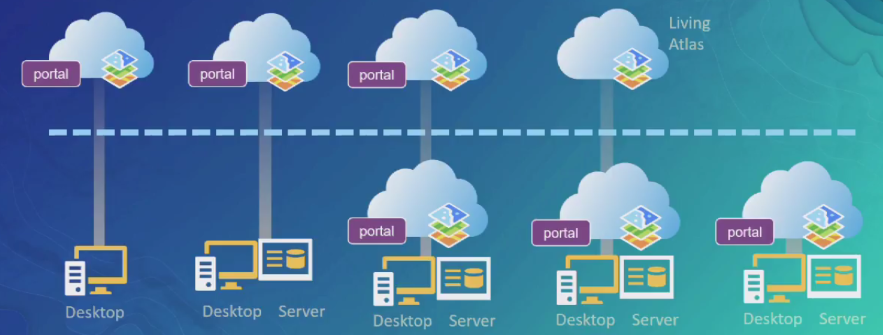
This image was extracted from the presentation: ArcGIS Online Steps For Success: A Best Practices Approach - YouTube
Each implementation serves a specific need, it is best to contact your local distributor and let them advise you on what is best in your case.
- Mark as New
- Bookmark
- Subscribe
- Mute
- Subscribe to RSS Feed
- Permalink
- Report Inappropriate Content
Rahul,
I have a very simple question for you, you mentioned in your query that you are looking for a way to share your database with your colleagues within the firm.
I am assuming that is for editing functions, so here is my question, are you editing or updating the database from at a desktop level or at a service level.
If you are looking for a desktop level solution you can use ArcGIS Deskto or ArcGIS Pro. If it is at a service level you may use ArcGIS Online, ARrGIS Server or Portal for ArcGIS.
Also, what kind of a database are we talking about here is it a gdb, mdb or an enterprise database?
~Shan
~Shan
- Mark as New
- Bookmark
- Subscribe
- Mute
- Subscribe to RSS Feed
- Permalink
- Report Inappropriate Content
Thanks Shantanu for your reply,
see below my comments,.
I have a very simple question for you, you mentioned in your query that you are looking for a way to share your database with your colleagues within the firm - Yes.
I am assuming that is for editing functions, so here is my question, are you editing or updating the database from at a desktop level or at a service level - right now i am having only Desktop level as the database preparation is at initial stage. But we are looking for to share the data with access to more people. I am the person who will update, add , modify the data.
If you are looking for a desktop level solution you can use ArcGIS Deskto or ArcGIS Pro. If it is at a service level you may use ArcGIS Online, ARrGIS Server or Portal for ArcGIS.
Also, what kind of a database are we talking about here is it a gdb, mdb or an enterprise database?
currently i have prepared .gdb for the data. we have mainly pipeline related data, reports, charts etc. and i will update as the will come from the field.
Shantanu, as I am working in Desktop level, so i have to purchase license to share the database?
- Mark as New
- Bookmark
- Subscribe
- Mute
- Subscribe to RSS Feed
- Permalink
- Report Inappropriate Content
I am a little confused here, you said
right now i am having only Desktop level as the database preparation is at initial stage. But we are looking for to share the data with access to more people. I am the person who will update, add , modify the data.
So you will be getting an updated data in gdb's and up need to update them?
If there are no updates in terms of spatial location and the updates are for attributes only you can use excel and perform joins to update the data. Obviously you will still need to have at least one desktop license in order to do so.
If you were to use a enterprise database like Oracle or SQL you can have an option for multiple editing from multiple users. With the desktop license you can generate all reports and charts.
And you wish to allow others to edit the data in real-time you can go for ArcGIS Server services to allow other to edit and the same edits will reflect in the database.
I hope this helps!
~Shan
~Shan
- Mark as New
- Bookmark
- Subscribe
- Mute
- Subscribe to RSS Feed
- Permalink
- Report Inappropriate Content
Right now i am having only Desktop level as the database preparation is at initial stage. But we are looking for to share the data with access to more people. I am the person who will update, add , modify the data.
So you will be getting an updated data in gdb's and up need to update them?
Yes. I will create and update the data. It’s a simple database. We are planning to use ArcGIS Explorer for other users to see database and find reports or charts related to that particular feature.
Example: one As-Laid pipeline – I will include it in Arcmap, and then I will give attributes and link it with the report and chart folders. So other people can find all data related to that pipeline using ArcGIS Explore.
But now only I am having Arcmap and Arcexplorer. But, ArcGIS Explorer does not have all tabs or menus, because it is not having license.
If there are no updates in terms of spatial location and the updates are for attributes only you can use excel and perform joins to update the data. Obviously you will still need to have at least one desktop license in order to do so.
There are time to time updates as per survey. And the attributes will also need to update. I am having Licensed Desktop. So, I want to share the data with the help of ArcGIS Explorer. But I do not have idea that for that also I need the license??? So that many users can access data using Explorer????
If you were to use a enterprise database like Oracle or SQL you can have an option for multiple editing from multiple users. With the desktop license you can generate all reports and charts.
No, only GIS team will update and create data, other can only see and refer to get any data related to the database.
And you wish to allow others to edit the data in real-time you can go for ArcGIS Server services to allow other to edit and the same edits will reflect in the database.
NO, others will only use database to get what they want for their work, bid or survey planning.
So, I have a question what I have to do to get multi license of ArcGIS Explorer. Because in my system I have but, it is not the full version. Even the Publisher extension is also not working.
Can you please guide me on this???
Thanks & Regards,
Rahul Pawar
- Mark as New
- Bookmark
- Subscribe
- Mute
- Subscribe to RSS Feed
- Permalink
- Report Inappropriate Content
It appears that you are the person who is actually managing the data and the database, and like you said you will be receiving the updates in the .gdb format. For this scenario to work you need to have at least ArcGIS Desktop basic licenses on all the machines where the updated gdb will be created and since you have already have one license on your machine that will remain the same.
I was suggesting the enterprise database because they can store large datasets and you can write scripts and triggers to update the database and data which reduces manual effort.
As far as I remember (correct me if I am wrong) ArcGIS Explorer does not require any licenses.
Publisher is an extension which you need to procure along with ArcGIS Desktop and once it is authorized on the same machine can be used. Check ArcGIS Publisher | Pricing
Besides after creating the pmf files from the Publisher Extension you can only view the data as a READ ONLY using ArcReader.ArcGIS Publisher | Overview
I hope this helps!
~Shan
~Shan
- Mark as New
- Bookmark
- Subscribe
- Mute
- Subscribe to RSS Feed
- Permalink
- Report Inappropriate Content
Right now i am having only Desktop level as the database preparation is at initial stage. But we are looking for to share the data with access to more people. I am the person who will update, add , modify the data.
So you will be getting an updated data in gdb's and up need to update them?
Yes. I will create and update the data. It’s a simple database. We are planning to use ArcGIS Explorer for other users to see database and find reports or charts related to that particular feature.
Example: one As-Laid pipeline – I will include it in Arcmap, and then I will give attributes and link it with the report and chart folders. So other people can find all data related to that pipeline using ArcGIS Explore.
But now only I am having Arcmap and Arcexplorer. But, ArcGIS Explorer does not have all tabs or menus, because it is not having license.
If there are no updates in terms of spatial location and the updates are for attributes only you can use excel and perform joins to update the data. Obviously you will still need to have at least one desktop license in order to do so.
There are time to time updates as per survey. And the attributes will also need to update. I am having Licensed Desktop. So, I want to share the data with the help of ArcGIS Explorer. But I do not have idea that for that also I need the license??? So that many users can access data using Explorer????
If you were to use a enterprise database like Oracle or SQL you can have an option for multiple editing from multiple users. With the desktop license you can generate all reports and charts.
No, only GIS team will update and create data, other can only see and refer to get any data related to the database.
And you wish to allow others to edit the data in real-time you can go for ArcGIS Server services to allow other to edit and the same edits will reflect in the database.
NO, others will only use database to get what they want for their work, bid or survey planning.
So, I have a question what I have to do to get multi license of ArcGIS Explorer. Because in my system I have but, it is not the full version. Even the Publisher extension is also not working.
Can you please guide me on this???
Thanks & Regards,
Rahul Pawar