- Home
- :
- All Communities
- :
- Products
- :
- ArcGIS Online
- :
- ArcGIS Online Questions
- :
- Re: group not appearing in share
- Subscribe to RSS Feed
- Mark Topic as New
- Mark Topic as Read
- Float this Topic for Current User
- Bookmark
- Subscribe
- Mute
- Printer Friendly Page
- Mark as New
- Bookmark
- Subscribe
- Mute
- Subscribe to RSS Feed
- Permalink
- Report Inappropriate Content
I have created a group in our org account for my students. I've added all the students, yet neither they, nor I can 'share' to the group as the group doesn't appear in share. Not sure what is up. This did not happen previously when I created groups but it has meant they can't work on projects together.
Solved! Go to Solution.
Accepted Solutions
- Mark as New
- Bookmark
- Subscribe
- Mute
- Subscribe to RSS Feed
- Permalink
- Report Inappropriate Content
When you created the group which option did you choose for "what items in the group can its members update?"
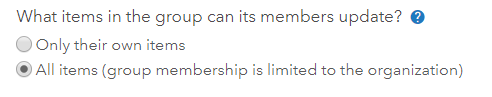
If you choose "All Items" this group is considered to have "update capabilities"
and will not appear in the share dialog. To share to this group go to the content page > choose an item > click share > choose "access and update capabilities" and you will see the group.
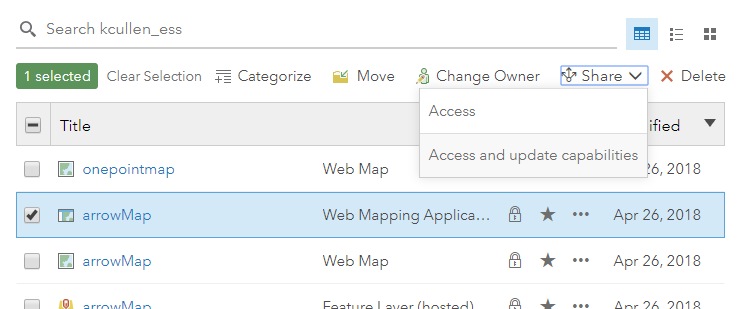
- Mark as New
- Bookmark
- Subscribe
- Mute
- Subscribe to RSS Feed
- Permalink
- Report Inappropriate Content
When you created the group which option did you choose for "what items in the group can its members update?"
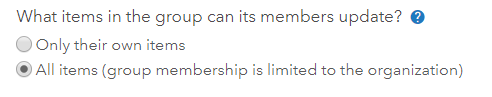
If you choose "All Items" this group is considered to have "update capabilities"
and will not appear in the share dialog. To share to this group go to the content page > choose an item > click share > choose "access and update capabilities" and you will see the group.
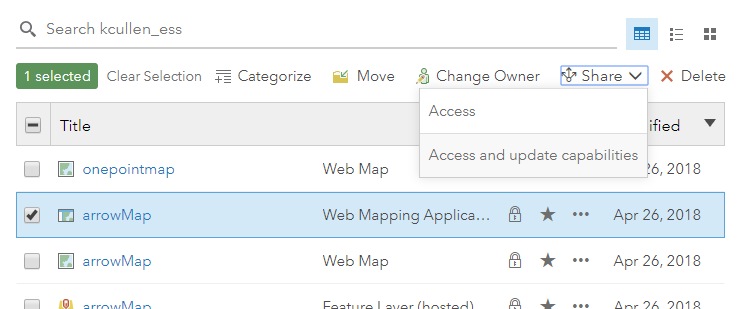
- Mark as New
- Bookmark
- Subscribe
- Mute
- Subscribe to RSS Feed
- Permalink
- Report Inappropriate Content
Thanks Kate:
After multiple tries asking this question through geonet I finally had found someone who noted that I needed do this through 'my content'. I was completely unclear to me from the other entries how to make the choices for Access appear, and even from that it was really just by poking around that I realized that if I checked the box by the file the 'share' option with access etc appeared!
Anyway, this is helpful and the problem resolved. Thanks so much for getting back to me.
Paula
Paula Kay Lazrus, Ph.D.
Associate Professor
Institute for Core Studies
St. John's University
St. John's Hall B3a-1
8000 Utopia Parkway
Queens, NY 11439
718-990-2685