- Home
- :
- All Communities
- :
- Products
- :
- ArcGIS Online
- :
- ArcGIS Online Questions
- :
- Re: Features not displaying in print from ArcGIS O...
- Subscribe to RSS Feed
- Mark Topic as New
- Mark Topic as Read
- Float this Topic for Current User
- Bookmark
- Subscribe
- Mute
- Printer Friendly Page
Features not displaying in print from ArcGIS Online
- Mark as New
- Bookmark
- Subscribe
- Mute
- Subscribe to RSS Feed
- Permalink
- Report Inappropriate Content
I am having issues printing from the Web Application builder print widget and the ArcGIS Online map viewer print function. Basemap layers will print fine, but features from my feature service are not being displayed in the image/file that is generated for printing.
When I try to print I get the labels from the features displayed, just not the symbols for the features.The feature service is a secured service running on our organization's 10.3.1 ArcGIS Server registered as an item within ArcGIS Online.
I get the same experience whether I use the print service available in ArcGIS Online or a print service running from our ArcGIS Server environment.
Attached is a screenshot generated from a print from the web application builder
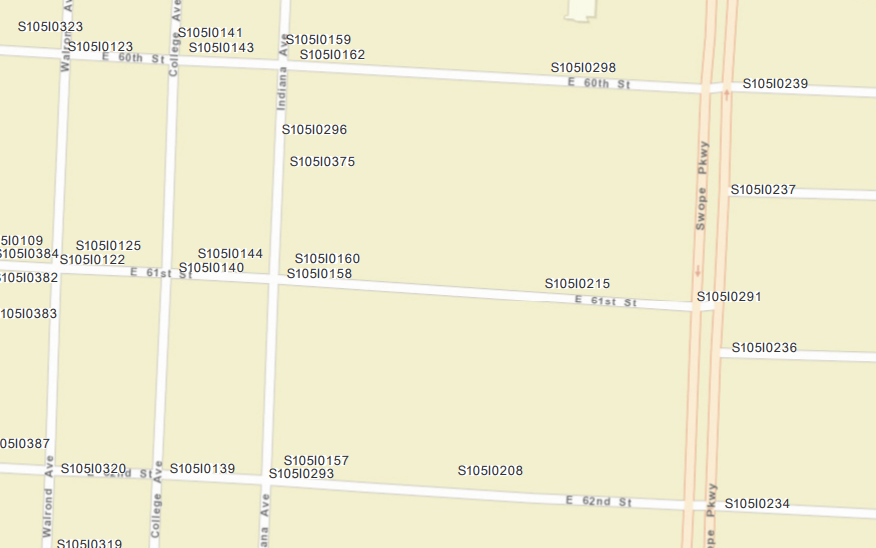
And from ArcGIS Online directly:
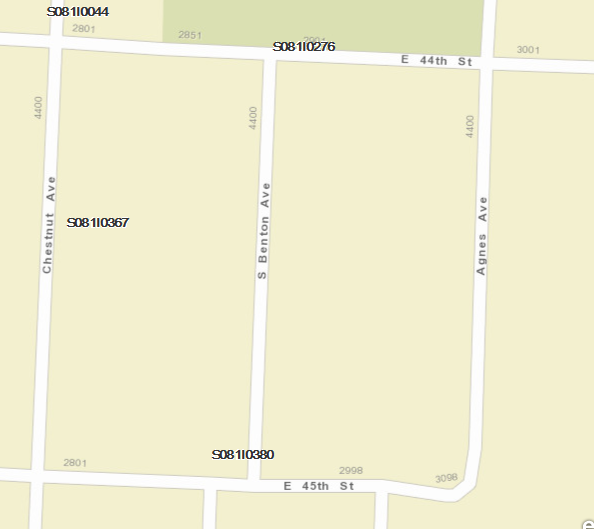
- Mark as New
- Bookmark
- Subscribe
- Mute
- Subscribe to RSS Feed
- Permalink
- Report Inappropriate Content
Did anyone end up finding a solution to this problem and possible causes? We have the same problem. I've checked the scale of the layers and nothing changes when I expand the scale. Thanks
- Mark as New
- Bookmark
- Subscribe
- Mute
- Subscribe to RSS Feed
- Permalink
- Report Inappropriate Content
In my case, we figured (with ESRI UK Support helping eliminating everything else) that we needed to add both the Feature Services and the Map Service to the Web Map. We were only adding the feature services, which is great for everything except printing, which calls the Map Service. We assumed all along that it had a direct route through to the Map Service, but it didn't.
- Mark as New
- Bookmark
- Subscribe
- Mute
- Subscribe to RSS Feed
- Permalink
- Report Inappropriate Content
I have the same problem and your info worked as far as viewing and printing all of the features but if I try to apply a filter it will not "hide" the filtered out items when I use the map view.
- Mark as New
- Bookmark
- Subscribe
- Mute
- Subscribe to RSS Feed
- Permalink
- Report Inappropriate Content
I`m having the same issue! Have a Feature Layer with a few layers inside and a Map Image Layer with group of layers too, but only the Map Image Layer is displayed. Do you know of any other thread discussing this? ESRI didn't reply to this one yet?
- Mark as New
- Bookmark
- Subscribe
- Mute
- Subscribe to RSS Feed
- Permalink
- Report Inappropriate Content
We just upgraded to 10.7 and had the same problem. I had to rebuild an one app. So I re-loaded my services to the map viewer and saved. Problem solved.
- Mark as New
- Bookmark
- Subscribe
- Mute
- Subscribe to RSS Feed
- Permalink
- Report Inappropriate Content
Are you able to share the app and map?
Are you printing using ArcGIS Online or a web app created in ArcGIS Enterprise?
If in ArcGIS Online, are you layers exposed to the Internet?
-Kelly
- Mark as New
- Bookmark
- Subscribe
- Mute
- Subscribe to RSS Feed
- Permalink
- Report Inappropriate Content
We upgraded and all the url were changed. BTW my IT guys did the installs. However after rebuilding one apps the print widget starting working.. So after that I rename all the old services and added back into the map viewer and all is fine..
\
Below is a link to my GIS Homepage. The Public Gallery is open to everyone.
- Mark as New
- Bookmark
- Subscribe
- Mute
- Subscribe to RSS Feed
- Permalink
- Report Inappropriate Content
Well since I had to rebuild all the apps its water under the bridge for me.. My IT guys do not have much experience with ESRI products. I did check the site out for suggestions or fixes. So I thought I would post what I did to solve the problem. I was convinced it was a bug. Apparently not... I glad I stumbled and rebuilt a site. If not I probably would not be printing today.
- Mark as New
- Bookmark
- Subscribe
- Mute
- Subscribe to RSS Feed
- Permalink
- Report Inappropriate Content
Same print issues here surfaced. Interestingly one system map has the issue but another does not in the same org.
- Mark as New
- Bookmark
- Subscribe
- Mute
- Subscribe to RSS Feed
- Permalink
- Report Inappropriate Content
I copied this reply from the post from Kelly.
We upgraded and all the url were changed. BTW my IT guys did the installs. However after rebuilding one apps the print widget starting working.. So after that I rename all the old services and added back into the map viewer and all is fine..
\
Below is a link to my GIS Homepage. The Public Gallery is open to everyone.