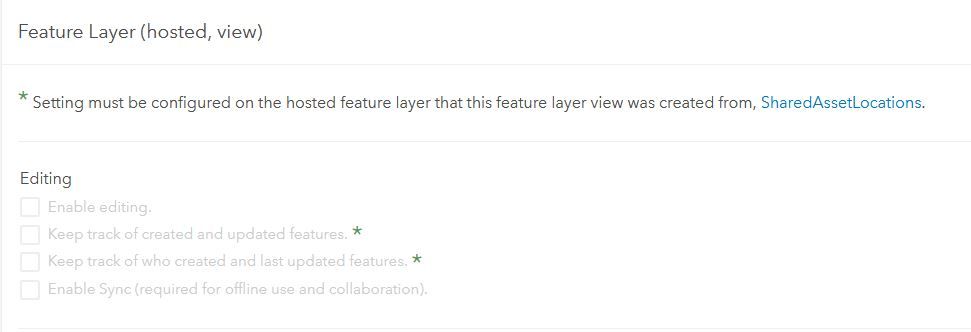- Home
- :
- All Communities
- :
- Products
- :
- ArcGIS Online
- :
- ArcGIS Online Questions
- :
- Feature Layer (hosted, view) layers not allowing o...
- Subscribe to RSS Feed
- Mark Topic as New
- Mark Topic as Read
- Float this Topic for Current User
- Bookmark
- Subscribe
- Mute
- Printer Friendly Page
Feature Layer (hosted, view) layers not allowing offline map options
- Mark as New
- Bookmark
- Subscribe
- Mute
- Subscribe to RSS Feed
- Permalink
I have a map put together and symbolized using the new Map Viewer that contains an editable hosted feature layer called 'SharedAssetLocations' (sync enabled) which has several related tables . I created several different view layers that each represent the hosted feature layer joined with one of its related tables. The view layers were generated using the 'Join Features' analysis option from the classic Map Viewer.
The item pages for the hosted view layers have the edit and sync options greyed out with a note saying that the * settings must be configured on the hosted feature layer the view was created from; sync is not one of the starred options. Does that mean the hosted views do not inherit the sync option from the original hosted feature layer?
I have read that hosted feature views work offline, but when I have the views present on the map, the options for working offline and defining map areas are not shown in the map settings on the item page; if I remove the view layers, then the map displays the offline settings options.
I am using the hosted view layers to label and symbolize different things found within the various related tables to aid in field collection for the original layer using Field Maps.
Should I be able to use these hosted view layers in an offline map, or are these particular view layers different? Is it because they were the product of a join operation using the Join Feature analysis solution from the old Map Viewer?
Solved! Go to Solution.
Accepted Solutions
- Mark as New
- Bookmark
- Subscribe
- Mute
- Subscribe to RSS Feed
- Permalink
I'm experiencing the same thing. With a hosted view in the web map the offline options don't appear. Remove the view and it works fine. In our case it's a view created from a Join between the hosted feature layer and related records.
Edited: have come across this thread which has a bit more information https://community.esri.com/t5/arcgis-online-questions/overwrite-a-feature-service-used-in-join-featu...
- Mark as New
- Bookmark
- Subscribe
- Mute
- Subscribe to RSS Feed
- Permalink
There is a known limitation where Hosted Feature Layer Views created from the Map Viewer Classic Join Features analysis tool are not supported for offline use.
Standard Hosted Feature Layer Views support offline usage. Synchronization needs to be enabled on the parent layer first and then the view.
You can create a duplicate layer by unchecking the option to store the output of Join Features as a Hosted Feature Layer View, or run the analysis tools in ArcGIS Pro to reach the end result on the input layer.
- Mark as New
- Bookmark
- Subscribe
- Mute
- Subscribe to RSS Feed
- Permalink
I'm experiencing the same thing. With a hosted view in the web map the offline options don't appear. Remove the view and it works fine. In our case it's a view created from a Join between the hosted feature layer and related records.
Edited: have come across this thread which has a bit more information https://community.esri.com/t5/arcgis-online-questions/overwrite-a-feature-service-used-in-join-featu...
- Mark as New
- Bookmark
- Subscribe
- Mute
- Subscribe to RSS Feed
- Permalink
There is a known limitation where Hosted Feature Layer Views created from the Map Viewer Classic Join Features analysis tool are not supported for offline use.
Standard Hosted Feature Layer Views support offline usage. Synchronization needs to be enabled on the parent layer first and then the view.
You can create a duplicate layer by unchecking the option to store the output of Join Features as a Hosted Feature Layer View, or run the analysis tools in ArcGIS Pro to reach the end result on the input layer.