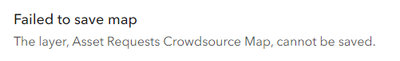- Home
- :
- All Communities
- :
- Products
- :
- ArcGIS Online
- :
- ArcGIS Online Questions
- :
- Failed to save map error in Map Viewer
- Subscribe to RSS Feed
- Mark Topic as New
- Mark Topic as Read
- Float this Topic for Current User
- Bookmark
- Subscribe
- Mute
- Printer Friendly Page
Failed to save map error in Map Viewer
- Mark as New
- Bookmark
- Subscribe
- Mute
- Subscribe to RSS Feed
- Permalink
I have received this error three times in the last month or two where I am unable to save my map. I cannot determine what caused those errors but I get the same message every single time: Failed to save map. The layer [MAP NAME] cannot be saved. Please see the screenshot below. The only thing I did before this was add new fields to the layer directly in ArcGIS Online.
This is an extremely frustrating error and this specific example requires me to redo a lot of work including recreating the web app, repointing my Survey123 to the new map, and all these other steps.
Is this a documented bug and/or is there a solution?
EDIT - I found a workaround where saving in Map Viewer Classic fixed the save issue. However, this would not work in all cases because it would remove Smart Forms functionality. Still interested in a better solution or more clarification on the error.
- Mark as New
- Bookmark
- Subscribe
- Mute
- Subscribe to RSS Feed
- Permalink
I have had a similar issue. When saving I receive this error, "