- Home
- :
- All Communities
- :
- Products
- :
- ArcGIS Online
- :
- ArcGIS Online Questions
- :
- Fail to zoom in?
- Subscribe to RSS Feed
- Mark Topic as New
- Mark Topic as Read
- Float this Topic for Current User
- Bookmark
- Subscribe
- Mute
- Printer Friendly Page
- Mark as New
- Bookmark
- Subscribe
- Mute
- Subscribe to RSS Feed
- Permalink
- Report Inappropriate Content
I have a AGOL map, being viewed in the AGOL map viewer, and it won't zoom in to the block level, only to the neighborhood level. I have map services in there, but that shouldn't prevent zooming in. I'd paste a link to the map, but it's secured data.
Any ideas?
Solved! Go to Solution.
Accepted Solutions
- Mark as New
- Bookmark
- Subscribe
- Mute
- Subscribe to RSS Feed
- Permalink
- Report Inappropriate Content
I've seen this multiple times in our shop. It seems to me that some map services other than the basemap, when added, somehow restricts zooming to the deepest level. And, as you note, the other map services have no zoom scale restrictions. A puzzler - I have not found a culprit. I have had my users remove the other map services from their table-of-contents, one at a time, to find the fix. That has worked on a few occasions. Otherwise, my users have had to start a new, clean map and re-add the map services - rebuild their map.
- Mark as New
- Bookmark
- Subscribe
- Mute
- Subscribe to RSS Feed
- Permalink
- Report Inappropriate Content
Do you have an aerial in your map?
- Mark as New
- Bookmark
- Subscribe
- Mute
- Subscribe to RSS Feed
- Permalink
- Report Inappropriate Content
Hello Kevin,
The ArcGIS Online zoom levels are determined by the basemap used in your webmap. Is the map not zooming in further than the standard zoom at 1:1,128? Try replacing the basemap with a cached layer with closer zoom levels.
- Mark as New
- Bookmark
- Subscribe
- Mute
- Subscribe to RSS Feed
- Permalink
- Report Inappropriate Content
I'm using the dark gray basemap which is supposed to zoom all the way in... hmmm...
- Mark as New
- Bookmark
- Subscribe
- Mute
- Subscribe to RSS Feed
- Permalink
- Report Inappropriate Content
Hi Kevin,
The Dark Gray Base Map has data from the scale range of 1:591,657,528 down to 1:9,028.
Please see the Item Description page for more information about the specific countries and continents that use different data sources and scale availability (http://www.arcgis.com/home/item.html?id=a284a9b99b3446a3910d4144a50990f6 ).
The Imagery basemap and Topographic basemap are available to 1:1128.
-Kelly
- Mark as New
- Bookmark
- Subscribe
- Mute
- Subscribe to RSS Feed
- Permalink
- Report Inappropriate Content
Using Topo or Imagery it's doing the same thing. The map services that I add on top of those have no zoom constraints. hmmm...
- Mark as New
- Bookmark
- Subscribe
- Mute
- Subscribe to RSS Feed
- Permalink
- Report Inappropriate Content
Do you get the same behavior if you remove the data? If so, would it be possible to remove the secure data and post an empty web map with a bookmark over the area in question?
- Mark as New
- Bookmark
- Subscribe
- Mute
- Subscribe to RSS Feed
- Permalink
- Report Inappropriate Content
I've seen this multiple times in our shop. It seems to me that some map services other than the basemap, when added, somehow restricts zooming to the deepest level. And, as you note, the other map services have no zoom scale restrictions. A puzzler - I have not found a culprit. I have had my users remove the other map services from their table-of-contents, one at a time, to find the fix. That has worked on a few occasions. Otherwise, my users have had to start a new, clean map and re-add the map services - rebuild their map.
- Mark as New
- Bookmark
- Subscribe
- Mute
- Subscribe to RSS Feed
- Permalink
- Report Inappropriate Content
Hello Kevin,
How far are you able to zoom in on your map?
In the web map you can see your scale by going to "Set Visibility Range" for a layer under "Map scale is ..."
When you add a layer, check the box "Use as basemap." This basemap will set the scale levels for the web map. If it is a cached service, it will use the tile zoom levels. If it is dynamic, the zoom will go down to 1:0 in my testing.
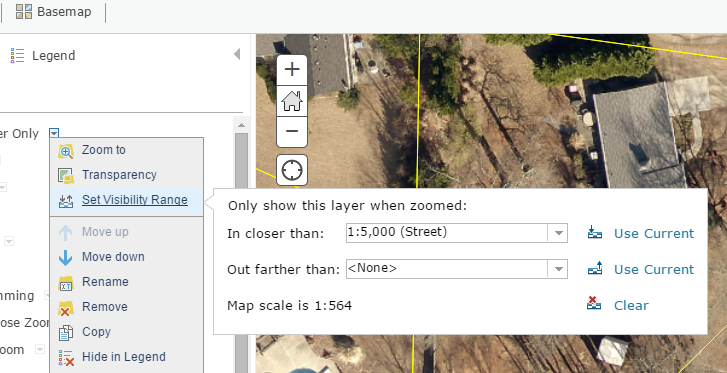
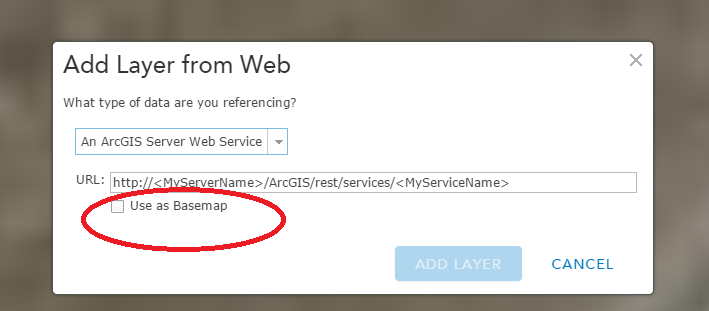
- Mark as New
- Bookmark
- Subscribe
- Mute
- Subscribe to RSS Feed
- Permalink
- Report Inappropriate Content
With the Imagery basemap I can zoom into 9028. I've marked Joe's answer as correct, meaning that I'm not alone, nor am I spending anymore time on this. I have work to do.