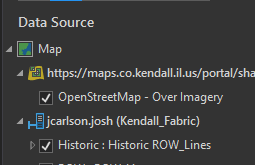- Home
- :
- All Communities
- :
- Products
- :
- ArcGIS Online
- :
- ArcGIS Online Questions
- :
- Error with Loading Data after upload from Pro
- Subscribe to RSS Feed
- Mark Topic as New
- Mark Topic as Read
- Float this Topic for Current User
- Bookmark
- Subscribe
- Mute
- Printer Friendly Page
Error with Loading Data after upload from Pro
- Mark as New
- Bookmark
- Subscribe
- Mute
- Subscribe to RSS Feed
- Permalink
- Report Inappropriate Content
Good Morning All,
I have just created a Web Map that I plan to make a web app out of. The work was done in pro and shared to AGOL. I had no warnings when I went to share the map and after the map uploaded to AGOL, I open the map and most of my feature classes say error with loading data. I then am prompted to open my map in the beta viewer with AGOL and I am still unable o have all my data load the way I want. I only have one feature class point layer showing up and the rest of my feature classes will not load. Does anyone have any tips to trouble shoot this issue I am having with AGOL.
- Mark as New
- Bookmark
- Subscribe
- Mute
- Subscribe to RSS Feed
- Permalink
- Report Inappropriate Content
Back in Pro, what do your other layers show for their Data Source? Also, what sort of layers are they?
I'd make sure that all your layers are coming from publicly-available services.
Kendall County GIS
- Mark as New
- Bookmark
- Subscribe
- Mute
- Subscribe to RSS Feed
- Permalink
- Report Inappropriate Content
Locally stored data that are published as hosted layers to AGOL shouldn't cause any issue as well.
Think Location
- Mark as New
- Bookmark
- Subscribe
- Mute
- Subscribe to RSS Feed
- Permalink
- Report Inappropriate Content
my layers are all stored locally on my machine before I uploaded to AGOL. They different types of layers I have are drive time polygons, parcel polygons, and a couple point features. The sources this data came from are public sources from county property appraisers offices.
- Mark as New
- Bookmark
- Subscribe
- Mute
- Subscribe to RSS Feed
- Permalink
- Report Inappropriate Content
So, sharing a web map with AGOL is not the same as publishing all your layers. AGOL doesn't have access to your local machine, so it won't see those files. What you'll need to do is publish those local files first, then bring the hosted layers into a web map once they are published.
Check out the AGOL docs on publishing layers here.
Kendall County GIS
- Mark as New
- Bookmark
- Subscribe
- Mute
- Subscribe to RSS Feed
- Permalink
- Report Inappropriate Content
Ok.
What I had done when my map was completed was click share, and click web map. In this process I thought the individual features were published when the web map begins its upload.
- Mark as New
- Bookmark
- Subscribe
- Mute
- Subscribe to RSS Feed
- Permalink
- Report Inappropriate Content
Try changing the browser or a different machine/network for accessing the webmap. Clearing the browser cache might also help.
Could you share the web map link, if the issue still persists?
Think Location
- Mark as New
- Bookmark
- Subscribe
- Mute
- Subscribe to RSS Feed
- Permalink
- Report Inappropriate Content
I tried opening the map in a different browser and still had the same loading issue. I have the map set to public so this link should hopefully work. My default browser is chrome.
https://inte21cde97071ee.maps.arcgis.com/home/item.html?id=a07a4d50e836454f8430b31a37bd8c05
- Mark as New
- Bookmark
- Subscribe
- Mute
- Subscribe to RSS Feed
- Permalink
- Report Inappropriate Content
Did you also try clearing the browser cache?
I am unable to access the webmap. It's asking for credentials. Could you ensure the web layers used in the webmap are also shared with public?
Think Location
- Mark as New
- Bookmark
- Subscribe
- Mute
- Subscribe to RSS Feed
- Permalink
- Report Inappropriate Content
I did try clearing that browser cache and that did not solve my issue.
I also made all parts of my web map public, so hopefully that helps