- Home
- :
- All Communities
- :
- Products
- :
- ArcGIS Online
- :
- ArcGIS Online Questions
- :
- Enrich Layer producing Invalid Geometry message an...
- Subscribe to RSS Feed
- Mark Topic as New
- Mark Topic as Read
- Float this Topic for Current User
- Bookmark
- Subscribe
- Mute
- Printer Friendly Page
Enrich Layer producing Invalid Geometry message and not enriching
- Mark as New
- Bookmark
- Subscribe
- Mute
- Subscribe to RSS Feed
- Permalink
- Report Inappropriate Content
When trying to use the Enrich Layer tool in ArcGIS Online on a feature service of drive-time areas, I'm receiving a warning message:
The drive-time areas are shown in the Esri Demographics Global Coverage map to have data availability as they are in Washington, Arkansas, and North Carolina. To check for issues with geometry, I brought the feature service back into ArcMap, ran the Check Geometry tool and received a report that did not show any problems with the geometry in the feature class. I ran Repair Geometry just to be sure. Then published the feature service, ran the Enrich Layer tool, and received the same Warning message. Three of the four features I'm attempting to enrich with data are not being enriched with data.
Any help as to why I might be receiving this warning message and have features not be enriched with data using the Enrich Layer tool would be much appreciated.
Solved! Go to Solution.
Accepted Solutions
- Mark as New
- Bookmark
- Subscribe
- Mute
- Subscribe to RSS Feed
- Permalink
- Report Inappropriate Content
Thanks for confirming. It seems that this particular study area exceeds the max size of the request because the polygon borders are so complex, it's roughly 2MB worth of vertices just published by itself. There are a great deal of small roads in this region which contribute to the complexity of the borders. We are investigating the max request size of this tool to see if adjustments can be made for a use case like this. In the meantime, I was able to use the Generalize tool in the editing toolbox within ArcMap to reduce the amount of vertices, I was then able to publish that as a service and enrich it. Please let me know if I can share that output with you or if we can help in any other way.
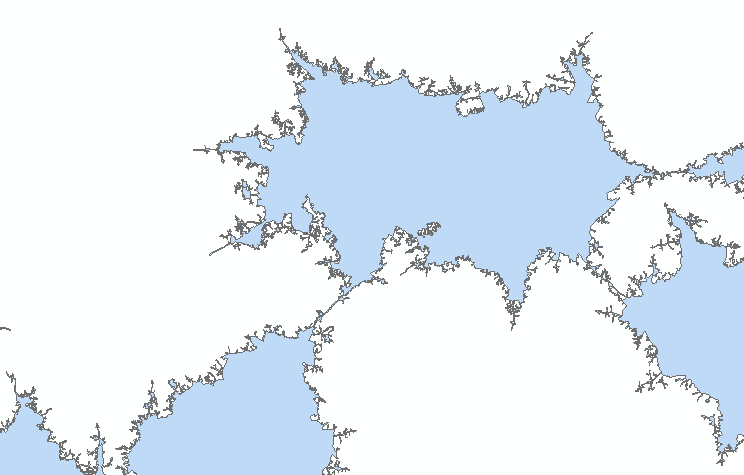
- Mark as New
- Bookmark
- Subscribe
- Mute
- Subscribe to RSS Feed
- Permalink
- Report Inappropriate Content
Hi Kris,
I can help take a look at this, would it be possible for me to test this with your drive time study areas? Is the feature service publicly accessible, or would you be willing to send it to me as a zipped shapefile?
Thanks,
Dan
- Mark as New
- Bookmark
- Subscribe
- Mute
- Subscribe to RSS Feed
- Permalink
- Report Inappropriate Content
Hi Dan,
I just made the feature service public so that you can take a look. Please find them below. If you sort the HasData field Ascending, you'll see the features that are not producing data from the Enrich Layer tool. Thanks for taking a look.
- Mark as New
- Bookmark
- Subscribe
- Mute
- Subscribe to RSS Feed
- Permalink
- Report Inappropriate Content
Kris, thanks for sharing your layer with me. It looks to be a complex polygon issue and in particular with the study area in North Carolina. Note that this single feature seems to have multiple polygons combined into one and the request appears to be exceeding some limitation. Did you intend for this study area to be a multi-part feature? This should still work regardless so we will investigate it.
I tested this in a staging environment that has been updated for the next ArcGIS Online release and the only record that isn't enriched is this NC drive time.
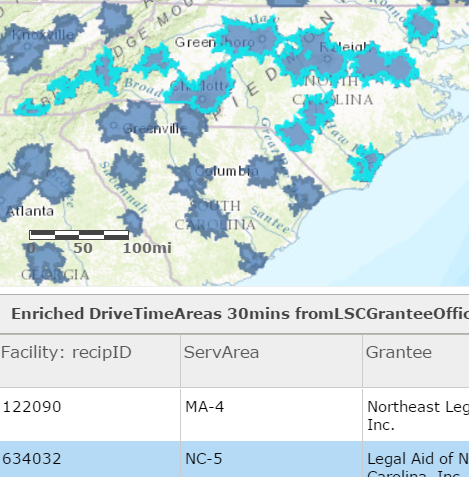
- Mark as New
- Bookmark
- Subscribe
- Mute
- Subscribe to RSS Feed
- Permalink
- Report Inappropriate Content
Dan - Yes, I did intend for this to be a multipart feature. North Carolina, like the others, was based on multiple drive times areas calculated from many point features with the Drive Time Area tool, dissolved in ArcMap, and published as a feature service in ArcGIS Online. As you notice, there are many other multi-part features that acquired data with the Enrich Layer tool. So I'm not sure why the North Carolina multi=part feature is unique in producing an error. Thank you for continuing to look into this.
- Mark as New
- Bookmark
- Subscribe
- Mute
- Subscribe to RSS Feed
- Permalink
- Report Inappropriate Content
Thanks for confirming. It seems that this particular study area exceeds the max size of the request because the polygon borders are so complex, it's roughly 2MB worth of vertices just published by itself. There are a great deal of small roads in this region which contribute to the complexity of the borders. We are investigating the max request size of this tool to see if adjustments can be made for a use case like this. In the meantime, I was able to use the Generalize tool in the editing toolbox within ArcMap to reduce the amount of vertices, I was then able to publish that as a service and enrich it. Please let me know if I can share that output with you or if we can help in any other way.
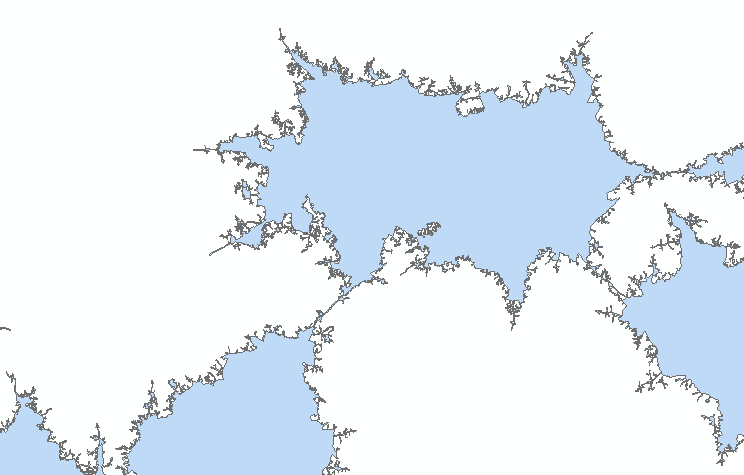
- Mark as New
- Bookmark
- Subscribe
- Mute
- Subscribe to RSS Feed
- Permalink
- Report Inappropriate Content
Generalized polygons should be fine for my application. Thanks again for your fix. Please do share the output, if it's not too much trouble.
Sent from my Verizon, Samsung Galaxy smartphone
- Mark as New
- Bookmark
- Subscribe
- Mute
- Subscribe to RSS Feed
- Permalink
- Report Inappropriate Content
Kris, good news, we were able to make a fix to the enrich layer tool to better handle complex polygons like these. Thanks for bringing this use case to our attention- it helps us improve the quality of the software and now we'll be able to get this fix in with an update to ArcGIS Online early next week, I will reply to this thread to let you know when it's available.
In the meantime, I can still provide the generalized polygons. I will leave this item published for you until the update next week.
http://www.arcgis.com/home/item.html?id=016b84298c1441989f3f78f30837a633
Thanks,
Dan
- Mark as New
- Bookmark
- Subscribe
- Mute
- Subscribe to RSS Feed
- Permalink
- Report Inappropriate Content
Thank you for your help. I used the tool after the update and it works.
If you care to look into another issue I'm having with the Find Nearest tool, I've posted my question here. Thanks again.
- Mark as New
- Bookmark
- Subscribe
- Mute
- Subscribe to RSS Feed
- Permalink
- Report Inappropriate Content
Hi Dan,
It seems that the fix for the Enrich Layer tool may have stopped working.
I'm attempting to use the Data Enrich tool on the following feature service:
When I attempt to run the tool, I receive an error message that reads:
"
The result of your analysis did not return any features. No layer will be created."