- Home
- :
- All Communities
- :
- Products
- :
- ArcGIS Online
- :
- ArcGIS Online Questions
- :
- Enabling "Find Locations" in arcgis online hosted ...
- Subscribe to RSS Feed
- Mark Topic as New
- Mark Topic as Read
- Float this Topic for Current User
- Bookmark
- Subscribe
- Mute
- Printer Friendly Page
Enabling "Find Locations" in arcgis online hosted feature
- Mark as New
- Bookmark
- Subscribe
- Mute
- Subscribe to RSS Feed
- Permalink
- Report Inappropriate Content
Hi,
So I have a CSV file I have created which contains coordinates and a label (name) for each coordinate point. I added the CSV file as a hosted feature to my content, and then added it to a new map. However, when I go into "more details" and click "edit" I do not find the option to enable and configure "find locations" so that I can search my map by coordinate name.
I would appreciate any help on this!
Thanks
Solved! Go to Solution.
Accepted Solutions
- Mark as New
- Bookmark
- Subscribe
- Mute
- Subscribe to RSS Feed
- Permalink
- Report Inappropriate Content
That is the detail page for your layer. You will need to save a map first and then go to your map details.
- Mark as New
- Bookmark
- Subscribe
- Mute
- Subscribe to RSS Feed
- Permalink
- Report Inappropriate Content
After you save the map you can go into your map details, click edit and at the bottom of the page there is an option for you to configure Find Locations where you can create a query to search for your point names. Then just click save to keep the edits and when you open the map you can do searches against the name.
Russ
- Mark as New
- Bookmark
- Subscribe
- Mute
- Subscribe to RSS Feed
- Permalink
- Report Inappropriate Content
For some reason the "find locations" isn't there 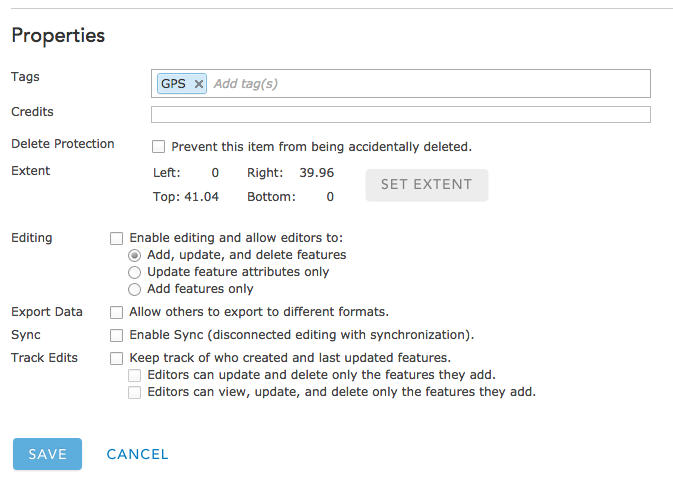
- Mark as New
- Bookmark
- Subscribe
- Mute
- Subscribe to RSS Feed
- Permalink
- Report Inappropriate Content
That is the detail page for your layer. You will need to save a map first and then go to your map details.
- Mark as New
- Bookmark
- Subscribe
- Mute
- Subscribe to RSS Feed
- Permalink
- Report Inappropriate Content
Alexi,
I thought we figured this issue out last week! Check out your own thread:
- Mark as New
- Bookmark
- Subscribe
- Mute
- Subscribe to RSS Feed
- Permalink
- Report Inappropriate Content
Haha I just realized I was having a problem because I wasn't saving my map first. After all this help I am a pro at finding locations! Thanks ![]()
- Mark as New
- Bookmark
- Subscribe
- Mute
- Subscribe to RSS Feed
- Permalink
- Report Inappropriate Content
However I am still having problems! When I enable "find locations" I cannot find the right field. I need to be able to search by "water point id" and I can't find it in the drop down list. The only field in the drop down list is one I do not know... Also attaching a snapshot of my csv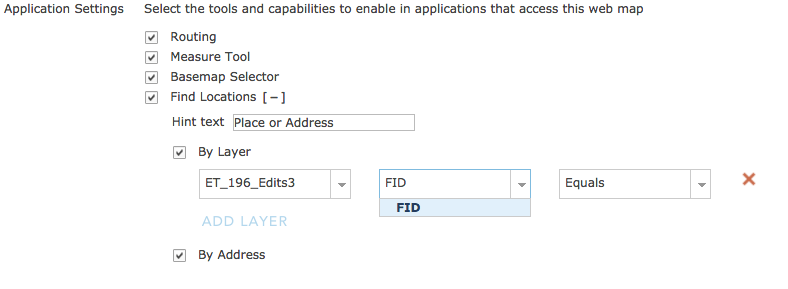
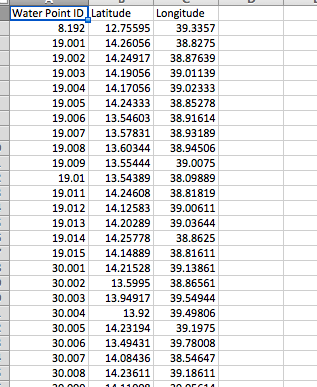
- Mark as New
- Bookmark
- Subscribe
- Mute
- Subscribe to RSS Feed
- Permalink
- Report Inappropriate Content
Make sure the field is a string or integer for it to show up in the search.
- Mark as New
- Bookmark
- Subscribe
- Mute
- Subscribe to RSS Feed
- Permalink
- Report Inappropriate Content
What exactly is a string or integer? My fields are: WaterPointID, Latitude, and Longitude.
- Mark as New
- Bookmark
- Subscribe
- Mute
- Subscribe to RSS Feed
- Permalink
- Report Inappropriate Content
those are your field types. If you can share your map or layer with me I can help you out.
Russ