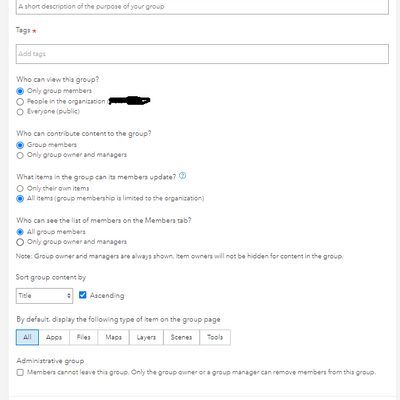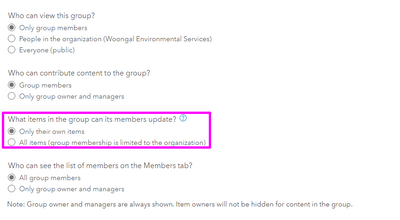- Home
- :
- All Communities
- :
- Products
- :
- ArcGIS Online
- :
- ArcGIS Online Questions
- :
- Re: Editor user type workflows
- Subscribe to RSS Feed
- Mark Topic as New
- Mark Topic as Read
- Float this Topic for Current User
- Bookmark
- Subscribe
- Mute
- Printer Friendly Page
Editor user type workflows
- Mark as New
- Bookmark
- Subscribe
- Mute
- Subscribe to RSS Feed
- Permalink
- Report Inappropriate Content
Hi,
I was trying to add a member user type Editor to a group with update capabilities and this is not allowed. However, seeing the description of the Editor user type:
- Editors can view and edit data in ArcGIS maps and apps that are shared with them by other ArcGIS users. This user type is ideal for users who need to access and edit data that is shared with them, using apps created with ArcGIS Web AppBuilder or ArcGIS Configurable Apps. https://doc.arcgis.com/en/arcgis-online/reference/roles.htm
If Editors can't join groups with update capabilities, what is the workflow left available for them? The can only edit items that are shared with all the organization, outside groups?
Thanks
- Mark as New
- Bookmark
- Subscribe
- Mute
- Subscribe to RSS Feed
- Permalink
- Report Inappropriate Content
@MarinaGeo If you are trying to add someone assigned a Data Editor role to an external group you first have to create a custom role in the Organisation to allow the role to join external groups.
Once you have assigned the custom role to the relevant users they will be able to join the external group.
In a nutshell go to Organisation Settings > Member Roles > Create Role > Set from Existing Role and pick Editor > Go to Groups > Turn on Join external groups.
Let us know if this helps.
Chris S.
- Mark as New
- Bookmark
- Subscribe
- Mute
- Subscribe to RSS Feed
- Permalink
- Report Inappropriate Content
Thanks Chris for your quick reply.
Unfortunately, the problem I have is with not being able to invite a Data editor to a group with update capabilities (or shared update group) within my organization. This lack of privilege is even noted in the summary table of roles and privileges here - https://doc.arcgis.com/en/arcgis-online/reference/roles.htm
And this is the message I get when I try to assign an Editor license:

- Mark as New
- Bookmark
- Subscribe
- Mute
- Subscribe to RSS Feed
- Permalink
- Report Inappropriate Content
Aha @MarinaGeo - yes indeed. I work around this by having multiple groups. People with roles that allow them to manipulate the features, apps & maps are in the main group and then editors/field workers in a separate group that the relevant apps, maps and layers are shared with. It does get clunky.
In an ideal world the whole permissions system will become much more granular removing the need to have multiple groups and view layers to prevent the right people doing the wrong thing and also not blow the budget by making everyone Creators 🙂
Chris S.
- Mark as New
- Bookmark
- Subscribe
- Mute
- Subscribe to RSS Feed
- Permalink
- Report Inappropriate Content
Thanks again. I clearly haven't worked managing this type of workflow enough yet. So, how do I create an internal group in which Data Editors can join and can edit items that are shared in that group?
- Mark as New
- Bookmark
- Subscribe
- Mute
- Subscribe to RSS Feed
- Permalink
- Report Inappropriate Content
No worries - will be signing off shortly for dinner. Been a long hot day in Australia.
The default should allow it. I usually set group visibility to group members only. How are you setting the update tag? "All Items" is a confusingly worded setting that has broad ramifications. That has more to do with publication and maps & apps than editing simply put.
Use that for a group to allow multiple 'admins' to manage the maps & apps (but be careful to have too many cooks in the kitchen) and have a separate group with the setting as I've shown it for the editors.
Regards,
Chris S.
- Mark as New
- Bookmark
- Subscribe
- Mute
- Subscribe to RSS Feed
- Permalink
- Report Inappropriate Content
How do you set up those Editor groups? I only see from settings two options, its all about that setting that you have highlighted, isn't it? . If they can only edit their own items, that means is a "viewer" group (people can only view items shared within the group). The second option, all members will be able to edit other members items. In theory would be suited for an Editor license, but they are not allowed to join! How do you do it? Do you have a different setting structure for creation of groups?
- Mark as New
- Bookmark
- Subscribe
- Mute
- Subscribe to RSS Feed
- Permalink
- Report Inappropriate Content
Don't worry too much about the wording of the options for that setting. It is a bit misleading. You should be able to create the group with "edit their own items" and then add a few Field Worker / editor users. Create a map with editable layers, publish to an app and share it with the group. The share process will ask to update the map and all the layers in it with the same group permissions. The users should be able to see the app and edit objects and their attributes. This is just a short description of the process. Are you across web maps, editing, etc?
I prefer sharing a web app as you can better control the experience compared to the default web map. It also reduces the risk of someone doing an analysis task on your largest dataset and eating up all your credits 🙂
If you want to use mobile apps such as Collector make sure the enabling box is ticked in the web map settings and the same users will see the group show up in the app along with the web map. No further fiddling needed.
Tip - begin to adopt the terminology of hosted feature layers, web maps, web apps, mobile apps, etc when talking to your non GIS users. Explain what each means and be consistent. It gets very confusing to other users if we use apps & maps & layers & interwebs all interchangeably. Then trying to troubleshoot an issue if a user cannot explain if it is in the feature service, map or app can be very time consuming.
Let me know how you go.
Chris S.
- Mark as New
- Bookmark
- Subscribe
- Mute
- Subscribe to RSS Feed
- Permalink
- Report Inappropriate Content
Thanks very much, that's brilliant. I am quite new to AGOL, so I am not fully aware of what level of editability maps and applications have and what is kept when shared in a group. So this is fantastic advise and it makes me redirect my focus now. I really appreciate sticking through this long thread. Thanks so much and enjoy your dinner!