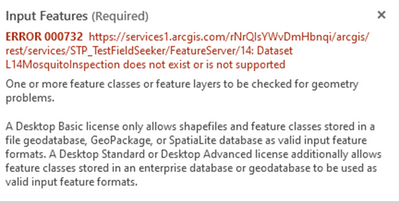- Home
- :
- All Communities
- :
- Products
- :
- ArcGIS Online
- :
- ArcGIS Online Questions
- :
- Does Geometry Check only work on Shape files, Pers...
- Subscribe to RSS Feed
- Mark Topic as New
- Mark Topic as Read
- Float this Topic for Current User
- Bookmark
- Subscribe
- Mute
- Printer Friendly Page
Does Geometry Check only work on Shape files, Personal gdbs. and File gdbs.
- Mark as New
- Bookmark
- Subscribe
- Mute
- Subscribe to RSS Feed
- Permalink
- Report Inappropriate Content
Using ArcGIS Online with a hosted feature service. I want to export the data to a file geodatabase. Sometimes the exported file GDB is downloaded as a corrupt ZIP file . At this link, I found the possible cause might be when the feature classes in the exported hosted feature service are corrupt, or contain broken geometry
https://support.esri.com/en/technical-article/000022902
I want to check the geometry before exporting. I tried with ArcGIS Pro, v2.9.1, but get this message:
Does this mean that the Check Geometry tool will not work for a layer in a hosted feature service? Is there a way to check geometry of hosted feature service layers? I'm able to use the REST API, Runtime v100.14 or ArcGIS Pro,, so would welcome suggestion using any methods.
Solved! Go to Solution.
Accepted Solutions
- Mark as New
- Bookmark
- Subscribe
- Mute
- Subscribe to RSS Feed
- Permalink
- Report Inappropriate Content
The error you are receiving is related to the input data being in an unsupported data format. 000732: <value>: Dataset <value> does not exist or is not supported.—ArcGIS Pro | Documentation
Valid input formats are shapefiles, and feature classes stored in a file or enterprise geodatabase whereas the screenshot indicates this is coming from a hosted feature service from ArcGIS Online.
As a way around this, you can add the hosted layer from ArcGIS Online to the map in ArcGIS Pro and then run the Feature class to the Geodatabase tool. This will place the hosted feature service in a Geodatabase as a FGDB Feature class, as outlined in the following article you provided (you also have the ability to Download a large hosted feature service with attachments from a REST endpoint outlined at the bottom of the link) - Problem: Exporting a hosted feature service as a file geodatabase in ArcGIS Online returns a corrupt...
Please note that Geoprocessing tools, such as the Feature Class To Geodatabase tool, check and repair feature class geometries as part of their loading process. But you can add the outputted layer inside the newly created Geodatabase to the current map and then to the Check Geometries tool and this will run as expected.
Thanks,
Corey
- Mark as New
- Bookmark
- Subscribe
- Mute
- Subscribe to RSS Feed
- Permalink
- Report Inappropriate Content
The error you are receiving is related to the input data being in an unsupported data format. 000732: <value>: Dataset <value> does not exist or is not supported.—ArcGIS Pro | Documentation
Valid input formats are shapefiles, and feature classes stored in a file or enterprise geodatabase whereas the screenshot indicates this is coming from a hosted feature service from ArcGIS Online.
As a way around this, you can add the hosted layer from ArcGIS Online to the map in ArcGIS Pro and then run the Feature class to the Geodatabase tool. This will place the hosted feature service in a Geodatabase as a FGDB Feature class, as outlined in the following article you provided (you also have the ability to Download a large hosted feature service with attachments from a REST endpoint outlined at the bottom of the link) - Problem: Exporting a hosted feature service as a file geodatabase in ArcGIS Online returns a corrupt...
Please note that Geoprocessing tools, such as the Feature Class To Geodatabase tool, check and repair feature class geometries as part of their loading process. But you can add the outputted layer inside the newly created Geodatabase to the current map and then to the Check Geometries tool and this will run as expected.
Thanks,
Corey