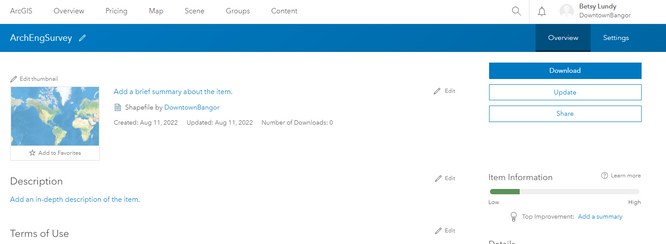- Home
- :
- All Communities
- :
- Products
- :
- ArcGIS Online
- :
- ArcGIS Online Questions
- :
- Disable Editing - Creator License
- Subscribe to RSS Feed
- Mark Topic as New
- Mark Topic as Read
- Float this Topic for Current User
- Bookmark
- Subscribe
- Mute
- Printer Friendly Page
Disable Editing - Creator License
- Mark as New
- Bookmark
- Subscribe
- Mute
- Subscribe to RSS Feed
- Permalink
- Report Inappropriate Content
I have a web map that is shared to everyone and will be placed on a public-facing website. This map contains 34 hosted feature layers. These were created by adding zipped shapefiles to the map, if that is relevant. I am the owner of all of these feature layers. They have been set to prevent deletion.
It appears that the feature layers are editable in the public-facing webmap and I cannot figure out where I can disable editing. I am, of course, concerned about the integrity of my data if it remains editable. The options to disable editing not in the usual place under the settings tab of the map or the individual feature layers.
I am using a Creator license level, so perhaps this functionality is just not available? Or am I missing something??
Thanks.
- Mark as New
- Bookmark
- Subscribe
- Mute
- Subscribe to RSS Feed
- Permalink
- Report Inappropriate Content
Those layers are feature collections because you uploaded them directly to the map and do not have the same layer editing controls that hosted feature layers have. I would recommend publishing those layers as hosted feature layers and creating views with no editing enabled. Then you have the master copy accessible to you for editing and the views can be used in other maps without having to worry about edits being made.
- Mark as New
- Bookmark
- Subscribe
- Mute
- Subscribe to RSS Feed
- Permalink
- Report Inappropriate Content
Unfortunately I do not have an ArcGIS Pro / Desktop license, so I cannot publish as hosted feature layers. I am getting these shapefiles from outside of my organization. I can only add in shapefiles via the Creator license level, as far as I can tell.
There must be a way for people like me to add shapefiles and be able to edit them, right?
- Mark as New
- Bookmark
- Subscribe
- Mute
- Subscribe to RSS Feed
- Permalink
- Report Inappropriate Content
If you have an organizational account you can publish feature layers from zipped shapefiles or gdbs through My Content > Add Item
- Mark as New
- Bookmark
- Subscribe
- Mute
- Subscribe to RSS Feed
- Permalink
- Report Inappropriate Content
Hi Russell,
When I add a shapefile this way it does not show as a feature service, only as a shapefile than can be downloaded or updated (it cannot be added to a map, either from the details page or by adding content in the map ).
I didn't say it before, but I appreciate your time helping me out!
- Mark as New
- Bookmark
- Subscribe
- Mute
- Subscribe to RSS Feed
- Permalink
- Report Inappropriate Content
hmm if you do have an organizational account then you will need to have the publishing privileges enabled by your org admin.
- Mark as New
- Bookmark
- Subscribe
- Mute
- Subscribe to RSS Feed
- Permalink
- Report Inappropriate Content
I am not sure I have an organizational account or that there is any organization that I would be part of. Note that there is no Organization "tab" along the top in the screenshot above. I am a single staff at a nonprofit with a recently-purchased Creator license trying to make a simple web map.
I have used ArcGIS Online in other realms and the functionality I have through this account is extremely limited - to the point that it is not useful for my basic needs. I don't know if that is related to something missed at setup or the license level (though it appears claimed that the Creator license allows what I need to do).
Again, thanks for your help!