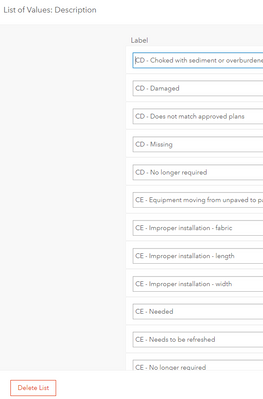- Home
- :
- All Communities
- :
- Products
- :
- ArcGIS Online
- :
- ArcGIS Online Questions
- :
- Delete domain in ArcGIS Online
- Subscribe to RSS Feed
- Mark Topic as New
- Mark Topic as Read
- Float this Topic for Current User
- Bookmark
- Subscribe
- Mute
- Printer Friendly Page
- Mark as New
- Bookmark
- Subscribe
- Mute
- Subscribe to RSS Feed
- Permalink
- Report Inappropriate Content
I created a domain for a field, and now I need to delete it. I cannot seem to be able to do it in ArcGIS Pro, and there is no option online that I can see. Any ideas?
Solved! Go to Solution.
Accepted Solutions
- Mark as New
- Bookmark
- Subscribe
- Mute
- Subscribe to RSS Feed
- Permalink
- Report Inappropriate Content
In AGOL, domains are called "lists". You can access the current domain/list for a field by clicking on the "Data" tab in the Item Details page, then "Fields" view, then click the name of the field you want to remove the list for. On that page, click the pencil icon to edit the current list. Within that view, there is a button to "Delete List" in the lower left.
Hope that helps!
Katie
“The goal is not simply to ‘work hard, play hard.’ The goal is to make our work and our play indistinguishable.”
- Simon Sinek
- Mark as New
- Bookmark
- Subscribe
- Mute
- Subscribe to RSS Feed
- Permalink
- Report Inappropriate Content
In AGOL, domains are called "lists". You can access the current domain/list for a field by clicking on the "Data" tab in the Item Details page, then "Fields" view, then click the name of the field you want to remove the list for. On that page, click the pencil icon to edit the current list. Within that view, there is a button to "Delete List" in the lower left.
Hope that helps!
Katie
“The goal is not simply to ‘work hard, play hard.’ The goal is to make our work and our play indistinguishable.”
- Simon Sinek
- Mark as New
- Bookmark
- Subscribe
- Mute
- Subscribe to RSS Feed
- Permalink
- Report Inappropriate Content
Thanks, I couldn't see the delete list button first time for some reason.