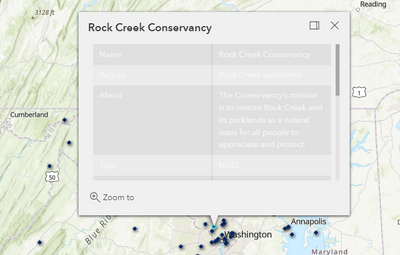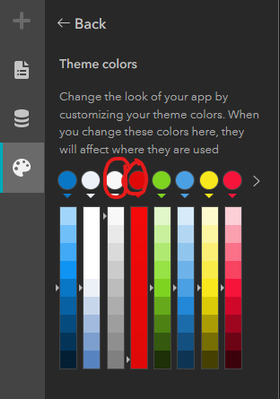Turn on suggestions
Auto-suggest helps you quickly narrow down your search results by suggesting possible matches as you type.
Cancel
- Home
- :
- All Communities
- :
- Products
- :
- ArcGIS Online
- :
- ArcGIS Online Questions
- :
- Configure pop-up colors so that it is legible
Options
- Subscribe to RSS Feed
- Mark Topic as New
- Mark Topic as Read
- Float this Topic for Current User
- Bookmark
- Subscribe
- Mute
- Printer Friendly Page
Configure pop-up colors so that it is legible
Subscribe
605
2
04-08-2022 12:26 PM
04-08-2022
12:26 PM
- Mark as New
- Bookmark
- Subscribe
- Mute
- Subscribe to RSS Feed
- Permalink
- Report Inappropriate Content
I've created this map through Experience Builder. I'm able to configure the contents of the Pop-up within map viewer. However, is there a way to change the colors of the pop-up? The default colors make the contents practically illegible. (Please no coding suggestions...that is over my head 😸)
Thanks for any advice!
2 Replies
04-08-2022
12:52 PM
- Mark as New
- Bookmark
- Subscribe
- Mute
- Subscribe to RSS Feed
- Permalink
- Report Inappropriate Content
DMV! 🙂
Not on the experience builder team but from my use you can adjust the styling with tweaking the colors used I think you need to tweak the color styling themes here:
https://doc.arcgis.com/en/experience-builder/build-apps/change-app-theme.htm
04-08-2022
01:08 PM
- Mark as New
- Bookmark
- Subscribe
- Mute
- Subscribe to RSS Feed
- Permalink
- Report Inappropriate Content
Thanks! I took it off the organization's theme and was able to edit it enough to be legible.