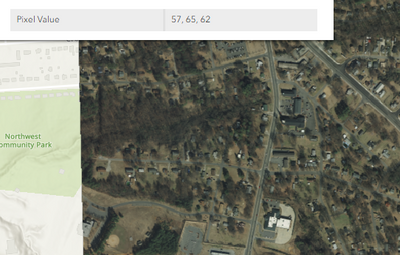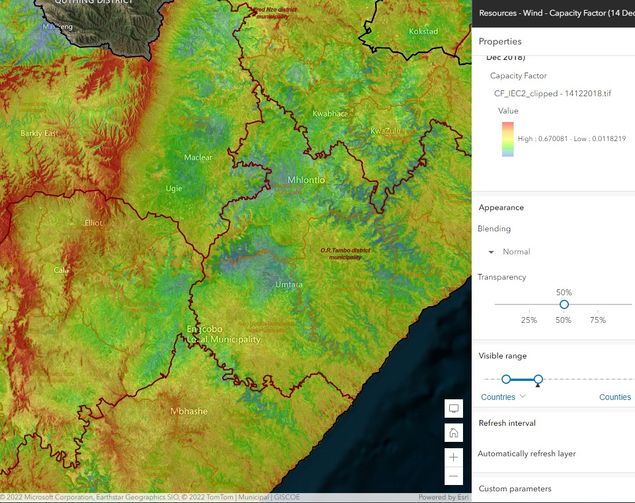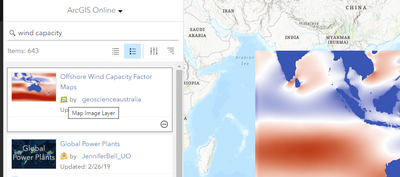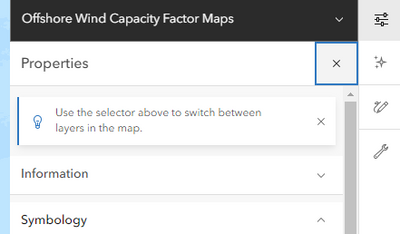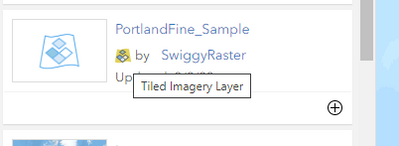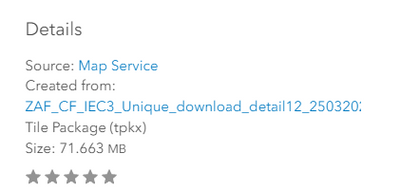- Home
- :
- All Communities
- :
- Products
- :
- ArcGIS Image for ArcGIS Online
- :
- ArcGIS Image Online Questions
- :
- Cell information of rasters for web map
- Subscribe to RSS Feed
- Mark Topic as New
- Mark Topic as Read
- Float this Topic for Current User
- Bookmark
- Subscribe
- Mute
- Printer Friendly Page
- Mark as New
- Bookmark
- Subscribe
- Mute
- Subscribe to RSS Feed
- Permalink
- Report Inappropriate Content
Hi all
I have some large raster datasets that I want to obtain the cell values from in ArcGIS online via a web map. However currently, after tiling the raster, it seems that I cannot get the cell value via a popup unless I then link a feature collection of polygons, containing the values. I can do this, but it eats credits like Pac-Man eats food and is not sustainable.
This is a general question about the raster popup cell values, however the current datasets I am trying to incorporate are the Global Wind Atlas data sets that they have available i.e. if I could get these using a WMS or similar service, presently it would overcome my difficulty. However the principle for me is more how to produce a raster for ArcGIS online web maps that can have pop-up information be displayed from cell values.
Thanks and I hope someone has a simple solution that I have overlooked.
Solved! Go to Solution.
Accepted Solutions
- Mark as New
- Bookmark
- Subscribe
- Mute
- Subscribe to RSS Feed
- Permalink
- Report Inappropriate Content
Hi @NigelBerjak ,
That is correct. With the ArcGIS Image for ArcGIS Online user type, you can host imagery layers that are capable of providing access to the source pixels and give the user the ability to display the imagery as they desire.
Here are two different blogs that discuss some of the functionality that I described.
How can Tiled imagery layers from ArcGIS Image for ArcGIS Online make your imagery more useful?
and one on another type of imagery layer that provides more control of the display for the user.
Control the visualization of your imagery with dynamic imagery layers
I hope this explains what is available. If you have any additional questions, then please feel free to reach out.
- Mark as New
- Bookmark
- Subscribe
- Mute
- Subscribe to RSS Feed
- Permalink
- Report Inappropriate Content
You would need to create Image Service (ArcGIS Enterprise Server required). This capability is currently unavailable with ArcGIS Online, thus ArcGIS Enterprise + Image Server (optional) required.
ArcGIS Image for ArcGIS Online is coming soon, if you can wait.
Also image tiling directly in ArcGIS Online consumes a high amount of credits, as you mentioned. In future, you can proceed by creating map tile package and then upload to ArcGIS Online (For creating Basemaps, etc.)
Think Location
- Mark as New
- Bookmark
- Subscribe
- Mute
- Subscribe to RSS Feed
- Permalink
- Report Inappropriate Content
Thanks for your quick response. Unfortunately I do not have access to an Enterprise server, so this is not an option. Do you have a time frame of when the implementation is going to occur? I have a client wanting to incorporate these types of information.
ps. Yes, I am now processing everything on my PC.
- Mark as New
- Bookmark
- Subscribe
- Mute
- Subscribe to RSS Feed
- Permalink
- Report Inappropriate Content
You could connect with your local Esri distributor to get a confirmation on the (approximate) release date of ArcGIS Image for ArcGIS Online, if available. I don't want to take a rough guess since its product page says "Coming Soon".
Maybe someone from the product team can confirm.
Think Location
- Mark as New
- Bookmark
- Subscribe
- Mute
- Subscribe to RSS Feed
- Permalink
- Report Inappropriate Content
Hi Jayanta
Thanks. I will contact the South African help desk and ask them to review. This seems to be quite a basic thing that really should be part of any GIS, online or desktop, I would think. Hopefully the time frames will not be months as I need a workable solution soon.
- Mark as New
- Bookmark
- Subscribe
- Mute
- Subscribe to RSS Feed
- Permalink
- Report Inappropriate Content
Hi @NigelBerjak ,
I hope that you were able to access the pixel values through ArcGIS Image for ArcGIS Online. Access to the pixel values are a standard for both types of imagery layers in ArcGIS Image for ArcGIS Online.
- Mark as New
- Bookmark
- Subscribe
- Mute
- Subscribe to RSS Feed
- Permalink
- Report Inappropriate Content
Hi Jeffrey
Thanks for your response. Please can you advise how you managed this approach so I can try to replicate it on one of my web layer rasters, and example of which is included below. I am using AGOL and not my own web server.
- Mark as New
- Bookmark
- Subscribe
- Mute
- Subscribe to RSS Feed
- Permalink
- Report Inappropriate Content
Hi @NigelBerjak ,
Is that layer public? Or simply on ArcGIS Online within your organization? If you share its URL I can be specific, but here is some general stuff. Depending on they type of layer, enabling the pop-ups on that layer should reveal their pixel values if they are a imagery layer from ArcGIS Image for ArcGIS Online or an image service. If the layer is a tile cache or map image, then the pixel values will not be visible.
Here is a map image layer (map service) so this one will not have access to the pixel values.
A quick reminder is looking for the Pop-ups button amongst the properties for the layer. As you can see here the pop-ups are not available.
The layer I used was from ArcGIS Image which makes all the cell/pixel values available. You can see the icon for the layer is a little different.
So if you do not own the layer, but want to see the pixel values, you have to enable the pop-ups here.
If they are available based on the layer you have selected. So not all layers have same qualities or abilities, but take a look at ArcGIS Image layers if you want to see those values. In this blog, you can read more about some of the advantages.
- Mark as New
- Bookmark
- Subscribe
- Mute
- Subscribe to RSS Feed
- Permalink
- Report Inappropriate Content
Hi Jeffrey
I see that the layer I created (https://tiles.arcgis.com/tiles/1JzTHhMEiV3vKRuI/arcgis/rest/services/ZAF_CF_IEC3_Unique_download_det...) is a Tile Layer (hosted) map service (see image below)
What do I need to upload this file, from ArcPro, as in order to allow the pixel values to be accessible? Previously I have linked a vector point file with the data to 'enable' values, but this consumes so many credits that it makes it extremely prohibitive.
Regards,
Nigel
- Mark as New
- Bookmark
- Subscribe
- Mute
- Subscribe to RSS Feed
- Permalink
- Report Inappropriate Content
Has anyone solved this? I have the same problem. I can't understand why such a basic GIS function is so needlessly complicated. This is exactly why people look for alternatives to ESRI software.