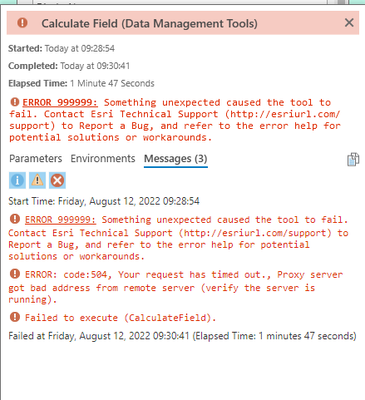Turn on suggestions
Auto-suggest helps you quickly narrow down your search results by suggesting possible matches as you type.
Cancel
- Home
- :
- All Communities
- :
- Products
- :
- ArcGIS Online
- :
- ArcGIS Online Questions
- :
- Re: cannot update data when sync enabled in a view...
Options
- Subscribe to RSS Feed
- Mark Topic as New
- Mark Topic as Read
- Float this Topic for Current User
- Bookmark
- Subscribe
- Mute
- Printer Friendly Page
cannot update data when sync enabled in a view and cannot unregister replicas in view
Subscribe
08-12-2022
10:42 AM
- Mark as New
- Bookmark
- Subscribe
- Mute
- Subscribe to RSS Feed
- Permalink
I'm in a big pickle. All of the tools provided in ArcGIS Online that are supposed to help streamline processing and allow one authoritative source of data to be used in multiple ways is causing a major disruption in my ability to update the data within the feature services. Here is the situation:
- I have a parcels for reporting feature service hosted in AGOL
- This layer has multiple views for reference in other maps and apps - including for field work applications which means sync is enabled on one of the views and the original layer
- I need to update many fields in the parcel layer monthly - but because sync is enabled, it is not allowing me to use the append data process in AGOL to update the fields - I am only allowed to append new data, I can't update the already-existing attribute data when sync is enabled - this seems like a major issue for many people
- Because sync is enabled, I can't overwrite the feature service with a new feature set from ArcGIS Pro
- I have tried joining the new data table to the hosted feature service in ArcGIS Pro and using the field calculator, and I keep receiving the below error. I have tried to mess around with the feature service settings in AGOL, turning editing on, turning editing off, turning delete protection off, etc. and nothing works or allows me to complete the field calculator process to update the attribute data.
- I have tried to go into the view and unregister the replicas in the view that is included on the field tablets but I keep getting a 'token invalid' error and am not allowed to complete the process - I used this approach in the past for feature services when I need to update them and it works out ok because the layer I am unregistering the replica for is not editable for field workers any way.
Basically, there is no way to unregister the replicas in the view or to update the data that needs to be updated. The thing that is supposed to help us be more effective and efficient data managers (view creation for multiple uses) is actually causing us to have the inability to update data as necessary.
Any thoughts?
Solved! Go to Solution.
1 Solution
Accepted Solutions
08-12-2022
03:08 PM
- Mark as New
- Bookmark
- Subscribe
- Mute
- Subscribe to RSS Feed
- Permalink
Here is the workaround: I appended all the new records with the updated data, which doubled the amount of records in my hosted feature service. And then I deleted all the old records with the old data using the Rest End Services Director > deleteFeatures.
2 Replies
08-12-2022
03:08 PM
- Mark as New
- Bookmark
- Subscribe
- Mute
- Subscribe to RSS Feed
- Permalink
Here is the workaround: I appended all the new records with the updated data, which doubled the amount of records in my hosted feature service. And then I deleted all the old records with the old data using the Rest End Services Director > deleteFeatures.
08-23-2022
07:26 AM
- Mark as New
- Bookmark
- Subscribe
- Mute
- Subscribe to RSS Feed
- Permalink
Maybe this helps -> Swap the source of a hosted feature layer view—ArcGIS Online Help | Documentation ?