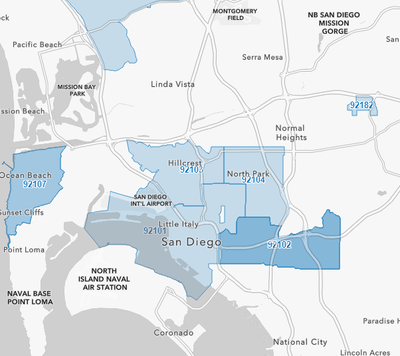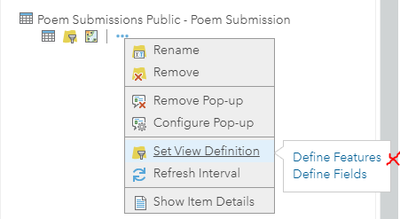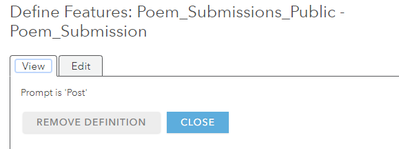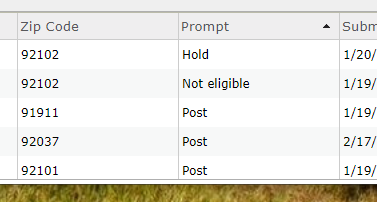- Home
- :
- All Communities
- :
- Products
- :
- ArcGIS Online
- :
- ArcGIS Online Questions
- :
- Can "Join Feature" hosted view layer inheret view ...
- Subscribe to RSS Feed
- Mark Topic as New
- Mark Topic as Read
- Float this Topic for Current User
- Bookmark
- Subscribe
- Mute
- Printer Friendly Page
Can "Join Feature" hosted view layer inheret view definitions from the source layers?
- Mark as New
- Bookmark
- Subscribe
- Mute
- Subscribe to RSS Feed
- Permalink
- Report Inappropriate Content
I have a table, Table A, being populated by Survey123. Table A captures info like email, age that I want to hide in a public facing map/app. So I have Table B which is a view of Table A, with a view definition configured to hide these fields and to filter for those which are reviewed and marked for public display.
Because I am mapping at a summary level by zip code, I am using a join between Table B + a zip code polygon layer and saving as a Hosted View Layer. I then use Arcade to populate the pop-up using FeatureSetBy to generate a URL to the attachments in Table B, since attachments are not inherited in the join (thread on that here).
However, the Hosted View Layer ignores the view definition I have set on Table B and so shows all of the records and fields, and I can't configure a view definition on the Hosted View Layer itself.
How can I control the view definition of Join Feature Hosted View Layers? At the map level on the layer isn't really enough...
Thoughts? Thank you!
- Mark as New
- Bookmark
- Subscribe
- Mute
- Subscribe to RSS Feed
- Permalink
- Report Inappropriate Content
Since posting this, I'm finding that the "Define Fields" definition now works and successfully hides fields in the Join Feature Hosted View Layer. However, the Join Layer still will not inherit the "Define Features" view definition. I have it set to only show records reviewed and OK'd for public viewing, but all the records end up in the Join. Bug?
I can successfully apply the Feature Definition on the table, ie. "Prompt" == Post:
But in the Join Layer, I still see all records come through.
Steps to recreate:
Start with a table + feature layer:
1) Create view definition of the Table, and add a view definition to the View (hide fields, filter for certain features)
2) Establish a Join via ArcGIS Online analysis tool. Join is based on field, not spatial. The Join is between the Table View established in step 1 + a polygon layer, such as zip codes. Save as a Feature Layer so that it updates on an ongoing basis.
3) Observe that the view definition is not inherited. Attachments are not either, which is reported as BUG-000118766 and as fixed but the problem is ongoing.