- Home
- :
- All Communities
- :
- Products
- :
- ArcGIS Online
- :
- ArcGIS Online Questions
- :
- can I change symbology based on multiple fields in...
- Subscribe to RSS Feed
- Mark Topic as New
- Mark Topic as Read
- Float this Topic for Current User
- Bookmark
- Subscribe
- Mute
- Printer Friendly Page
can I change symbology based on multiple fields in AGOL?
- Mark as New
- Bookmark
- Subscribe
- Mute
- Subscribe to RSS Feed
- Permalink
- Report Inappropriate Content
Is it possible to customize the symbology in AGOL based on multiple fields, like I would in ArcMap (or Pro) using the "unique values, many fields" option?
In AGOL, I can select a specific field (attribute), which is great. But then when I go to add a second attribute, only those fields with numeric data are available in the dropdown and this second attribute is used to rank or numerically represent the data in field 1. Erg!
My work-around was to add my Waterways data to the map twice (since I need two fields to get the symbology the way I want), and adjust the symbology for each field respectively. Not ideal of course, but It worked well enough for this particular situation,
Any suggestions would be most appreciated.
Thanks!
Lynn
- Mark as New
- Bookmark
- Subscribe
- Mute
- Subscribe to RSS Feed
- Permalink
- Report Inappropriate Content
You might end up having to create a new attribute field and then populating it by concatenating the other fields you're interested in. Once that's done, symbolize based on the new concatenated field.
- Mark as New
- Bookmark
- Subscribe
- Mute
- Subscribe to RSS Feed
- Permalink
- Report Inappropriate Content
Thanks Steve. I guess that would work, but.....oh maaan!
- Mark as New
- Bookmark
- Subscribe
- Mute
- Subscribe to RSS Feed
- Permalink
- Report Inappropriate Content
Hah. I hear ya..
- Mark as New
- Bookmark
- Subscribe
- Mute
- Subscribe to RSS Feed
- Permalink
- Report Inappropriate Content
You can use the above method using Arcade That way you don't have to add anything physical to your source data.
- Mark as New
- Bookmark
- Subscribe
- Mute
- Subscribe to RSS Feed
- Permalink
- Report Inappropriate Content
Guido, can you elaborate?
- Mark as New
- Bookmark
- Subscribe
- Mute
- Subscribe to RSS Feed
- Permalink
- Report Inappropriate Content
This can be done in the picklist where you choose the unique field to attibute. Just choose New Expression which can be found at the bottome of the picklist (see attached) screenshot.
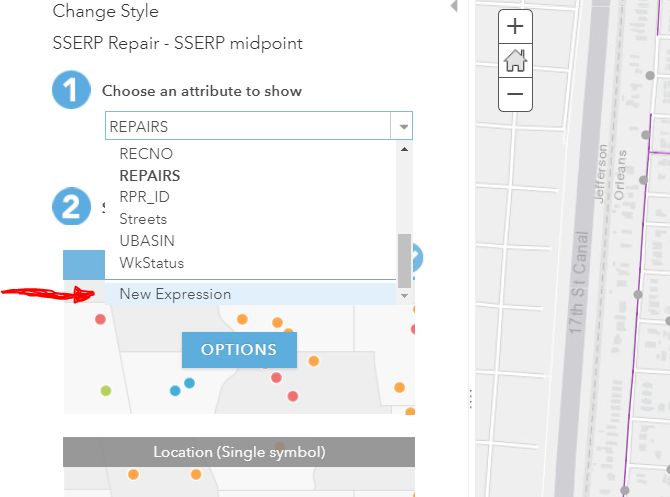
Arcade is a scripting language not too different than VB script. You can select two fields in the expression builder and put a concatinator ![]() in between the fields.
in between the fields.
The problem I'm having is that now the OPTIONS button does not let me customize the style symbol. I'm stuck with the default color circles that it gives me!