- Home
- :
- All Communities
- :
- Products
- :
- ArcGIS Online
- :
- ArcGIS Online Questions
- :
- Re: ArcGIS Online remove "My Organization" tab
- Subscribe to RSS Feed
- Mark Topic as New
- Mark Topic as Read
- Float this Topic for Current User
- Bookmark
- Subscribe
- Mute
- Printer Friendly Page
- Mark as New
- Bookmark
- Subscribe
- Mute
- Subscribe to RSS Feed
- Permalink
- Report Inappropriate Content
Hi,
I'm using ArcGIS online for organization. I do have several groups and users. For most users, they only need to see some maps we published. So, I can set privileges (using roles en group member ship) so they can only see maps from certain groups. However, all members can also login to my ArcGIS online for organization. I do not want to see them the information in the "My Organization" window. I do not want them to see which other users do exist in my organization and what their role is. Is there a way to restrict this information for some members of my organization?
Ideally, I would like some members to be able to see certain specific maps within my organization, protected with their username/password ( so no public maps), but I would like to avoid that they can login in ArcGIS online web interface.
How can I achieve this?
Thanks,
Tom
Solved! Go to Solution.
Accepted Solutions
- Mark as New
- Bookmark
- Subscribe
- Mute
- Subscribe to RSS Feed
- Permalink
- Report Inappropriate Content
Tom,
I don't know whether you got your answer regarding disabling My Organization tab to members of your organizational members.
I have got a solution for this it worked.
Create a custom role for all the members to whom you want to disable My Organization tab, in General Privileges of that specific role uncheck view under members.
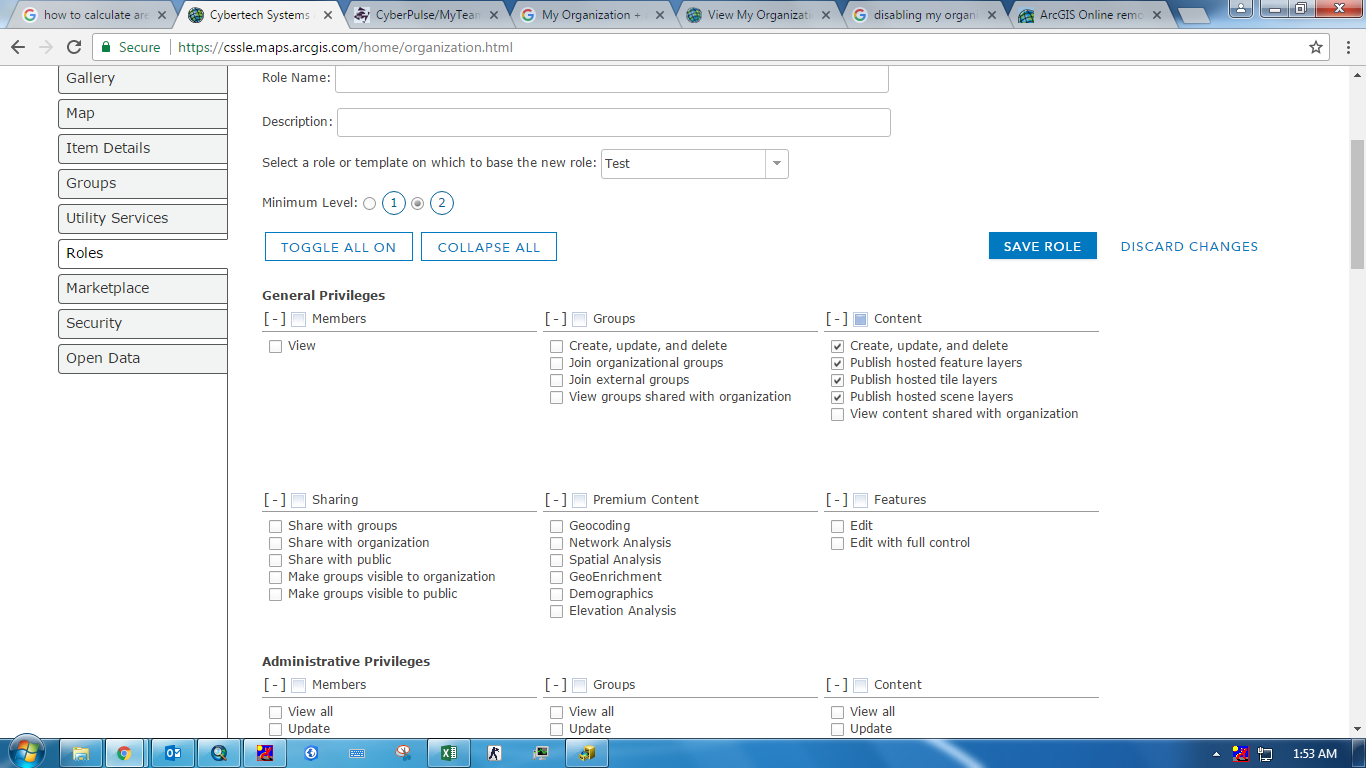
Thank You.
- Mark as New
- Bookmark
- Subscribe
- Mute
- Subscribe to RSS Feed
- Permalink
- Report Inappropriate Content
As far as I know, this is not really possible. Have you tried toying around with the other organizational roles (beyond Admin, Publisher, and User)?
From looking at configuring roles:
Configure roles—ArcGIS Online Help | ArcGIS
it looks like all users have access to the organization.
- Mark as New
- Bookmark
- Subscribe
- Mute
- Subscribe to RSS Feed
- Permalink
- Report Inappropriate Content
Adrian,
yes I created another role, revoking all privileges, but the user still is allowed to see My Organization and all members in it (with their roles). I would like to avoid that.
Thanks,
Tom
- Mark as New
- Bookmark
- Subscribe
- Mute
- Subscribe to RSS Feed
- Permalink
- Report Inappropriate Content
Tom,
Currently it isn't possible to restrict users from viewing other members and their roles in the organization.
As this is something that you would like to see in the software, I recommend supporting the following idea and adding your comments to the idea: ArcGIS Idea - Restricting certain users to view memberships
This is really helpful feedback.
-Kelly
- Mark as New
- Bookmark
- Subscribe
- Mute
- Subscribe to RSS Feed
- Permalink
- Report Inappropriate Content
Tom,
I don't know whether you got your answer regarding disabling My Organization tab to members of your organizational members.
I have got a solution for this it worked.
Create a custom role for all the members to whom you want to disable My Organization tab, in General Privileges of that specific role uncheck view under members.
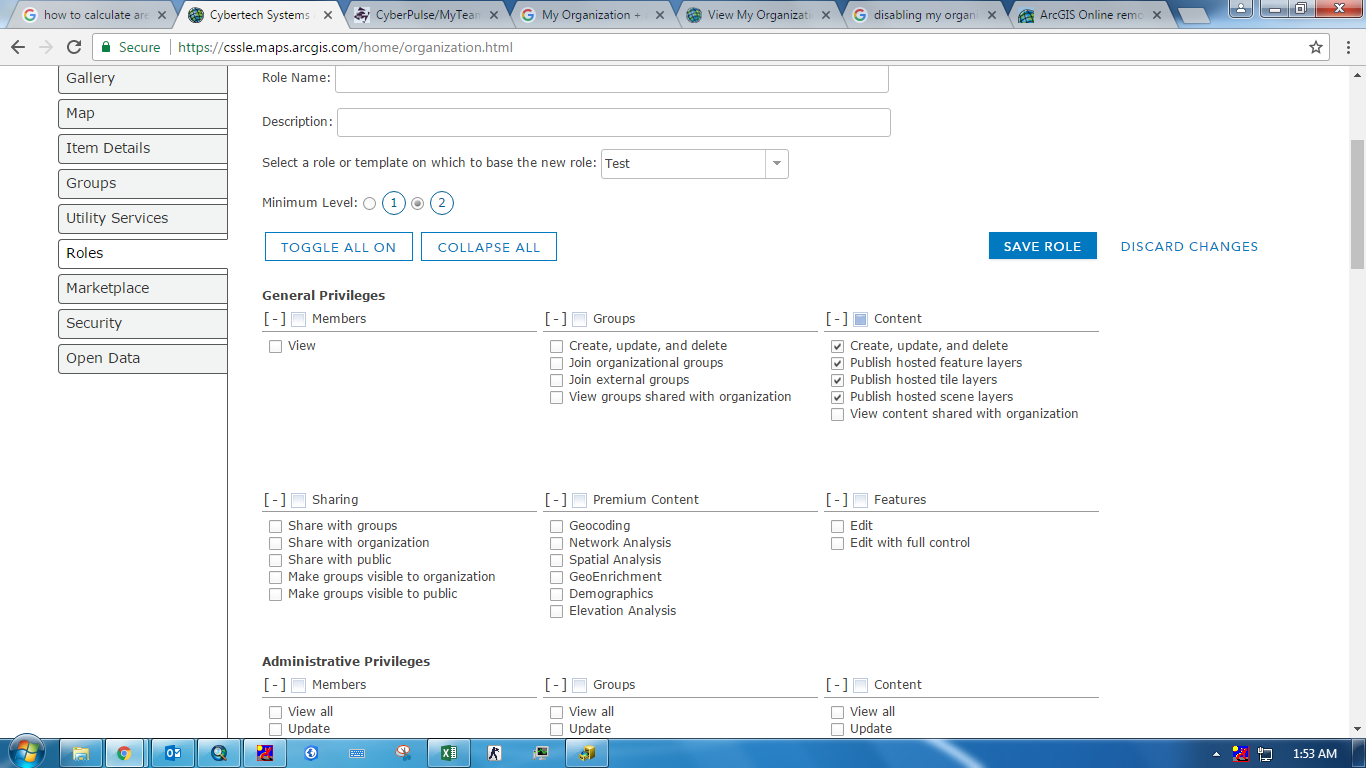
Thank You.
- Mark as New
- Bookmark
- Subscribe
- Mute
- Subscribe to RSS Feed
- Permalink
- Report Inappropriate Content
I went ahead and switched the correct answer (sorry Kelly Gerrow ) since there is now a way to do it (thanks Kelly Gerrow and AGOL team for adding this to the software, and Rajkaran Nookala for providing the way to do it)
- Mark as New
- Bookmark
- Subscribe
- Mute
- Subscribe to RSS Feed
- Permalink
- Report Inappropriate Content
thankyou rastrauch for marking it as correct!.
- Mark as New
- Bookmark
- Subscribe
- Mute
- Subscribe to RSS Feed
- Permalink
- Report Inappropriate Content
Oh no.... not my points ![]() (joking)
(joking)
I wrote a blog a couple of weeks ago about custom roles and how to create them to remove the My Organization tab and the ability to search organization content. Check out the contractor role (and all the others) in this blog:
-Kelly
- Mark as New
- Bookmark
- Subscribe
- Mute
- Subscribe to RSS Feed
- Permalink
- Report Inappropriate Content
Thanks Kelly. I seem to be missing the new blogs lately.
I have a comment/question, but I'll add it to the blog.