- Home
- :
- All Communities
- :
- Products
- :
- ArcGIS Online
- :
- ArcGIS Online Questions
- :
- Re: ArcGIS Online - Can't Edit a Hosted Feature La...
- Subscribe to RSS Feed
- Mark Topic as New
- Mark Topic as Read
- Float this Topic for Current User
- Bookmark
- Subscribe
- Mute
- Printer Friendly Page
ArcGIS Online - Can't Edit a Hosted Feature Layer After Deleting a Field
- Mark as New
- Bookmark
- Subscribe
- Mute
- Subscribe to RSS Feed
- Permalink
- Report Inappropriate Content
Hello,
We've been updating a hosted feature layer on ArcGIS Online and found that we didn't need a stored field anymore, so it was deleted. This has caused the hosted feature layer to no longer be editable, and gives a general function error whenever I try to add or paste new features:
General function failure [Invalid column name 'Name'.]
Trying to digitize new features gives the same error message.
The same error also occurs using the web app to edit attributes.
I have tried overwriting the feature layer, but it also gives me an error:
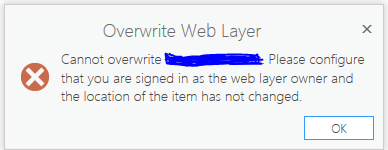
Has anyone else experienced this and could give me some advice? I would rather not delete the hosted feature layer and make a new one, since it's involved in several widgets and its web map and app settings would take some time to redo.
- Mark as New
- Bookmark
- Subscribe
- Mute
- Subscribe to RSS Feed
- Permalink
- Report Inappropriate Content
I've seen it on four or five different Orgs for different customers now. Support said the data is corrupt and can't log it because it's not reproducible. I am hopeful when AGOL goes to 10.9 it may resolve it; we'll keep tracking this.
- Mark as New
- Bookmark
- Subscribe
- Mute
- Subscribe to RSS Feed
- Permalink
- Report Inappropriate Content
I have had this issue a couple times after deleting fields. I think it has to do with residual JSON snippets that are left behind. What fixed it for me most recently was disabling and re-enabling Edit Tracking on the Settings tab of the hosted feature service. This is after I had already unregistered all replicas, checked editing settings in both the layers and the maps, checked the templates on the REST API.
Another good way to diagnose this issue is to load the feature service in Pro (from portal, not from your local drive) and then attempt to add a feature. Pro will display an error that is generally more informative than a web browser (which usually doesn't say anything at all) or a mobile app (which usually just says something like "Failed to update"). Monitoring web traffic using something like Fiddler can also give insightful details.
- Mark as New
- Bookmark
- Subscribe
- Mute
- Subscribe to RSS Feed
- Permalink
- Report Inappropriate Content
I ran into this same issue and fixed it by following disabling and re-enabling Edit Tracking as Travis suggested. It worked on one feature service so far and I am about to try it on a few more that also weren't updating after deleting a few fields. Will edit this if I run into any problems.
Good call, thanks Travis.
- « Previous
-
- 1
- 2
- Next »
- « Previous
-
- 1
- 2
- Next »