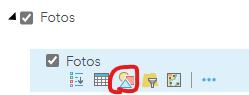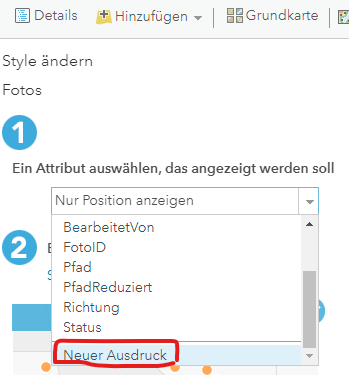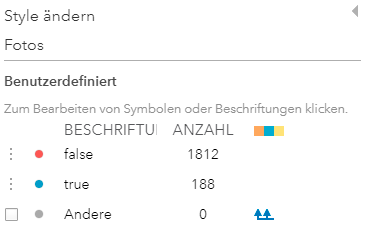- Home
- :
- All Communities
- :
- Products
- :
- ArcGIS Online
- :
- ArcGIS Online Questions
- :
- Re: Arcade Expression For Selecting Future Dates
- Subscribe to RSS Feed
- Mark Topic as New
- Mark Topic as Read
- Float this Topic for Current User
- Bookmark
- Subscribe
- Mute
- Printer Friendly Page
- Mark as New
- Bookmark
- Subscribe
- Mute
- Subscribe to RSS Feed
- Permalink
Hi there, does anyone have a method of filtering a layer that shows features containing a date field which are within the next 'x' days. I know that there is already a date filter which can filter features within the last 'x' days but not within the next.
For example the layer has a field containing future dates and I would like only features to be selected by this field if it is within x days of todays date.
| ID | Fruit | Date |
| 1 | Apple | 13/02/2022 |
| 2 | Pear | 14/02/2022 |
Any help would be much appreciated
Solved! Go to Solution.
Accepted Solutions
- Mark as New
- Bookmark
- Subscribe
- Mute
- Subscribe to RSS Feed
- Permalink
I don't think this is possible using the regular layer filter in the webmap, but you can tweak the definition expression for the required layer in the web map using ArcGIS Online Assistant (or update the web map via REST interface). You can use any supported SQL statement here such as
DateField BETWEEN CURRENT_DATE() AND CURRENT_DATE() + x
Be aware this makes it impossible to further edit the expression in the webmap interface, you will get an error there if you try to.
- Mark as New
- Bookmark
- Subscribe
- Mute
- Subscribe to RSS Feed
- Permalink
Ah. In that case:
- go to the layer's style settings
- Choose "New Expression" as symbol field
- edit and use this expression (it will return true or false):
var start_date = Today()
var end_date = DateAdd(Today(), 5, "days")
var test_date = $feature.DateField
return test_date >= start_date && test_date <= end_date- Choose "Distinct Values" as styling option
- Style the symbols for true and false
- You can also hide the false features by setting the transparency to 100%.
Before:
After applying the Arcade expression:
After hiding the false features:
Note that this approach will probably be slower than just filtering out the undesired features from the layer (see HuubZwart's answer).
Have a great day!
Johannes
- Mark as New
- Bookmark
- Subscribe
- Mute
- Subscribe to RSS Feed
- Permalink
var start_date = Text(Today(), "Y-MM-DD") // Today: 2022-02-11
var end_date = Text(DateAdd(Today(), 5, "days"), "Y-MM-DD") // Today +5 days: 2022-02-16
var fs = FeatureSetBy*(...)
var future_records = Filter(fs, "DateField BETWEEN @start_date and @end_date")Have a great day!
Johannes
- Mark as New
- Bookmark
- Subscribe
- Mute
- Subscribe to RSS Feed
- Permalink
Hi Johannes,
Thank you for your reply, I forgot to mention I was trying to do this in Mapviewer. I tried the expression above but the function 'Filter' cannot be used within the symbology.
- Mark as New
- Bookmark
- Subscribe
- Mute
- Subscribe to RSS Feed
- Permalink
Ah. In that case:
- go to the layer's style settings
- Choose "New Expression" as symbol field
- edit and use this expression (it will return true or false):
var start_date = Today()
var end_date = DateAdd(Today(), 5, "days")
var test_date = $feature.DateField
return test_date >= start_date && test_date <= end_date- Choose "Distinct Values" as styling option
- Style the symbols for true and false
- You can also hide the false features by setting the transparency to 100%.
Before:
After applying the Arcade expression:
After hiding the false features:
Note that this approach will probably be slower than just filtering out the undesired features from the layer (see HuubZwart's answer).
Have a great day!
Johannes
- Mark as New
- Bookmark
- Subscribe
- Mute
- Subscribe to RSS Feed
- Permalink
Thank you Johannes!
- Mark as New
- Bookmark
- Subscribe
- Mute
- Subscribe to RSS Feed
- Permalink
I don't think this is possible using the regular layer filter in the webmap, but you can tweak the definition expression for the required layer in the web map using ArcGIS Online Assistant (or update the web map via REST interface). You can use any supported SQL statement here such as
DateField BETWEEN CURRENT_DATE() AND CURRENT_DATE() + x
Be aware this makes it impossible to further edit the expression in the webmap interface, you will get an error there if you try to.
- Mark as New
- Bookmark
- Subscribe
- Mute
- Subscribe to RSS Feed
- Permalink
Thank you HubbZwart, This has worked 🙂
- Mark as New
- Bookmark
- Subscribe
- Mute
- Subscribe to RSS Feed
- Permalink
Hi HuubZwart,
Thank you for this. Having tried this it works when viewing on Mapviewer but when trying to load this map on Field Maps it does not load the layer at all. Does this method work on Field Maps?
- Mark as New
- Bookmark
- Subscribe
- Mute
- Subscribe to RSS Feed
- Permalink
It helped me a lot. Thanks.
- Mark as New
- Bookmark
- Subscribe
- Mute
- Subscribe to RSS Feed
- Permalink
Loking for a while for this. Thanks Lucky Days Casino