- Home
- :
- All Communities
- :
- Products
- :
- ArcGIS Online
- :
- ArcGIS Online Questions
- :
- AGOL application with multiple maps for editing
- Subscribe to RSS Feed
- Mark Topic as New
- Mark Topic as Read
- Float this Topic for Current User
- Bookmark
- Subscribe
- Mute
- Printer Friendly Page
AGOL application with multiple maps for editing
- Mark as New
- Bookmark
- Subscribe
- Mute
- Subscribe to RSS Feed
- Permalink
Hello,
I would like to be able to create one AGOL application with multiple maps that each allow editing, where the users can select which map they would like to use/edit. I see applications that allow editing, but only one map can be included. I see applications with the ability to include multiple maps, but no editing is allowed. The web-app builder would be great, but again, only one map can be included.
Basically, there are different maps with different layers, depending on which data needs to be edited. I don't want to load all of the data into one map and application because different users will edit different parts and I want to make all of the fields required fields, which I can do if I split the fields up into different applications. Also, most of the users are not very GIS savvy and I don't want to make the app complicated by requiring users to have to turn layers on and off depending on what data they are editing.
Any ideas on how to best accomplish this?
Solved! Go to Solution.
Accepted Solutions
- Mark as New
- Bookmark
- Subscribe
- Mute
- Subscribe to RSS Feed
- Permalink
Hi Lisa,
I think embedding multiple web applications into a single dashboard might be the best approach for this.
Embedded content—ArcGIS Dashboards | Documentation
You can create multiple tabs at the bottom of the dashboard like this for the different applications. In this dashboard I made, "Map Viewer" is a map and "Edit Points" is an embedded WAB application.
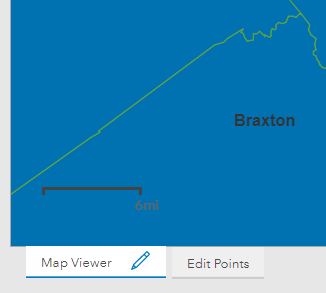
All you need to do to get the tabbed format is stack the embedded content on top of other elements in the dashboard.
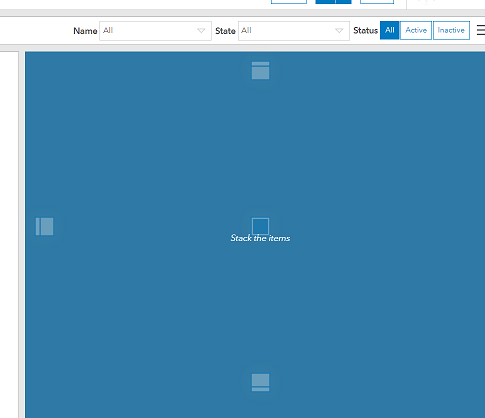
Hope that helps!! ![]()
Cheers,
Katherine
Katie
If this answer helped you, please consider giving a kudos and/or marking as the accepted solution. Thanks!
- Mark as New
- Bookmark
- Subscribe
- Mute
- Subscribe to RSS Feed
- Permalink
Hi Lisa,
I think embedding multiple web applications into a single dashboard might be the best approach for this.
Embedded content—ArcGIS Dashboards | Documentation
You can create multiple tabs at the bottom of the dashboard like this for the different applications. In this dashboard I made, "Map Viewer" is a map and "Edit Points" is an embedded WAB application.
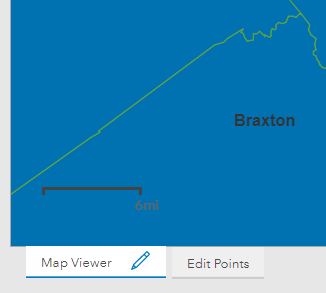
All you need to do to get the tabbed format is stack the embedded content on top of other elements in the dashboard.
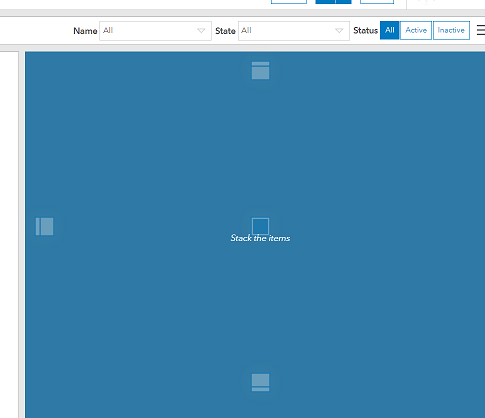
Hope that helps!! ![]()
Cheers,
Katherine
Katie
If this answer helped you, please consider giving a kudos and/or marking as the accepted solution. Thanks!
- Mark as New
- Bookmark
- Subscribe
- Mute
- Subscribe to RSS Feed
- Permalink
Thank you so much Katherine. That worked!! I really appreciate you guiding me to right solution. ![]()
- Mark as New
- Bookmark
- Subscribe
- Mute
- Subscribe to RSS Feed
- Permalink
Fantastic! So glad I could help!
Katie
If this answer helped you, please consider giving a kudos and/or marking as the accepted solution. Thanks!