- Home
- :
- All Communities
- :
- Products
- :
- ArcGIS Online
- :
- ArcGIS Online Questions
- :
- Advanced ArcGIS Online Search - keywords return st...
- Subscribe to RSS Feed
- Mark Topic as New
- Mark Topic as Read
- Float this Topic for Current User
- Bookmark
- Subscribe
- Mute
- Printer Friendly Page
Advanced ArcGIS Online Search - keywords return strange results
- Mark as New
- Bookmark
- Subscribe
- Mute
- Subscribe to RSS Feed
- Permalink
- Report Inappropriate Content
I am having a heck of a time with advanced search. I get the same results from Pro and arcgis.com. I would think I'd still be getting USA Major Roads from both searches. I tried owner:Esri and owner:esri. I've seen similarly weird results with type:"Feature Layer" - not seeing things that seem like they should come up.
Search 1:
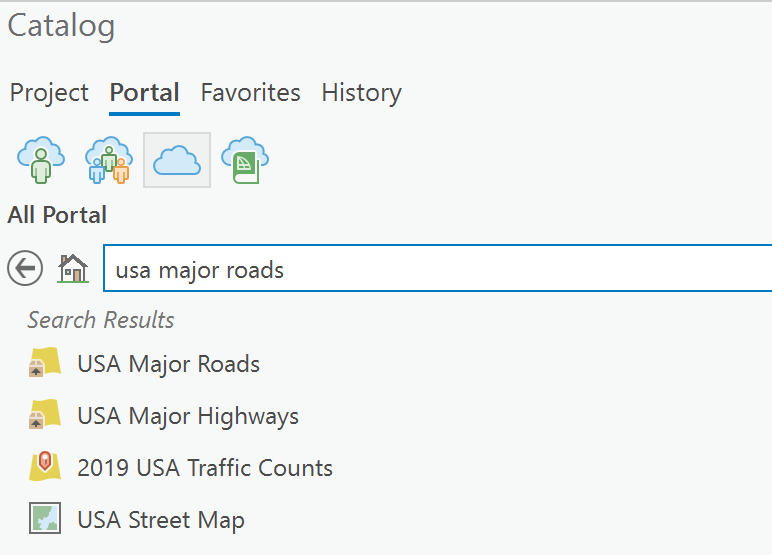
Search 2:
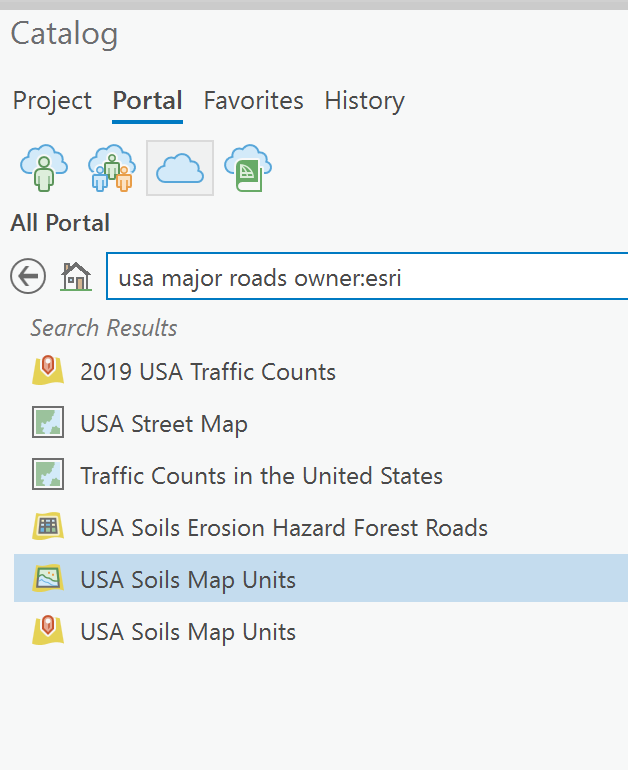
Solved! Go to Solution.
Accepted Solutions
- Mark as New
- Bookmark
- Subscribe
- Mute
- Subscribe to RSS Feed
- Permalink
- Report Inappropriate Content
Hi Curtis, I don't have much to add, but I did notice one thing. If you go the item page of USA Major Highways you'll see that the owner is Esri (as shown in the search results) but the item is managed by esri_dm.
If you search for USA Major Highways owner:esri_dm (in ArcGIS Online or in Pro) the expected item is returned.
Tim
- Mark as New
- Bookmark
- Subscribe
- Mute
- Subscribe to RSS Feed
- Permalink
- Report Inappropriate Content
Hi Curtis, I don't have much to add, but I did notice one thing. If you go the item page of USA Major Highways you'll see that the owner is Esri (as shown in the search results) but the item is managed by esri_dm.
If you search for USA Major Highways owner:esri_dm (in ArcGIS Online or in Pro) the expected item is returned.
Tim
- Mark as New
- Bookmark
- Subscribe
- Mute
- Subscribe to RSS Feed
- Permalink
- Report Inappropriate Content
That works for me too. Thank you - great tip. With COVID our students locked off campus and for bandwidth issues can't easily get data off our esridata folder, so this is really helpful!
Today type:"layer" and type:"layer package" seem to be working for me. I still think AGOL advanced searching needs more detailed documentation, for example a list of what type: keywords are supported, and whether "layer" and "layer package" are synonymous.