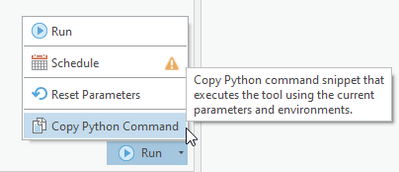Turn on suggestions
Auto-suggest helps you quickly narrow down your search results by suggesting possible matches as you type.
Cancel
- Home
- :
- All Communities
- :
- Products
- :
- ArcGIS Online
- :
- ArcGIS Online Questions
- :
- Adding fields to an attribute table with script in...
Options
- Subscribe to RSS Feed
- Mark Topic as New
- Mark Topic as Read
- Float this Topic for Current User
- Bookmark
- Subscribe
- Mute
- Printer Friendly Page
Adding fields to an attribute table with script in ArcGIS Pro
Subscribe
1000
1
05-18-2022 06:32 AM
05-18-2022
06:32 AM
- Mark as New
- Bookmark
- Subscribe
- Mute
- Subscribe to RSS Feed
- Permalink
- Report Inappropriate Content
How do I add fields to an attribute table using a script in ArcGIS Pro. Currently, I have a script that is added to ArcMap using the python toolbox which auto-generates the field I need in the attribute table. How do I add fields to an attribute table using this script or something similar in ArcGIS Pro? I'm not sure how to get it to work in Pro. Can someone please assist?
1 Reply
05-19-2022
01:37 PM
- Mark as New
- Bookmark
- Subscribe
- Mute
- Subscribe to RSS Feed
- Permalink
- Report Inappropriate Content
The documentation for Add Field contains a couple of examples of a script to add field to an Attribute table.
If you are new to python, fill in the GUI dialog for Add Field, then use the Run button's option to write the code for you