- Home
- :
- All Communities
- :
- Products
- :
- ArcGIS Online
- :
- ArcGIS Online Questions
- :
- Re: Adding a Layer package to a Web Map in ArcGIS ...
- Subscribe to RSS Feed
- Mark Topic as New
- Mark Topic as Read
- Float this Topic for Current User
- Bookmark
- Subscribe
- Mute
- Printer Friendly Page
Adding a Layer package to a Web Map in ArcGIS Online
- Mark as New
- Bookmark
- Subscribe
- Mute
- Subscribe to RSS Feed
- Permalink
- Report Inappropriate Content
Hello,
I am using ArcMap 10.4.1, and created a layer package of a raster file, but it does not allow me to add it to a web map in ArcGIS . It shows up in "My Content", but only allows me to download it or view it in ArcMap desktop.
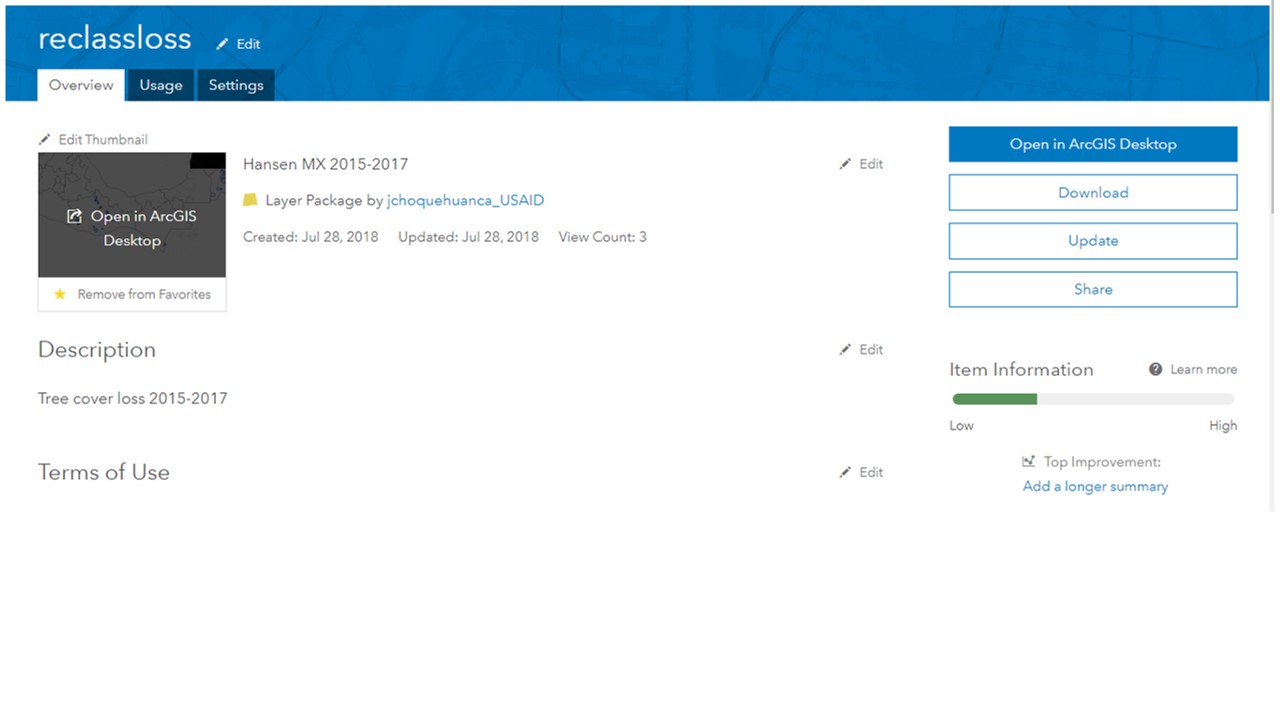
It is 6MB in size. Is there some kind of size limit? How can I load this into a web map? It is reclassified data from the Hansen Forest cover loss dataset. I also published a web service of the map, but it still doesn't display the raster data.
Please, provide guidance. Thanks!
Solved! Go to Solution.
Accepted Solutions
- Mark as New
- Bookmark
- Subscribe
- Mute
- Subscribe to RSS Feed
- Permalink
- Report Inappropriate Content
Hi Jeanne,
Layer Packages are for use in ArcGIS Desktop apps like ArcMap: Item details—ArcGIS Online Help | ArcGIS . ArcGIS Online does accept them as items but for sharing reasons insteading of consuming them directly.
Instead, a tile package may be what you're after instead: Publish hosted tile layers from files—ArcGIS Online Help | ArcGIS
Carmel
- Mark as New
- Bookmark
- Subscribe
- Mute
- Subscribe to RSS Feed
- Permalink
- Report Inappropriate Content
Hi Jeanne,
Layer Packages are for use in ArcGIS Desktop apps like ArcMap: Item details—ArcGIS Online Help | ArcGIS . ArcGIS Online does accept them as items but for sharing reasons insteading of consuming them directly.
Instead, a tile package may be what you're after instead: Publish hosted tile layers from files—ArcGIS Online Help | ArcGIS
Carmel