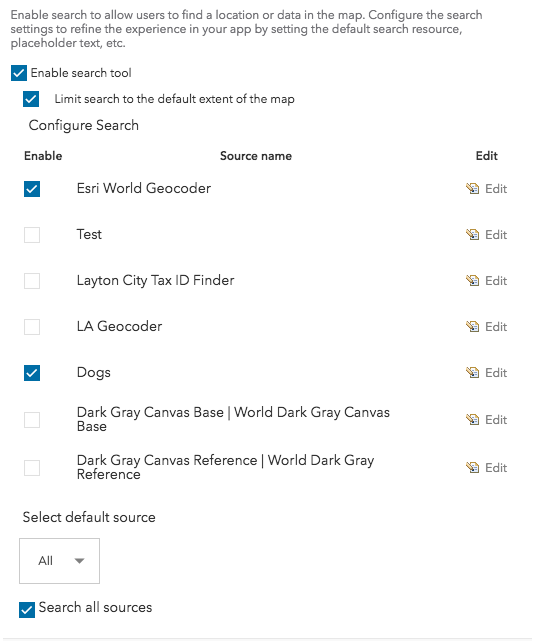- Home
- :
- All Communities
- :
- Products
- :
- ArcGIS Online
- :
- ArcGIS Online Questions
- :
- Re: Active Locator on Embedded Web Map
- Subscribe to RSS Feed
- Mark Topic as New
- Mark Topic as Read
- Float this Topic for Current User
- Bookmark
- Subscribe
- Mute
- Printer Friendly Page
- Mark as New
- Bookmark
- Subscribe
- Mute
- Subscribe to RSS Feed
- Permalink
I have an embedded web map that lets the user search by address against two feature layers.
In the default map viewer, when clicking on the dropdown to select a locator, the default or 'Active' locator is All. The dropdown would resemble the following:
- All
- ESRI World Geocoder
- Custom Geocoding Service
- Feature Layer 1
- Feature Layer 2
Once I embed the map, however, the 'Active' locator becomes whichever layer has been configured first in the web map's settings. See below.
- All
- ESRI World Geocoder
- Custom Geocoding Service
- Feature Layer 1
- Feature Layer 2
Is there a configuration or URL parameter that I'm overlooking on this? Or might this be a bug?
Solved! Go to Solution.
Accepted Solutions
- Mark as New
- Bookmark
- Subscribe
- Mute
- Subscribe to RSS Feed
- Permalink
I logged a bug for this behavior. If you direct message me your customer number I can attach you to it.
- Mark as New
- Bookmark
- Subscribe
- Mute
- Subscribe to RSS Feed
- Permalink
I logged a bug for this behavior. If you direct message me your customer number I can attach you to it.
- Mark as New
- Bookmark
- Subscribe
- Mute
- Subscribe to RSS Feed
- Permalink
Thanks for submitting that bug report. I'm getting an error when I attempt to send a direct message (Friends/Connection is required).
Could I get an e-mail address to which I'll pass along our Customer Number?
- Mark as New
- Bookmark
- Subscribe
- Mute
- Subscribe to RSS Feed
- Permalink
After the next release of ArcGIS Online you can create a web application and the configure the Minimalist Configurable app (same source code as the app used by Embed) to specify the search behavior. In order to have the "All" option enabled you'll want to check the 'Search all sources' checkbox after configuring the search options on the search tab.
Then in your embed app you can replace the url to the embed app with the url of the configured app.