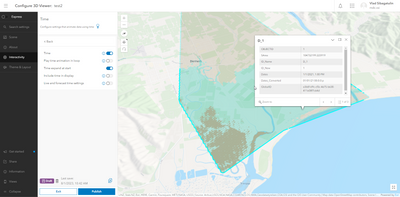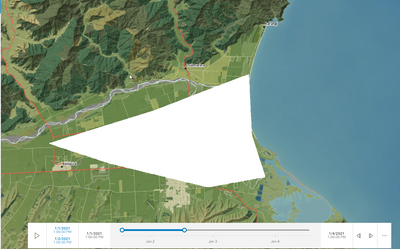- Home
- :
- All Communities
- :
- Products
- :
- ArcGIS Online
- :
- ArcGIS Online Ideas
- :
- Web Scene - using DateTime fields from a Scene lay...
- Subscribe to RSS Feed
- Mark as New
- Mark as Read
- Bookmark
- Follow this Idea
- Printer Friendly Page
Web Scene - using DateTime fields from a Scene layer
- Mark as New
- Bookmark
- Subscribe
- Mute
- Subscribe to RSS Feed
- Permalink
The DataTime fields are visible in a popup however currently in the Web Scene it isn't possible to use the DateTime fields in f.e. a query unlike the map viewer. To be able to query that kind of data you need to move/copy it into a text or number field. https://doc.arcgis.com/en/arcgis-online/create-maps/configure-layers-in-scene.htm#ESRI_SECTION1_31D2...
This is needed for Time based selections/visualizations and it's probably the first step before a Time Slider in 3D Web Scene integration would be possible.
Hi,
We are currently working on time enabled scene layers and this is in the near-term roadmap for ArcGIS Pro and authoring scene layers.
https://community.esri.com/t5/arcgis-pro-documents/arcgis-pro-roadmap-june-2022/ta-p/1187498
thanks,
Andrew
@Andrew--Johnson thanks for the update. It's a bit confusing for me as this is Arcgis pro road map and an Arcgis Online issue but ok 🙂 Does that mean that the time slider is going to be implemented as well?
Thank you in advance!
@BartFranken The scene layer package needs to have a DateTime field that can be read by the TimeSlider so that is why it's more of an ArcGIS Pro issue as it's authored from ArcGIS Pro. As far as the time slider is concerned i'll check with the Scene Viewer team and get back to you 🙂
thanks,
Andrew
@Vlad DateTime fields are already supported on multipatch feature layers. While the Scene Viewer has not added the TimeSlider there is a new Instant App that has it. Checkout this blog for more details
https://www.esri.com/arcgis-blog/products/instant-apps/3d-gis/2035702-2/
thanks,
Andrew
Thanks for the reply. I've checked several times Instant App on the multipacth feature layer (groundwater levels) and the TimeSlider still doesn't work with it.
However, Map Viewer recognizes the DateTime field in the multipatch feature layer:
@Vlad Ok, I just tried on my end with my own multipatch data and i'm seeing the same thing. The doc isn't clear on this so i'd recommend posting a question in the Instant Apps channel so someone from that team can comment on this > https://community.esri.com/t5/arcgis-instant-apps-questions/bd-p/arcgis-instant-apps-questions
thanks,
Andrew
You must be a registered user to add a comment. If you've already registered, sign in. Otherwise, register and sign in.