- Home
- :
- All Communities
- :
- Products
- :
- ArcGIS Online
- :
- ArcGIS Online Ideas
- :
- Tabbed story map improvements
- Subscribe to RSS Feed
- Mark as New
- Mark as Read
- Bookmark
- Follow this Idea
- Printer Friendly Page
- Mark as New
- Bookmark
- Subscribe
- Mute
- Subscribe to RSS Feed
- Permalink
The tabbed story map template is awesome for creating inspiring user-friendly stories. I have some suggestions that may make it quicker and easier for story map makers.
1) Add an option to duplicate tabs. This would mean the author could duplicate tabs, then swap out the web map for an alternative and update text, links, photos, videos within the "template" made based on an earlier tab. This would be time saving and help create a consistent series of tabs.
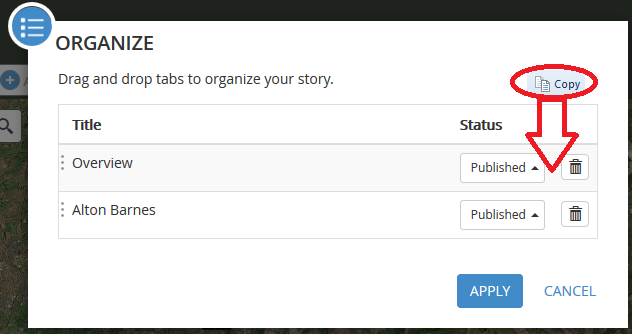
2) Add the option inside the story map app to customise the map extent by e.g. panning, then clicking Use Current Map View. This would mean that to create a tabbed story map where individual maps feature e.g. a basemap gallery, instead of having 1 web map to 8 web apps to 1 story map, maybe I could have 1:1:1!
3) Add an option to edit text in the descriptive panel using HTML. This would offer more control and reduce errors. This is already possible in the Journal story map, so might be easy to offer in the Tabbed template.
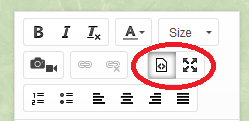
Many thanks for your consideration.
Hello -- thanks for your feedback.
1) I can see how duplicating a section would be useful and I've added that suggestion to our list of feature to consider for future releases. We will monitor this idea for additional votes to help prioritize this request.
2) You can already set a different extent for the same map if it appears in different sections. Choose Location > Custom configuration when you add or edit a section, then move the map to the location you want for that section and save it. This does not alter the default extent of your web map or the extent shown in the map if it appears in other sections.

3) Unfortunately, we are unlikely to add HTML editing to other builders due to technical/security reasons. Can you please share the additional text formatting or behaviors you are looking to add to your description panel so we can consider adding them as features to the builder?
Owen
Thank you very much for your consideration and insights!
Re 3), I like functionality like bold, italics, font size, font colour, hyperlink, video hyperlink, bullet point. I like to get into the HTML so I have finer control particularly on style and line spacing - all too often with automatic functions or rich text editing, a style is carried over or applied that I don't particularly want. This can look ugly, be hard to change and corrupt line spacing. With HTML, I can fix all these things, force non-break spaces and paragraph starts and ends.
You must be a registered user to add a comment. If you've already registered, sign in. Otherwise, register and sign in.