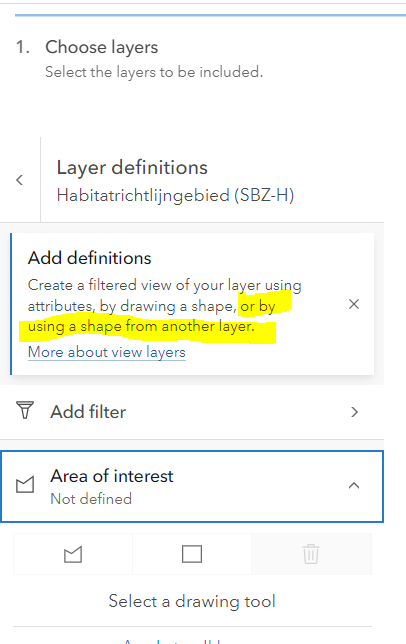- Home
- :
- All Communities
- :
- Products
- :
- ArcGIS Online
- :
- ArcGIS Online Ideas
- :
- Set View Definition- Specify Area of Interest (AOI...
- Subscribe to RSS Feed
- Mark as New
- Mark as Read
- Bookmark
- Follow this Idea
- Printer Friendly Page
- Report Inappropriate Content
Set View Definition- Specify Area of Interest (AOI) using features from another layer?
- Mark as New
- Bookmark
- Subscribe
- Mute
- Subscribe to RSS Feed
- Permalink
- Report Inappropriate Content
When setting the view definition, it's very handy to have the option to define by features, fields, or area of interest. I'm wondering if the AOI option could be expanded so that you can use features from another hosted layer to set the AOI. For instance, features in my point view layer overlapping polygons from another layer would be visible whereas points falling outside the features from the "AOI layer" would not be visible.
- Mark as Read
- Mark as New
- Bookmark
- Permalink
- Report Inappropriate Content
This would be extremely useful for our purposes also. We have a large number of point features which we need to display to different users based on the boundaries of other feature layers (e.g. land ownership). This would need to update 'live' as new point features are added, rather than simply extracting the data within that area to a new file.
- Mark as Read
- Mark as New
- Bookmark
- Permalink
- Report Inappropriate Content
This would be extremely useful for creating views for zones with fairly precise boundaries. I know using Python you can update the view definition on the service and I have had some success with basic geometries via that route. That said, I ran against limitations in the size of the AOI geometry and incomplete support for multipolygon geometries.
- Mark as Read
- Mark as New
- Bookmark
- Permalink
- Report Inappropriate Content
When creating a hosted feature layer view , it could be very useful when having the possibility to set the view definition based on the geometry of another layer.
E.g.: filter all points within the exact boundary of a town
Drawing a rectangle or a freehand polygon is not sufficient to do this.
The tooltip in ArcGIS Online is also misleading stating "Create a filtered view of your layer using attributes, by drawing a shape or by using a shape from another layer". The latter is simply not implemented yet.
- Mark as Read
- Mark as New
- Bookmark
- Permalink
- Report Inappropriate Content
@PhilippeVDV I totally agree. Filtering my view using a shape from another layer is exactly what I need to do, but it doesn't seem to be possible even though it says you can do that right there on the page. Rather frustrating! I keep looking around hoping that I'm missing something...
You must be a registered user to add a comment. If you've already registered, sign in. Otherwise, register and sign in.