- Home
- :
- All Communities
- :
- Products
- :
- ArcGIS Online
- :
- ArcGIS Online Ideas
- :
- Publish Individual Web Layers to AGOL
- Subscribe to RSS Feed
- Mark as New
- Mark as Read
- Bookmark
- Follow this Idea
- Printer Friendly Page
- Report Inappropriate Content
- Mark as New
- Bookmark
- Subscribe
- Mute
- Subscribe to RSS Feed
- Permalink
- Report Inappropriate Content
When sharing a web layer from ArcGIS Pro using the ribbon (Share > Web Layer > Publish Web Layer), there should be an option to share the layers from your map separately (split out) instead of grouping them all together into one feature layer. Currently, you have to right click each layer and share each one individually if you want separate feature layers.
This way, when you add content to a web map on AGOL, you can pick and choose the individual layers instead of having to add all layers from the published feature layer (then having to delete the ones you don't need).
This could either be set up on the Share As Web Layer - General Tab or Content Tab.
See screenshot of mock-up.
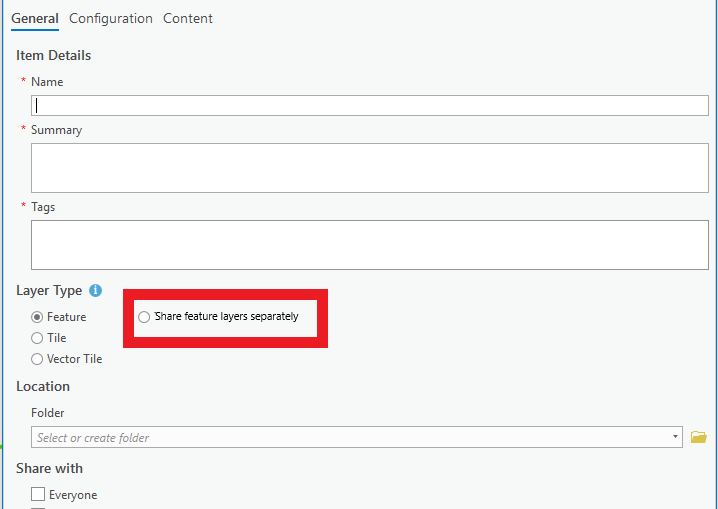
- Mark as Read
- Mark as New
- Bookmark
- Permalink
- Report Inappropriate Content
Maybe a workaround to accomplishing this would be to share as a web map and us the Split functionality.
Share a web map—ArcGIS Pro | ArcGIS Desktop

- Mark as Read
- Mark as New
- Bookmark
- Permalink
- Report Inappropriate Content
I'd agree with this being a useful addition. I still don't really fully understand the correct practice when you have a lot of layers you wish to upload en masse. Should they all be in one zipped gdb, should they all be uploaded done by one?? The documentation doesn't really provide much guidance on correct practice
You must be a registered user to add a comment. If you've already registered, sign in. Otherwise, register and sign in.